Loading ...
Loading ...
Loading ...
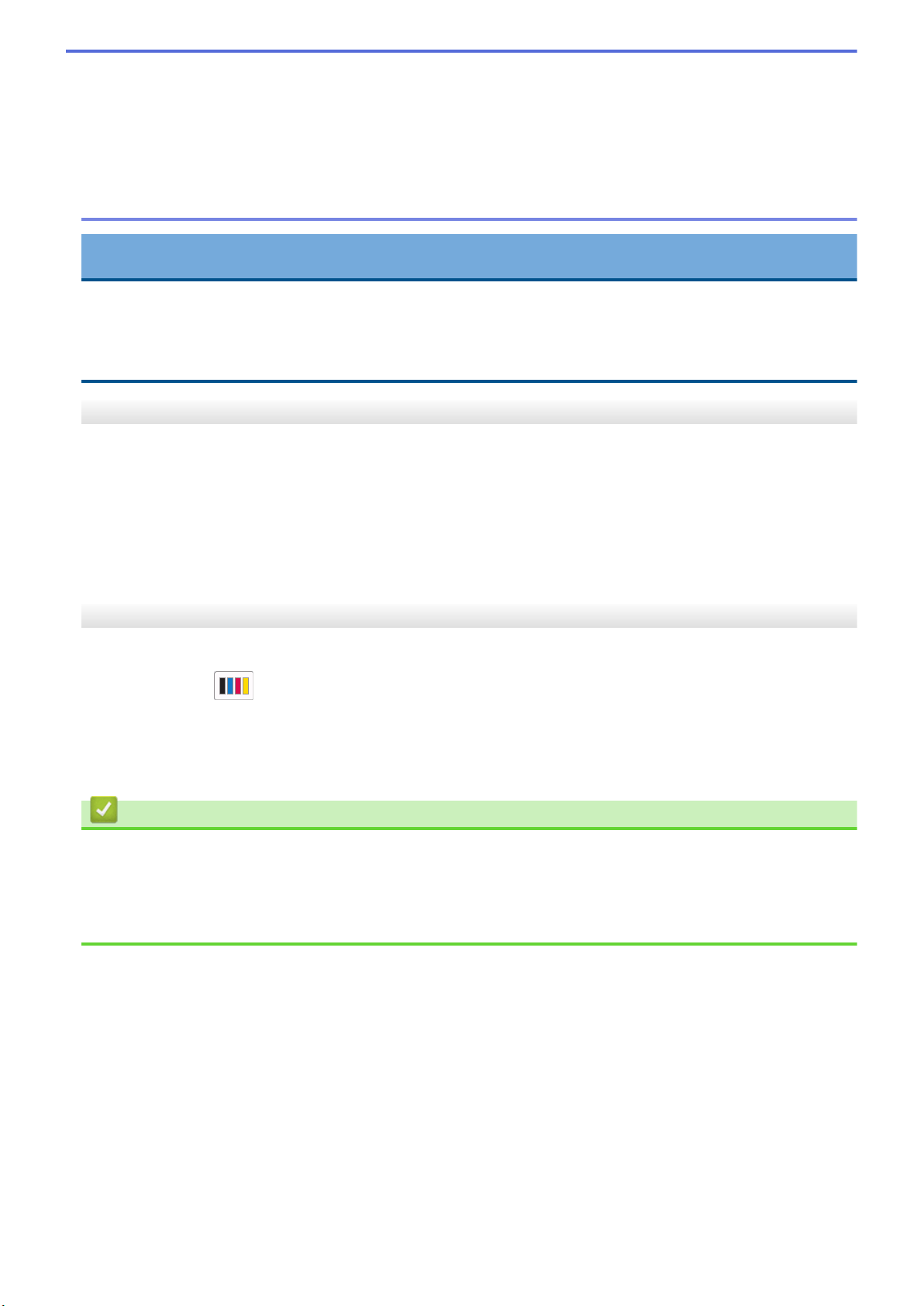
Because we have no control over the many factors that determine the actual drum life, we cannot
guarantee a minimum number of pages that will be printed by your drum.
• The machine should be used only in a clean, dust-free environment with adequate ventilation.
• We recommend using genuine Brother supplies to ensure stable print quality and performance. Although
not all non-genuine supplies may cause quality issues, it is possible that some may adversely affect print
quality or cause machine malfunction. Brother may charge for repairing your machine if it is proven that
non-genuine supplies caused the damage, even if the machine is still covered by the warranty.
IMPORTANT
• To avoid print quality issues or damage to the machine, DO NOT reset the drum counter unless you are
replacing the drum unit.
• If you reset the drum counter without replacing the drum unit, the machine will not be able to correctly
calculate the remaining drum life.
Reset the Drum Counter (HL-L3220CDW/HL-L3240CDW)
1. Make sure the machine is turned on.
2. Make sure the machine's cover is closed.
3. Press OK and a at the same time.
4. Press OK to select [Drum].
5. Select the toner color for the drum unit you just replaced, and then press OK.
6. Select a to reset the drum counter.
Reset the Drum Counter (HL-L3280CDW/HL-L3295CDW)
1. Make sure the machine is turned on.
2. Press and hold
for about five seconds.
3. Press [Drum].
4. Select the toner color for the drum unit you just replaced.
5. Press [Yes].
Related Information
• Replace Supplies
Related Topics:
• Improve the Print Quality
• Error and Maintenance Messages
295
Loading ...
Loading ...
Loading ...
