Loading ...
Loading ...
Loading ...
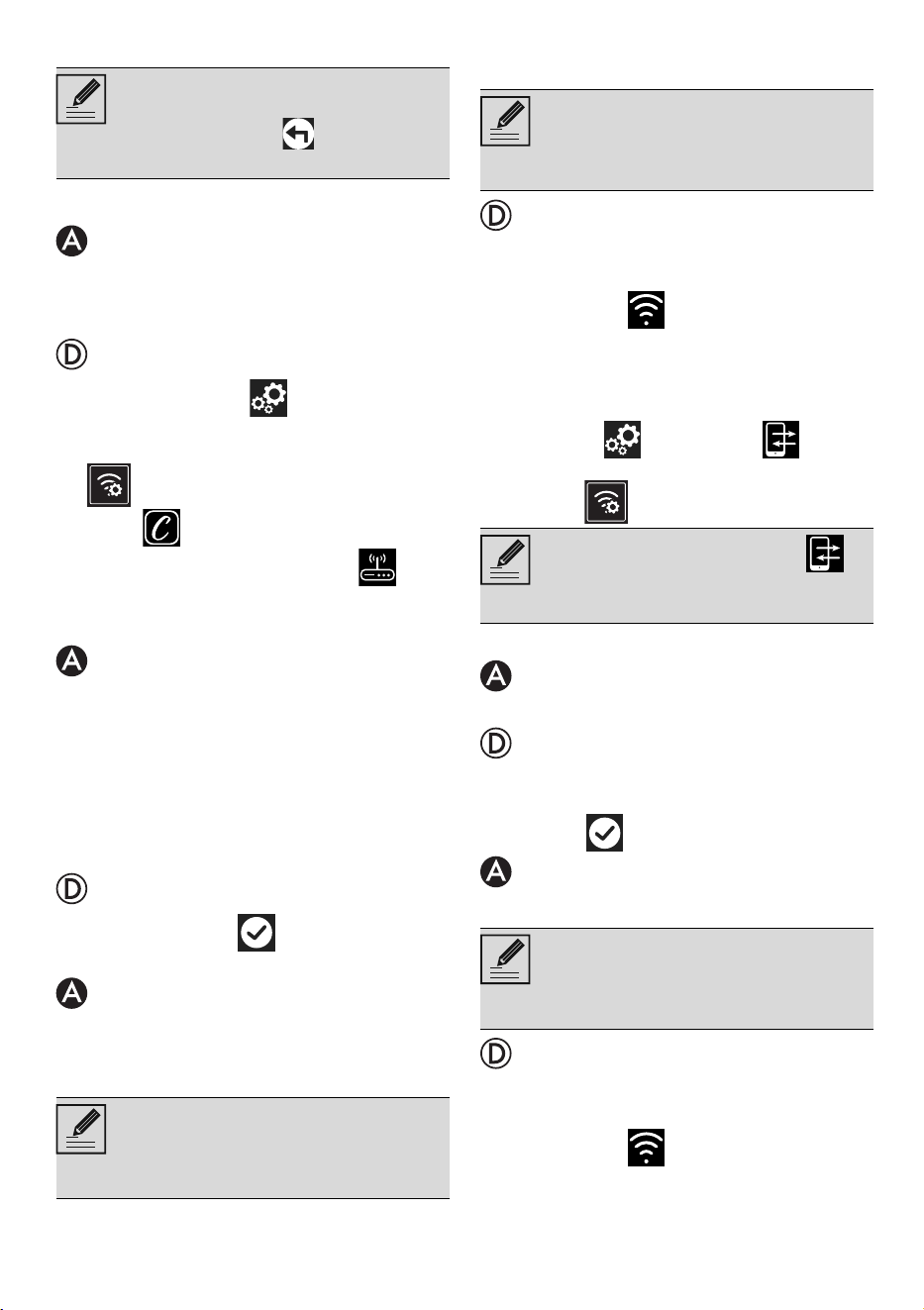
USE - 1791477A079/C
e
Change Access Point credentials
To change your Access Point credentials
(network name or password):
1. Log in the App, tapping Log in.
2. In the Settings menu of the product pages
select Change Access Point.
3. Touch the Settings button on the main
menu display on the device.
4. (on some models only) Select Connection
.
5. Select SmegConnect.
6. Touch the Change Access Point
button.
Manual mode
1. Select Manual mode.
2. Go to the Wi-Fi settings on the mobile
device and select the "smegconnect"
network.
3. Enter the password "smeg0001" and wait
for the connection to be established.
4. Go back to the SmegConnect App and tap
Next.
5. Press the Confirm button within one
minute.
6. Enter the Access Point data:
• Name of the home Wi-Fi network.
• Wi-Fi password.
7. Tap Next and wait for the confirmation
page.
The display of the device shows the screen
"ACCESS POINT CHANGE SUCCESSFUL!".
The Connectivity icon (in the information
area at the top right) remains on solid. The
product Access Point Change procedure has
been completed.
Now the display of the appliance shows the
Settings menu to activate the Remote
control (on some models only: within the
Connection menu).
Automatic mode (WPS)
1. Select Automatic mode (WPS).
2. Within two minutes, press the WPS button
on your router modem.
3. Confirm .
4. Wait for the welcome page.
The display of the device shows the screen
"ACCESS POINT CHANGE SUCCESSFUL!".
The Connectivity icon (in the information
area at the top right) remains on solid. The
product Access Point Change procedure has
been completed.
The procedure for changing the Access
Point credentials can be interrupted by
pressing the Return button (only
available on some screens).
The device supports network names
(SSID) up to 32 digits (including
spaces) and WPA2 security settings
(not WEP or WPA).
During this step, the mobile device
automatically reconnects to the initial
Wi-Fi network or data network. No user
operation is required.
Make sure that you activate the
Remote Control in order to control the
device via the App.
During this step, the mobile device
automatically reconnects to the initial
Wi-Fi network or data network. No user
operation is required.
Loading ...
Loading ...
Loading ...
