Loading ...
Loading ...
Loading ...
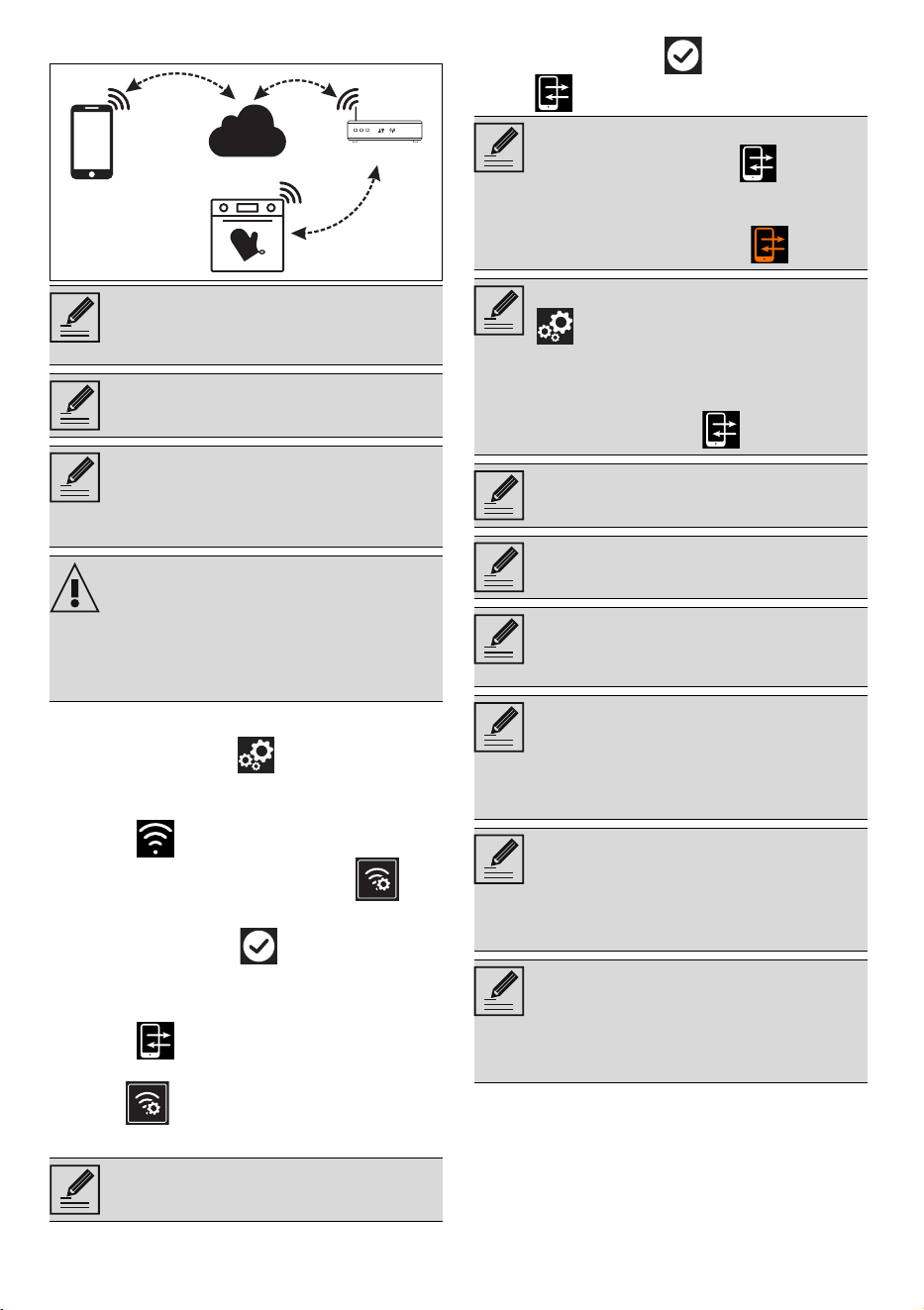
16 - USE 91477A079/C
Remote connection
To connect the device:
1. Touch the Settings button (at the
bottom right) on the main menu display on
the device.
2. Select Connectivity (on some models
only: within the Connection menu ).
3. Select On.
4. Touch the Confirm button to enable
the Connectivity.
To operate the device via App:
5. Select Remote Control (on some
models only: within the Connection
menu ).
6. Select On.
7. Touch the Confirm button to activate
the Remote Control.
Once the device is registered, it can be
connected or disconnected from the
Internet at any time.
The remote connection is only available
if the device has been registered.
The remote connection is already active
when the registration procedure has
been completed. Remote Control on
the other hand is not enabled.
For safety reasons and in compliance
with current legislation, Microwave,
Combined microwave, Grill, Vapor
Clean and Pyrolytic functions (where
available) can be set but not activated
remotely.
Remote control is only available if the
Connectivity is set to Connectivity On.
The Remote Control can also be
enabled by pressing the symbol
(at the top right).
The symbol changes colour when the
remote control is enabled .
On some screens (e.g. in the Settings
menu and on the pages where the
values of a cooking function can be
changed) it is NOT possible to change
the status of the Remote Control by
pressing the symbol .
The Remote Control is deactivated in
some cases when the door is opened.
The Remote Control is deactivated in
the event of a temporary power failure.
The Remote Control is always active in
Show Room mode and Demo mode
(for exhibitors only).
Depending on the status of the device, it
is not always possible to start a new
function from the App (for example, if it
is taking in water it is not possible to start
a static function from the App).
Some configuration settings of the
device can also be changed via the
App.
Activation of the Remote Control is
always required.
Only part of the settings will be
available on the App.
Some of these can only be changed if
no other functions are active on the
device.
Loading ...
Loading ...
Loading ...
