Loading ...
Loading ...
Loading ...
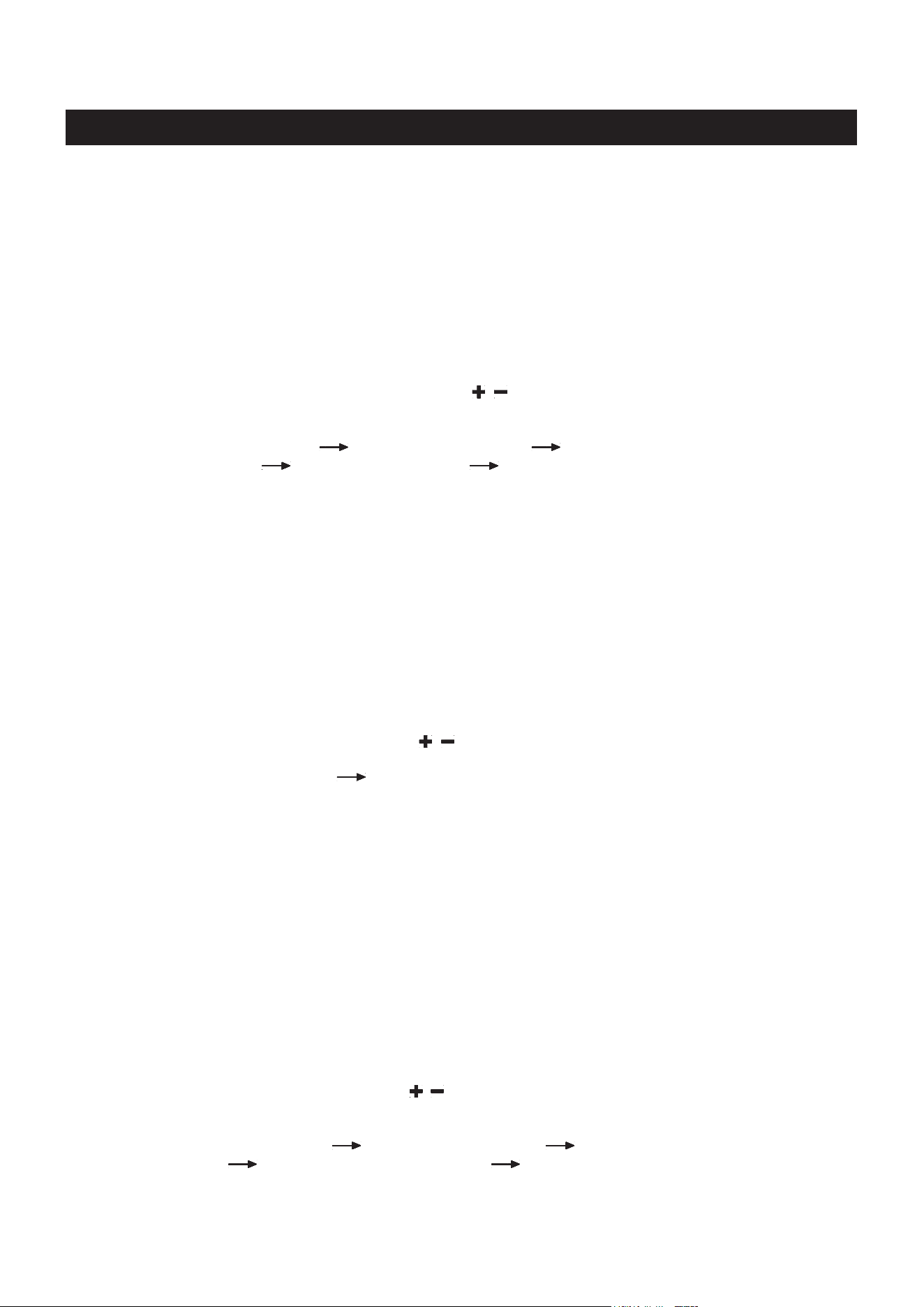
19
A. MANUAL AND PRESET PROGRAMS (PROGRAM 1 to PROGRAM 14)
STEP 2: SELECT PROGRAM
The Program M (Manual Program) is always displayed rst when you turn on the computer. Press the
FUNC/SCAN
button to select the Program M. Or press the PROG/RESET button to select other programs.
STEP 1: POWER ON
Pull Handlebar or press any button.
STEP 3: SET THE PROGRAM TIME, COUNT, DISTANCE, CALORIES, and PULSE
Press the
FUNC/SCAN
button to select the desired program. The computer will go through the input items as
follows and allow you to set the function values. Use “
/ ” and
FUNC/SCAN
buttons to input the values.
Or press the
FUNC/SCAN
button to pass some of the inputs.
STEP 4: START TO WORKOUT
Now you are ready to begin exercising. The program will not start until you press the START
/ STOP button.
COMPUTER INSTRUCTIONS
B. COMPETITION PROGRAM (PROGRAM 15)
STEP 1: POWER ON
Pull Handlebar or press any button.
STEP 2: SELECT PROGRAM
Press PROG/RESET button until Program 15 is displayed.
STEP 3: SET THE PROGRAM TIME and DISTANCE
Press the
FUNC/SCAN
button to select the program. The computer will go through the input items as follows
and allow you to set the function values. Use “
/ ” and
FUNC/SCAN
buttons to input the values.
STEP 4: START THE WORKOUT
Press the START
/ STOP button to start the workout.
Time (5:00* to 99:00 min) Count (10 to 9990 rows) Distance (100 meter to 9.9 Km)
Calories (1 to 999 Kcal) Pulse (90 t0 220 bpm)
*For program M (Manual Program), the preset program time is from 1:00 to 99:00 minutes.
Time (1:00 to 99:00 min) Distance (100 meter to 9.9 Km)
(Note: You can only preset the “TIME” and “DISTANCE” for this program.)
OPERATION INSTRUCTIONS
C. HEART RATE CONTROL PROGRAM (PROGRAM 16)
STEP 1: POWER ON
Pull Handlebar or press any button.
STEP 2: SELECT PROGRAM
Press PROG/RESET button until Program 16 is displayed.
STEP 3: SET THE PROGRAM PULSE, TIME, COUNT, DISTANCE, and CALORIES
Press the
FUNC/SCAN
button to select the program. The computer will go through the input items as follows
and allow you to set the function values. Use “
/ ” and
FUNC/SCAN
buttons to input the values. Or press
the
FUNC/SCAN
button to pass some of the inputs.
STEP 4: START THE WORKOUT
Press the START
/ STOP button to start the workout.
Pulse (90 t0 220 bpm) Time (5:00 to 99:00 min) Count (10 to 9990 rows)
Distance (100 meter to 9.9 Km) Calories (1 to 999 Kcal)
NOTE: To use this program, you must wear the HEART RATE TRANSMITTER around your chest.
Loading ...
Loading ...
Loading ...