Loading ...
Loading ...
Loading ...
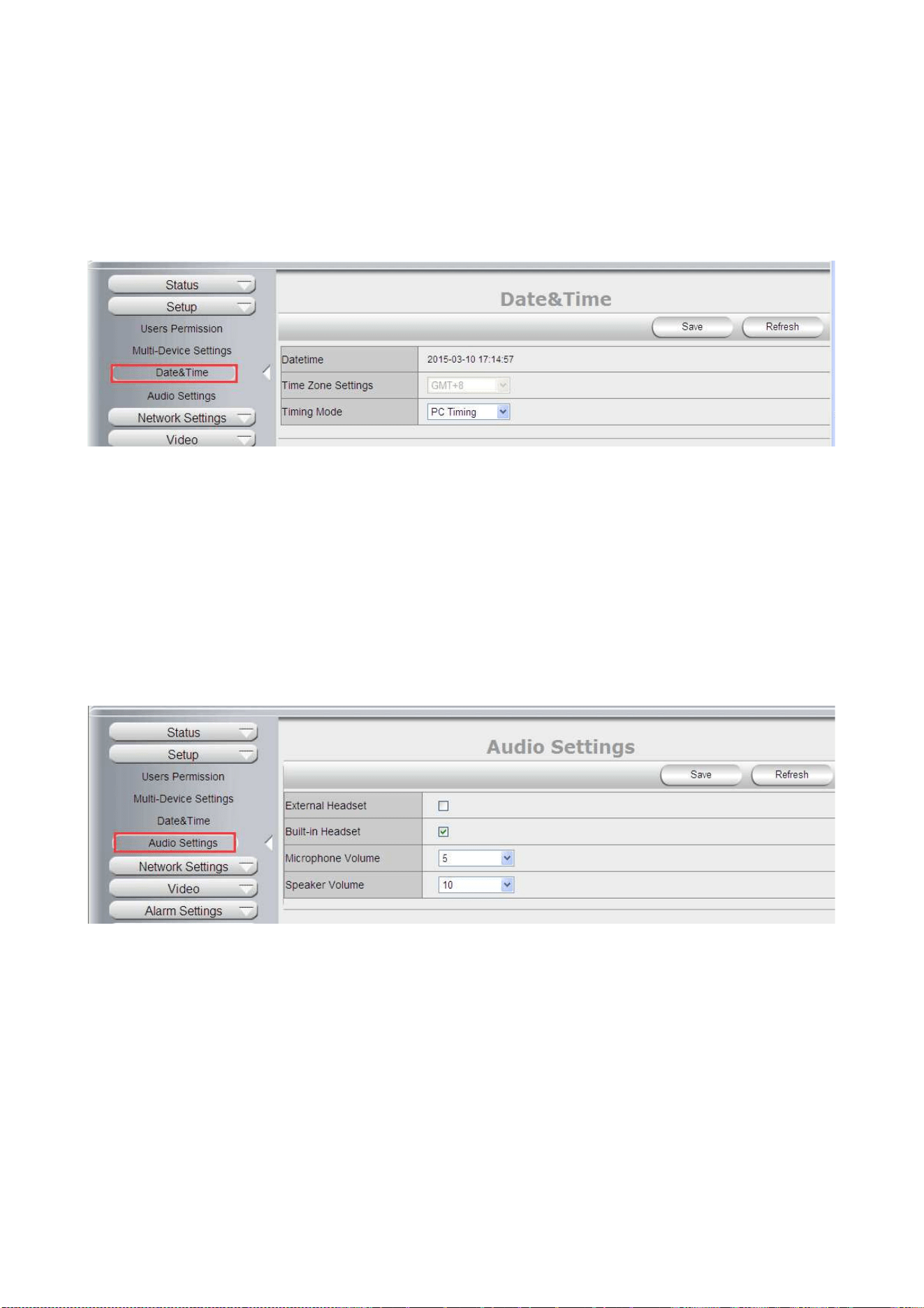
28
4.2.3 Date & Time
Date Time: Display the current date and time
Time Zone: Set the current time zone Selest the working time server.
Time Mode: Can choose PC Time or NTP Time.
PC Timing: Camera will set the time the same as your PC.
NTP Server: User will need to select a working time server, and select the time zone.
4.2.4 Audio Settings
External Headset: User need to enable this feature, and connect external audio device like speak, Mic. So
that this feature work.
Built-in Headset: This means the built-in Headset port; with located in the cable. User can connect to the
audio devices;
Microphone Volume: User can adjust the volume of Microphone.
Speaker Volume: User can adjust the volume of Speaker.
4.3 Network Settings
4.3.1 IP
Network Type: User can set Dynamic Address to obtain IP directly from router, or set a Static IP manually.
Media Port: User can set the Media port to transfer video if need to view camera remotely.(Work with DDNS
or external IP)
Web Port: User can set the web port to transfer video if need to view camera remotely.(Work with DDNS or
external IP)
Onvif: User can set Onvif port to work with other Onvif device like NVR..etc;
Loading ...
Loading ...
Loading ...
