Loading ...
Loading ...
Loading ...
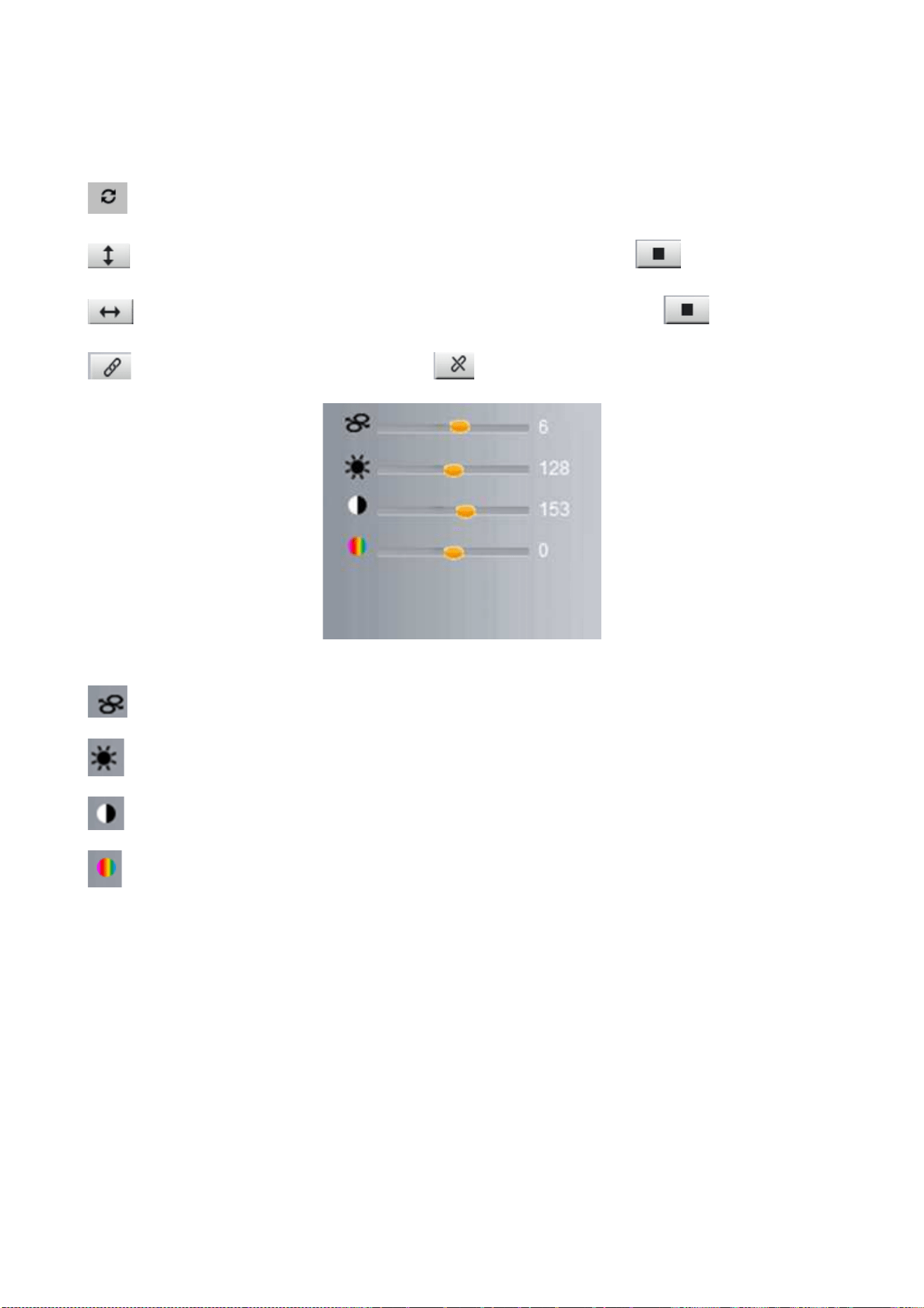
25
If you want to use Call Preset, you have to Set Preset first.
NOTE: If you set different positions with a same number, camera will record the last position setting only.
Cruise: Preset cruise, camera can cruise according to the different presets you set.
Click this icon, the camera will rotate up and down, i.e., vertical tilt, click to stop it.
Click this icon, the camera will rotate left and right, i.e., horizontal pan, click to stop it.
Click this icon, IO output Switch ON. Click to set it OFF.
Figure 4.6
PTZ speed: set value from 1 to 100, click the icon to go back to the factory settings.
Brightness: set value from 0 to 255, click the icon to go back to the factory settings.
Contrast: set value from 0 to 255, click the icon to go back to the factory settings.
Hue: set value from -128 to 127, click the icon to go back to the factory settings.
Loading ...
Loading ...
Loading ...
