Loading ...
Loading ...
Loading ...
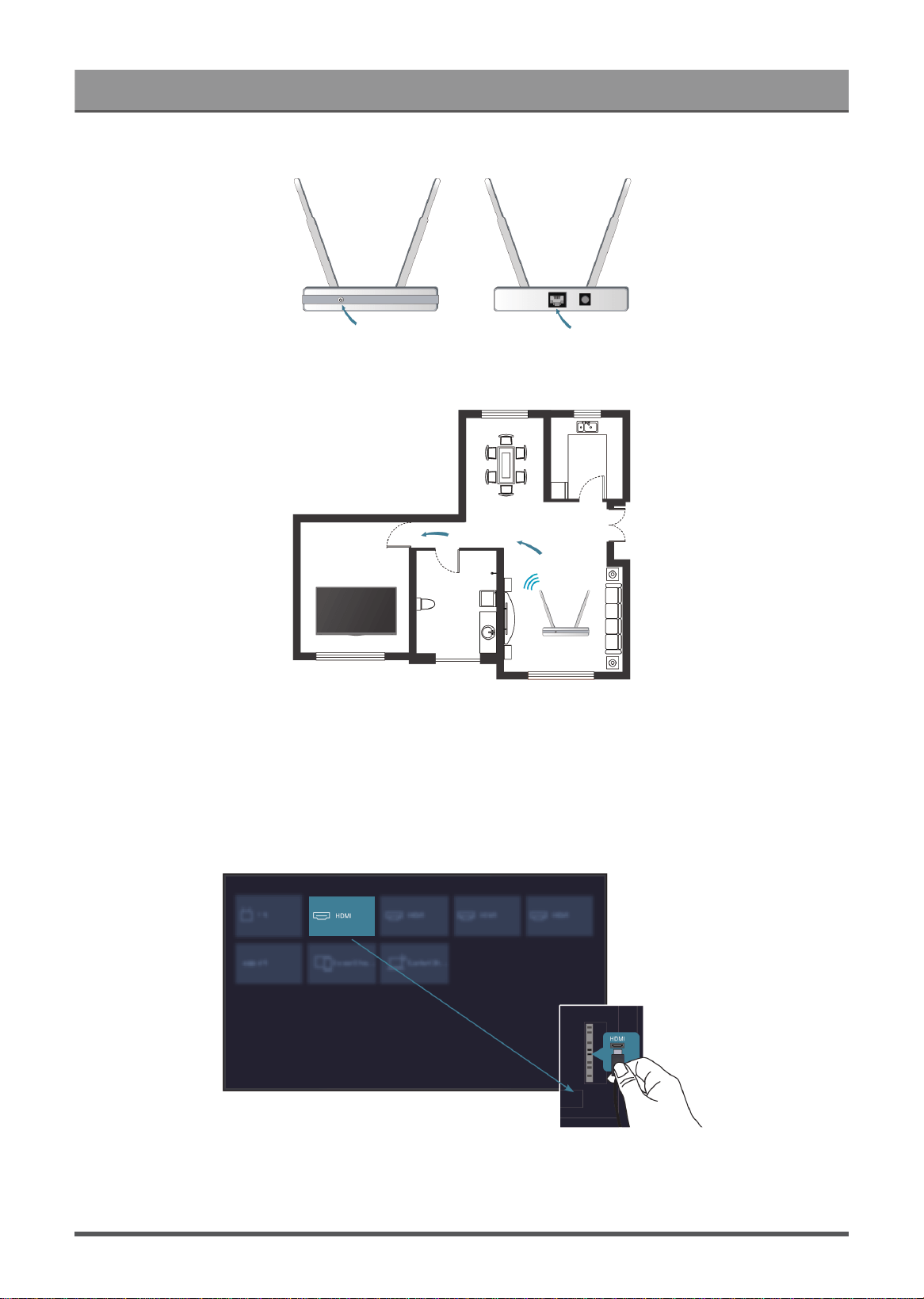
Troubleshooting
Make sure your modem/wireless router is on and connected to the Internet.
Position your wireless router, modem router, or access point in a central location. Avoid putting it in a corner.
External source connected but no picture or sound.
I have connected an external source to my Laser Console but I get no picture and/or sound.
Check whether the connection between the external device and your Laser Console is correct and secure.
Make sure you have made the correct selection of input source.
If the signal is intermittent, unplug the power cord from AC outlet and re-plug after 60 seconds.
49
Loading ...
Loading ...
Loading ...
