Loading ...
Loading ...
Loading ...
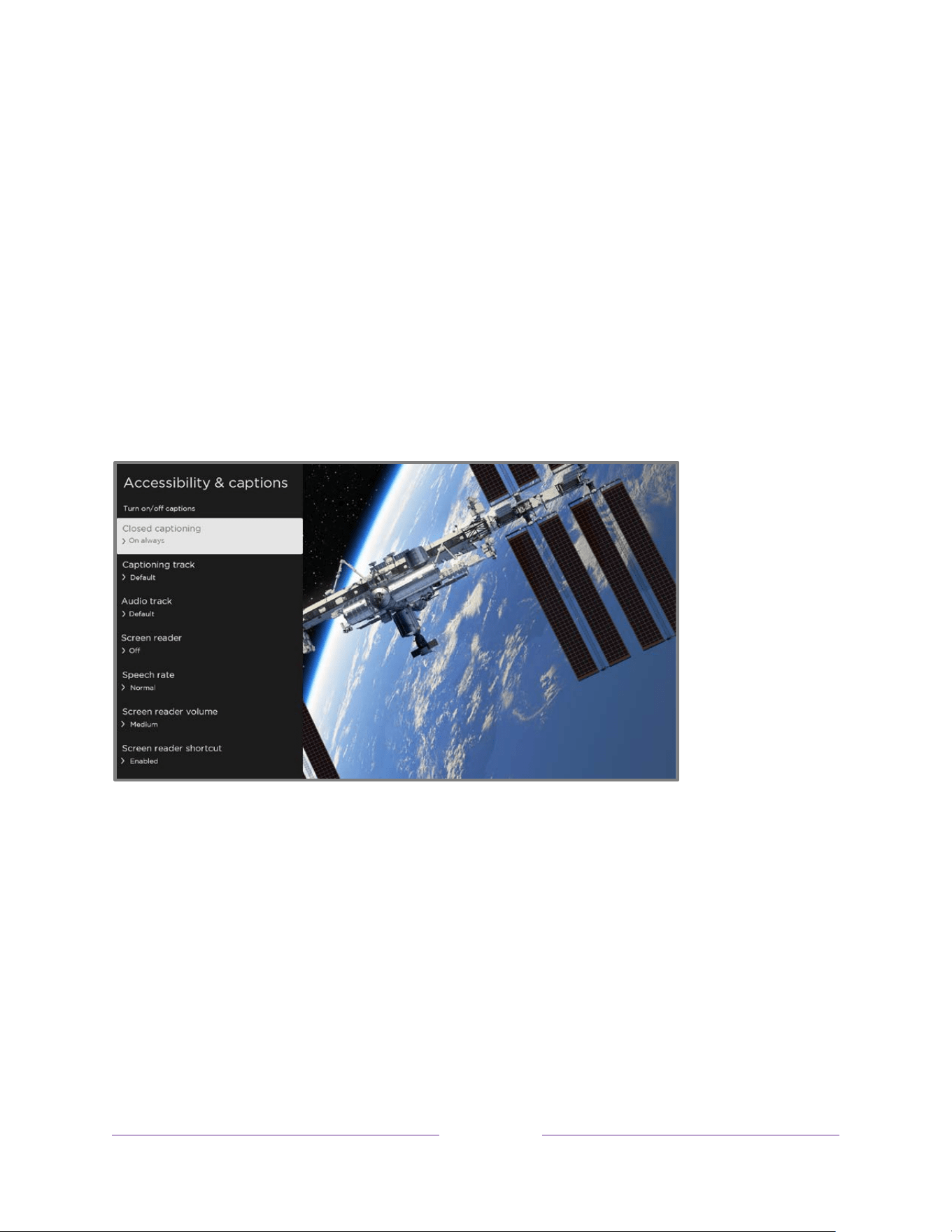
95
Tip:
If you need to view the highlighted channel to decide whether to hide it, wait a
couple of seconds for the TV to start playing the channel’s picture and sound. If you’ve
enabled parental controls and the program on the current channel is blocked, you
won’t see a picture or hear sound while editing the channel lineup.
Note:
Repeating the live TV channel scan unhides all hidden channels.
Accessibility & captions
The settings on the Accessibility & captions menu enable you to change the TV’s
accessibility settings without leaving the program you are watching. These settings
are also available on the Home screen menu under Settings > Accessibility.
Accessibility & captions menu (U.S version)
Tip:
Some streaming channels assign STAR
to a different function, meaning it will
not open the TV settings menu. In these cases, use a different channel, such as The
Roku Channel, to configure accessibility options.
Loading ...
Loading ...
Loading ...