Loading ...
Loading ...
Loading ...
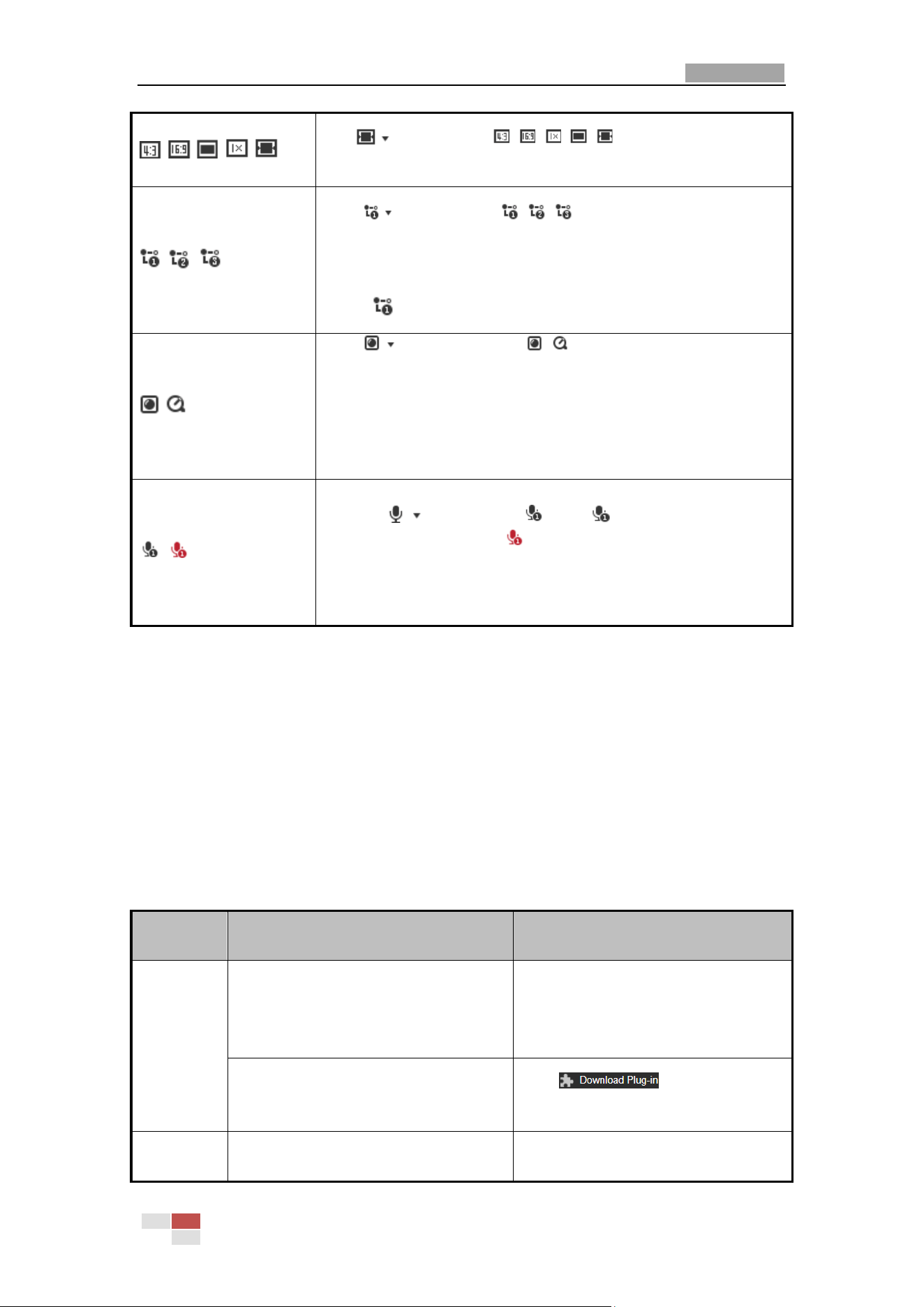
User Manual of Network Speed Dome
© Hikvision
21
/ / / /
Click to select from and display live video in
4:3/16:9/ original/original ratio/self-adaptive window size.
/ /
Click to select from and display live video with the
main/ sub/third stream. The main stream is with a relatively high
resolution and needs more bandwidth. The default setting of stream
type is
.
/
Click to select between and play the live video via player
Web Components or Quick Time.
Note:
The live video is played via Web Components by default, and other types
of players are supported for the browser, such as MJPEG, and VLC. You
are required to download and install the player to play the live video.
/
Steps:
1. Click
and it appears . Click to enable two-way audio
when the icon turns into
.
2. Click the icon again to stop two-way audio.
Note:
The function is only supported by certain camera models.
Notes:
Double-click on the live video to switch the current live view into full-screen or return to
normal mode from the full-screen.
Before using the two-way audio or recording with audio functions, set the Stream Type to
Video & Audio referring to Section 6.2.1 Configuring Video Settings.
4.4.2 Install Plug-in
Certain operation system and web browser may restrict the display and operation of the camera
function. You should install plug-in or complete certain settings to ensure normal display and
operation.
Operation
System
Web Browser
Operation
Windows
Internet Explorer 8+
Google Chrome 56 and earlier
version
Mozilla Firefox 51 and earlier version
Follow pop-up prompts to complete
plug-in installation.
Google Chrome 57+
Mozilla Firefox 52+
Latest Internet Edge (Windows 10)
Click to download and
install plug-in.
Others
Internet Explorer 8+
Follow pop-up prompts to complete
plug-in installation to obtain high quality
Loading ...
Loading ...
Loading ...
