Loading ...
Loading ...
Loading ...
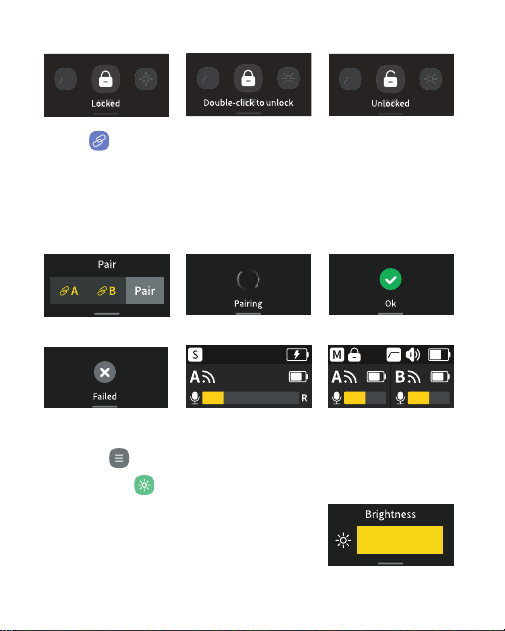
20
2.8 General<
>
2.8.1 Brightness< >
In the brightness interface, short press the up/down
button or directly slide the screen leftward/rightward
to adjust the screen brightness from 0% to 100%, then
short press the power switch button to conrm.
2.7 Pair<
>
In pair interface, directly click the screen to select A, B or both, then short press the
power switch button or directly click “pair” on the right of the display to start pairing. If
successfully paired, it will pop up prompts on the display and then return to the main
interface with colorful icons. In the case of unpaired, it will still pop up prompts on the
display and then return to the main interface with grey icons.
Pair Interface Pairing Successfully Paired
Pairing Failed Successfully Paired with
Transmitter A
Successfully Paired with
Transmitters A and B
Loading ...
Loading ...
Loading ...
