Loading ...
Loading ...
Loading ...
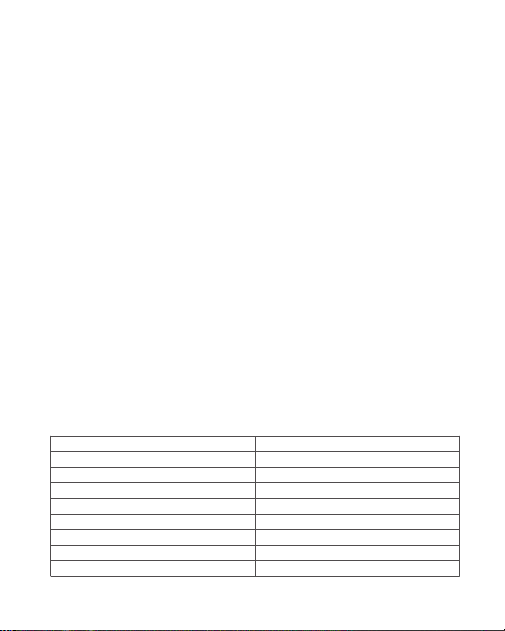
17
Using Instructions
Transmitter
1. Power Switch/Denoise/Pair Button
2. Pairing
3. Charging
4. Factory Reset
5. Indicator Instruction
Press and hold the button for 3s to turn on or off the transmitter, short press it to turn
on or off the denoise mode. Take the transmitter out of the charging slot of receiver, it
will be automatically turned on. Put the transmitter into the charging slot of receiver, it
will be automatically turned off when fully charged.
Short press the button twice to enter pairing mode, it will exit the pairing state
immediately after successfully paired, and exit in 10s after unpaired.
Constant on green
Flash green quickly every 0.25s
Breathe green every 0.5s
Constant on red
Constant on orange
Flash red every 0.5s
Breathe blue every second
Flash white
Status Meaning
Paired
Pairing
Unpaired in power on status
Mute mode
Denoise mode
Battery level below 10%
Charging
Factory resetting
The transmitter can be charged through its charging points after being put into the
charging slot of receiver.
Press and hold the button for 6s then let go, the transmitter will start factory resetting.
Note: Please remove the protective lm from bottom of the transmitter before use, then press and hold the
button for 3s to turn it on.
Loading ...
Loading ...
Loading ...
