Loading ...
Loading ...
Loading ...
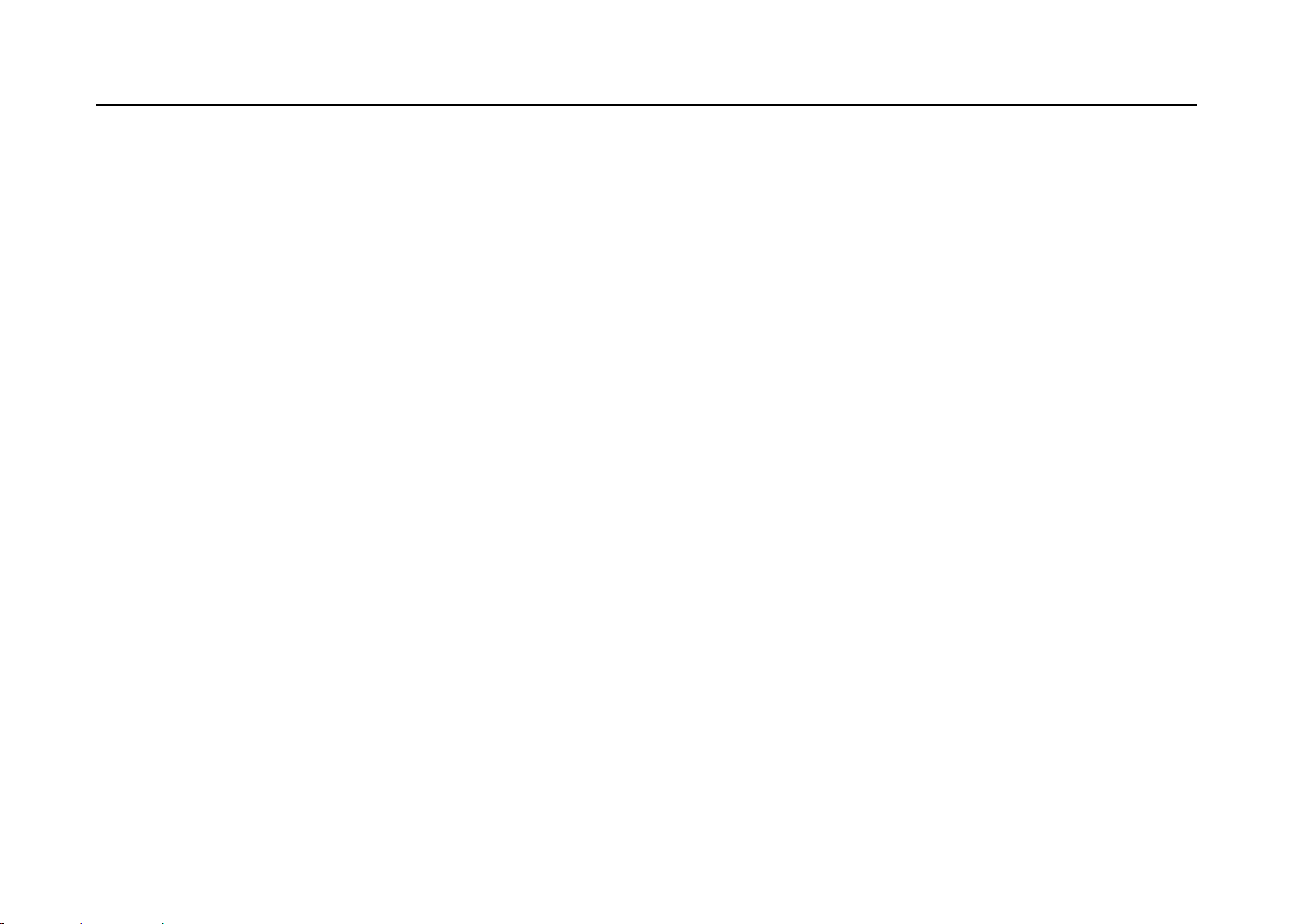
Fluke 123/124
Users Manual
60
Solving Printing and Other
Communication Errors
RS-232 communication may cause problems. When
experiencing communication problems, try the following
remedies:
z Make sure that you have selected the correct printer
type. (To select printer type, see Chapter 1.)
z Make sure that the baud rate matches with the printer
or computer. (To set the baud rate, see Chapter 1.)
z PM9080: make sure that the interface cable is
connected to the correct port on the printer or
computer. If necessary use the 9 pin to 25 pin adapter
or gender changer.
z OC4USB: make sure that the OC4USB cable’s COM
port matches the application program’s (e.g.
FlukeView) COM port. See also the OC4USB
Instruction Sheet.
z OC4USB: make sure that the drivers for the USB
cable are installed properly.
Battery Testing of Fluke Accessories
When using battery operated Fluke accessories, always
check the battery condition of the accessory first on a
Fluke multimeter .
1.888.610.7664 sales@GlobalTestSupply.com
Fluke-Direct.com
Loading ...
Loading ...
Loading ...
