Loading ...
Loading ...
Loading ...
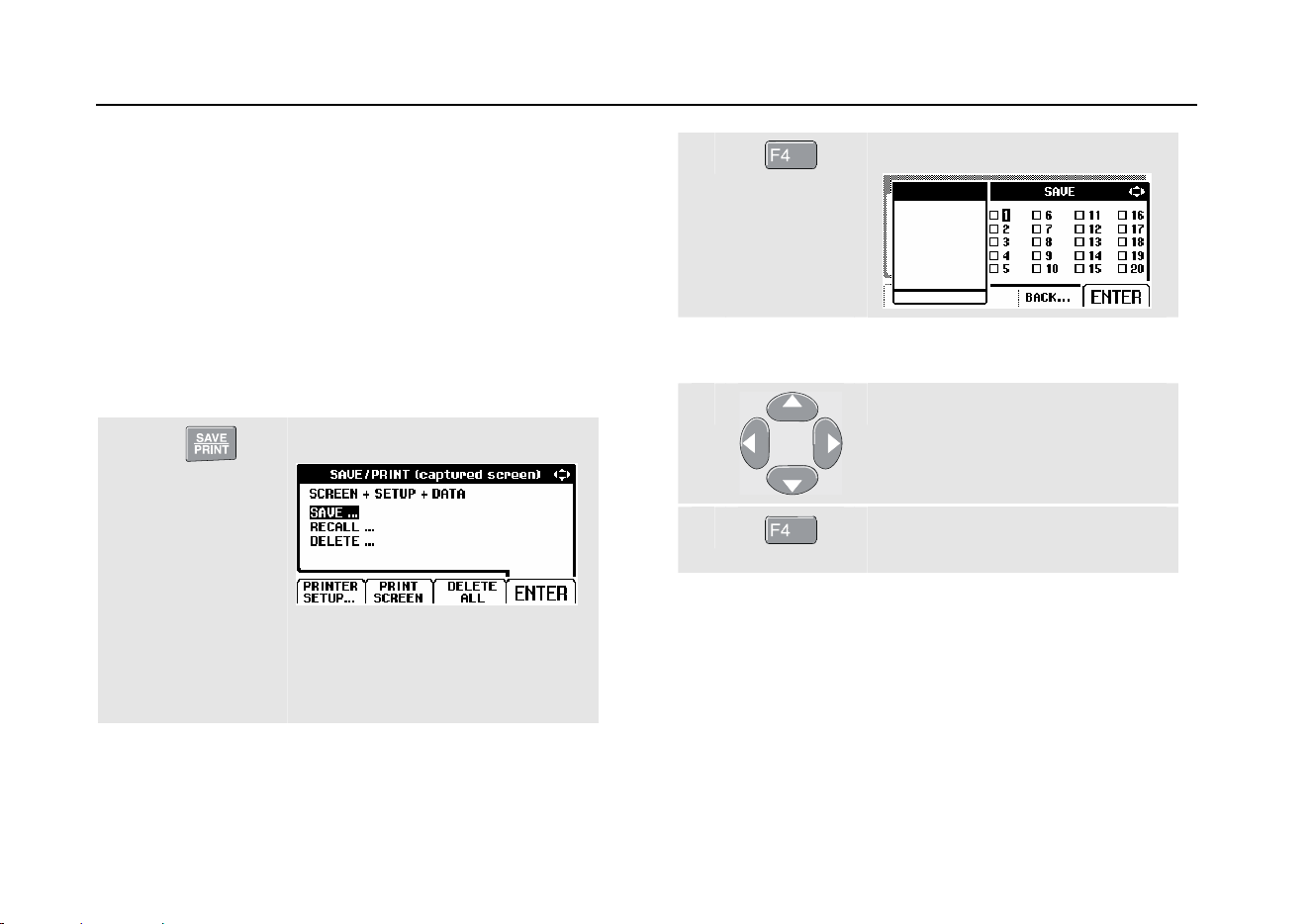
Fluke 123/124
Users Manual
32
Saving and Recalling a Setup and a
Screen
You can save Screens and Setups to memory, and recall
them again for later use. Fluke 123 has 10 memories while
Fluke 124 has 20 memories. In each memory you can
save a screen and the related settings.
Saving Screens with Belonging Setups
To save a screen and setups in e.g. memory location 7, do
the following:
c
Open the SAVE/PRINT menu.
Observe that SAVE ... is already
highlighted and that the screen is
frozen until you leave the
SAVE/PRINT menu again.
d
Open the SAVE ... submenu.
Note that free memory locations are indicated by an open
square () in front of the memory number.
e
Highlight memory location 7.
f
Save the actual screen and
settings.
The actual screen and settings are saved in memory
location 7 and the instrument returns to normal signal
acquisition again.
1.888.610.7664 sales@GlobalTestSupply.com
Fluke-Direct.com
Loading ...
Loading ...
Loading ...
