Loading ...
Loading ...
Loading ...
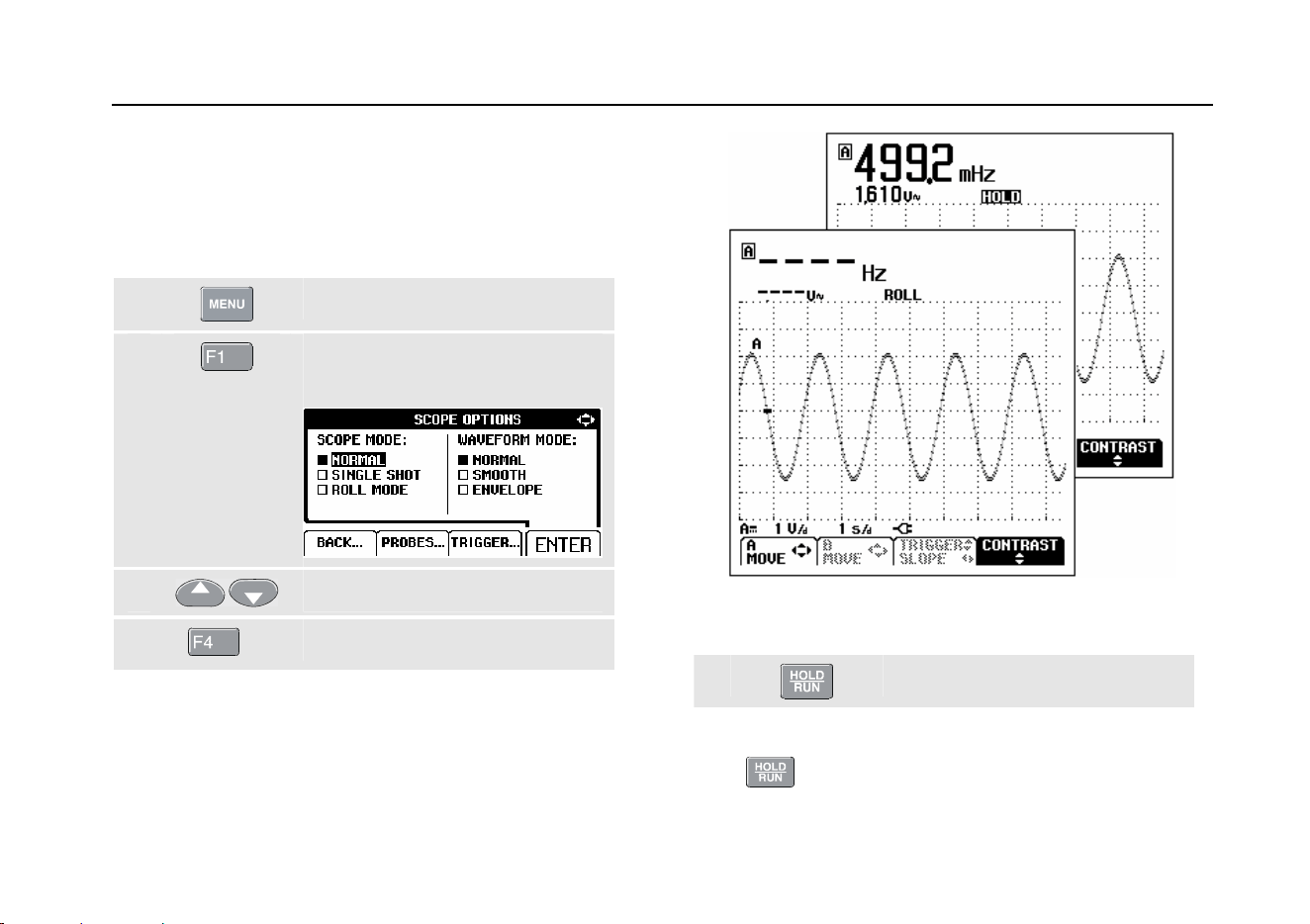
Using The Test Tool
Acquiring the Waveform
1
25
Recording Slow Signals over a Long Period of
Time
The roll mode function supplies a visual log of waveform
activity and is especially useful when you measure lower
frequency waveforms.
c
Open the SCOPE INPUTS menu.
d
Open the SCOPE OPTIONS
submenu.
e
Highlight ROLL MODE.
f
(2x)
Start Recording.
The waveform moves across the screen from right to left
like a normal chart recorder. Observe that during recording
no measurements are made. (See Figure 1-15.)
Figure 1-15. Recording Waveforms over Longer Period
of Time
g
Freeze Recording.
Observe that the measurement values are only displayed
after
is pressed. (See figure 1-15.)
1.888.610.7664 sales@GlobalTestSupply.com
Fluke-Direct.com
Loading ...
Loading ...
Loading ...
