Loading ...
Loading ...
Loading ...
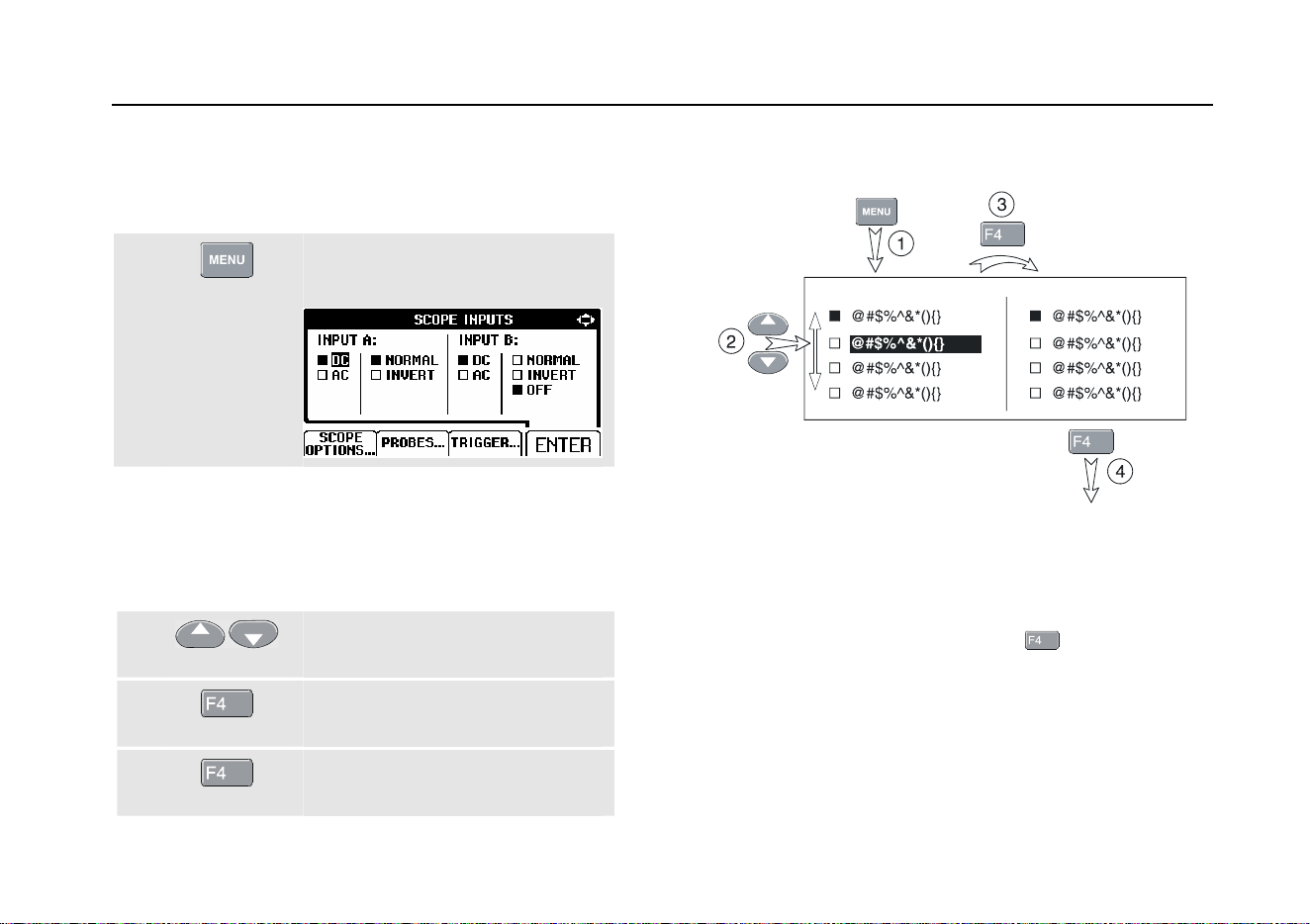
Using The Test Tool
Making Selections in a Menu
1
11
Making Selections in a Menu
Subsequently follow steps c to f to open a menu and to
choose an item.
c
Press the SCOPE MENU key to
open the Scope menu.
Note
Pressing the MENU key a second time closes
this menu and resumes normal measurement.
This toggling enables you to check the menu
without destroying your settings.
d
Use the blue arrow keys to
highlight the item.
e
Press the blue ‘ENTER’ function
key to confirm selection
f
Press ‘ENTER’ until you return to
normal mode.
Figure 1-4 shows the basic navigation of the test tool.
Figure 1-4. Basic Navigation
Note
When you do not change an item with the blue
arrow keys, repeatedly pressing enables
you to step through a menu without changing the
setup of the test tool.
Gray text in a menu or button bar indicates that
the function is disabled or the status is not valid.
1.888.610.7664 sales@GlobalTestSupply.com
Fluke-Direct.com
Loading ...
Loading ...
Loading ...
