Loading ...
Loading ...
Loading ...
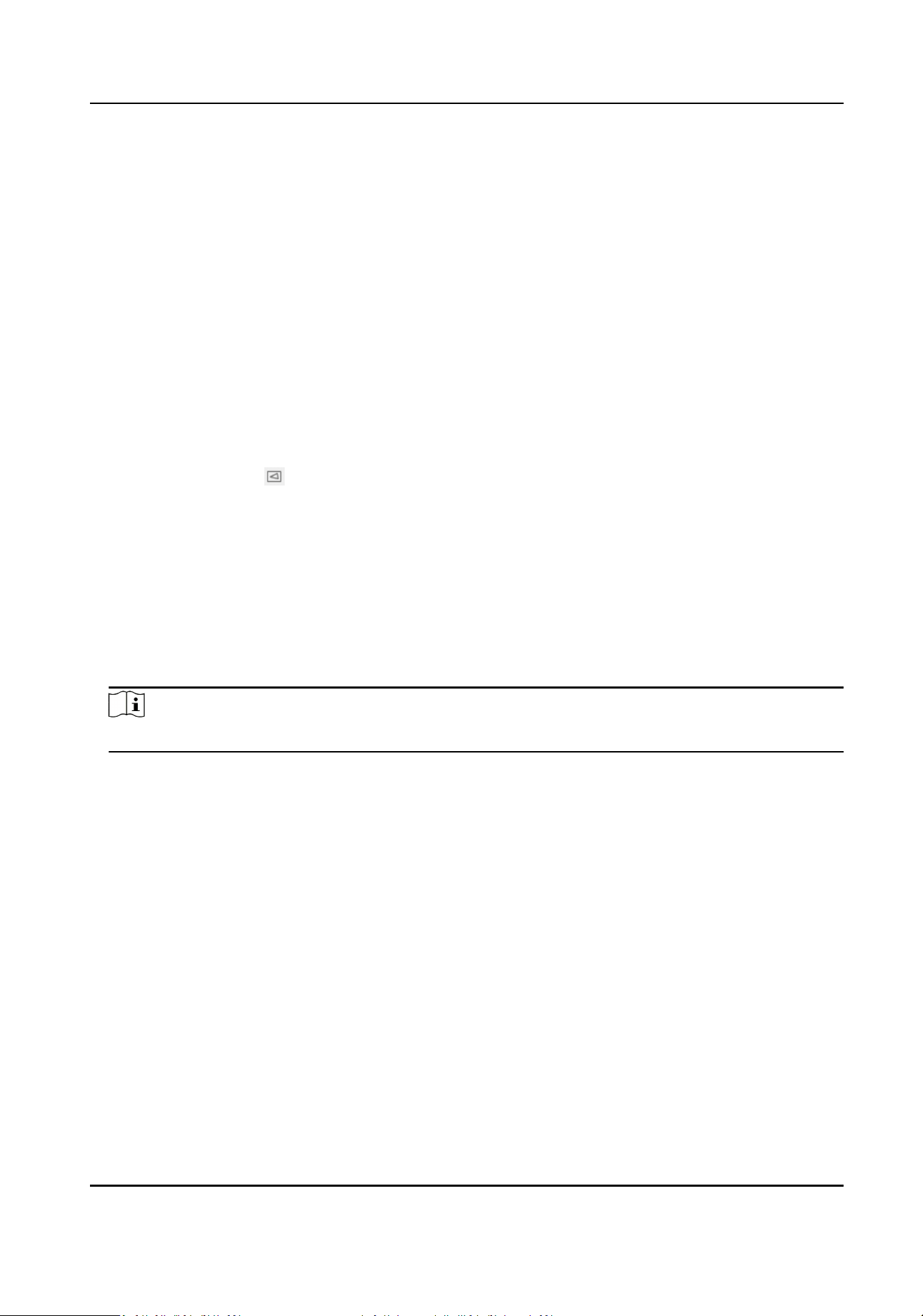
It refers to the me interval of PTZ operaon controlled by dierent signals. When the
operaon with high priority is nished, the low priority signal controls the device aer the
seng interval.
3.
Click Save.
4.11 Set Privacy Mask
Privacy masks cover certain areas on the live image to protect personal privacy from being live
viewed and recorded.
Steps
1.
Go to Conguraon → Image → Privacy Mask .
2.
Check Enable.
3.
Adjust the live image to the target scene via PTZ control buons.
4.
Draw the area. Click , and click on the live view image to determine the boundary of the
mask.
5.
Click Add.
It is listed in Privacy Mask list.
6.
Edit Name, Type, and Acve Zoom Rao on your demand.
Acve Zoom Rao
When the actual zoom rao is less than the set acve zoom rao, the set area can not be
covered. When the actual zoom rao is greater than the set acve zoom rao, the privacy
mask is valid. The maximum value of acve zoom rao depends on the camera module.
Note
Acve zoom rao is only supported for the PTZ channel.
7.
Repeat the steps above to set other privacy masks.
8.
Click Save.
4.12 Set Rapid Focus
Rapid focus is a funcon to reduce me of focusing comparing with that of normal focusing. To use
the funcon, calibraon should be done rst. Rapid focus may not be supported by certain device
models.
Steps
1.
Go to Conguraon → Image → Rapid Focus .
2.
Add scenes for calibraon.
1) Adjust the live image to a desired scene via PTZ control buons, and click Add.
2) Set the Rate and the Calibraon Point Amount of the added scene.
Network Speed Dome User Manual
46
Loading ...
Loading ...
Loading ...
