Loading ...
Loading ...
Loading ...
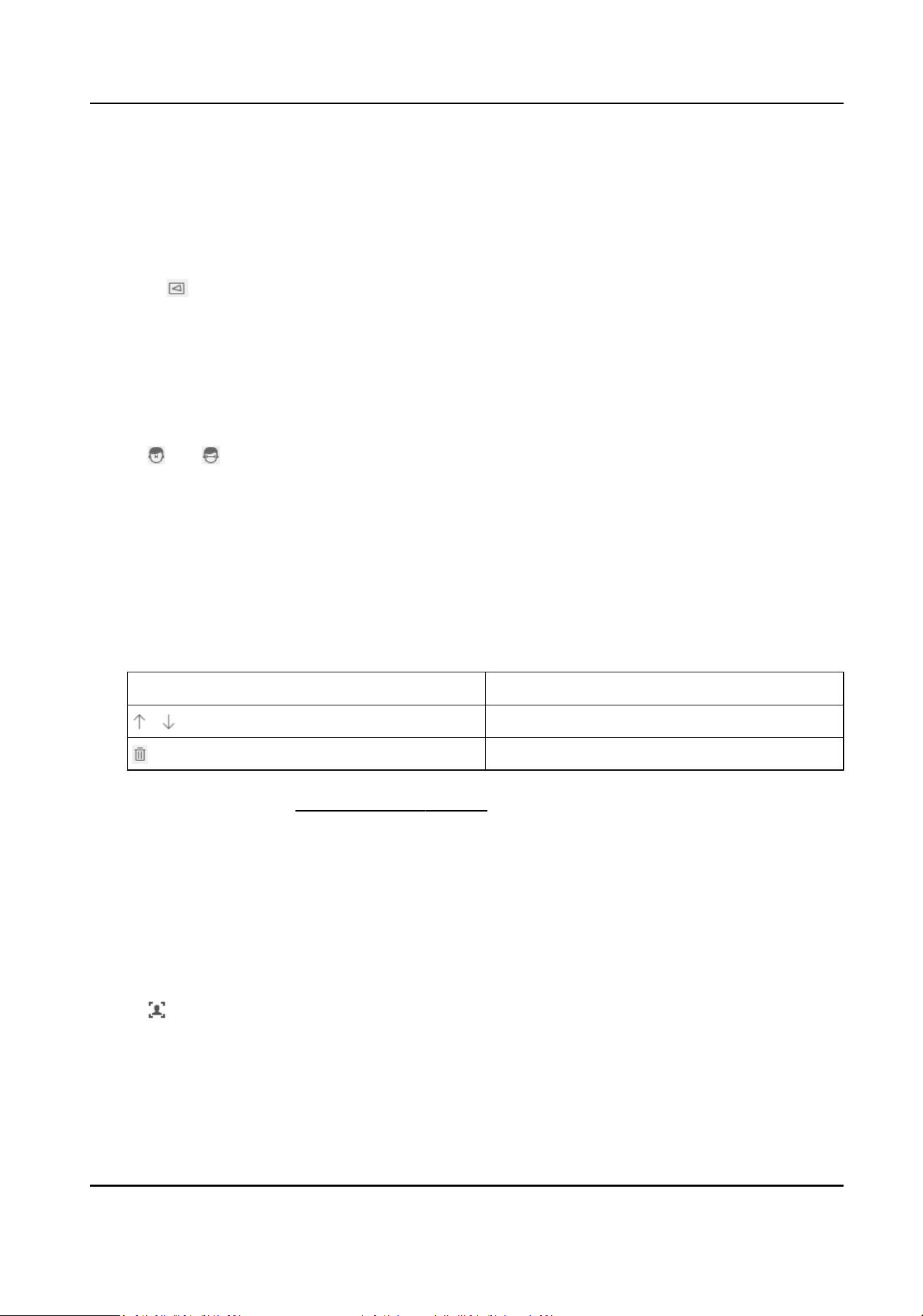
Normally, the PTZ control is automacally locked when you enter the conguraon interface.
You can manually resume the lock when the countdown is over.
2.
Set detecon scenes and detecon areas.
1) Select a detecon scene.
2) Adjust the live image to a desired scene. You can use PTZ control buons to locate a scene
with a face.
3) Click , and draw a detecon area on live image.
4) Click Save.
5) Repeat above steps to set other detecon scenes and areas.
3.
Input or draw the min. pupil distance and the max. pupil distance.
The Min. Pupil Distance and the Max. Pupil Distance are used to improve detecon accuracy.
Only targets whose pupil distance are between the maximum distance and the minimum
distance trigger the capture.
Click and to draw the distance on live image, or input values in the text elds of Min. Pupil
Distance and Max. Pupil Distance.
4.
Set patrol schedule.
1) Go to VCA → Set Applicaon → Face Recognion → Auto-Switch Schedule and Linkage
Method .
2) Click Modify.
3) Draw me bars as desired.
4) Click a me bar and click Set Scene Auto-switch.
5) Edit patrol path and input dwell me for each detecon scene.
Add Add a detecon scene to the patrol path.
Adjust the order of the scenes.
Delete the detecon scene.
6) Click OK.
5.
Set linkage method. See Linkage Method Sengs .
6.
Click Save.
3.4.2 Operate Manual Face Capture
Capture the target face manually in live view image.
Steps
1.
Click Live View.
2.
Click
to start manual face capture.
3.
Draw a frame to select the target face in live view image.
The captured picture can be uploaded to the center.
4.
Click the icon again to stop manual face capture.
Network Speed Dome User Manual
14
Loading ...
Loading ...
Loading ...
