Loading ...
Loading ...
Loading ...
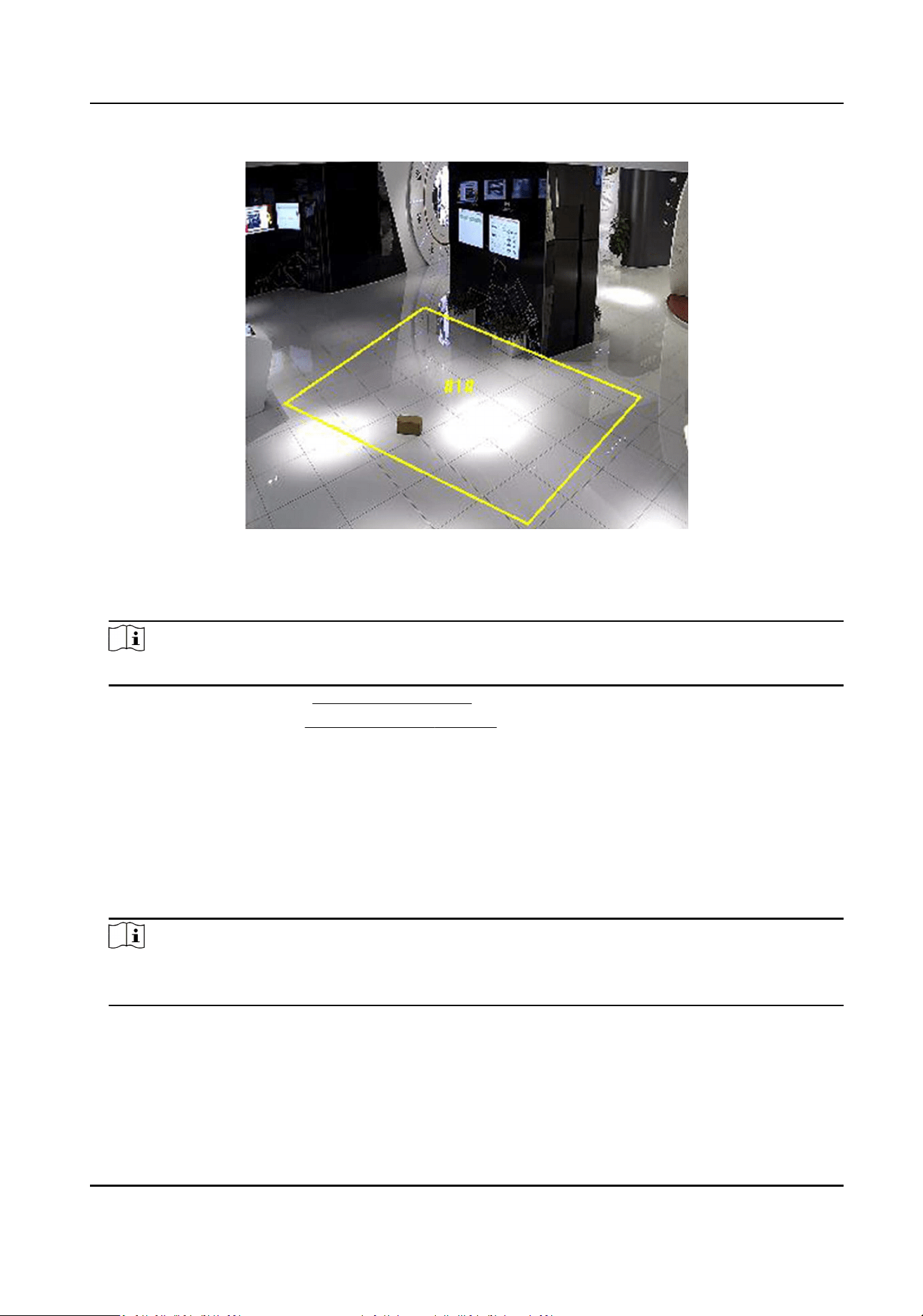
Figure 8-9 Draw Area
8.
Click Save.
9.
Oponal: Click Add, and repeat above steps to set other rules.
Note
Up to 4 rules can be set.
10.
Set arming schedule. See Set Arming Schedule .
11.
Set linkage method. See Linkage Method Sengs .
8.2.7 Set Tracking Parameters
Adjust the moon parameters of the device for beer target tracking performance.
Steps
1.
Go to VCA → Set Applicaon → Smart Event → Advanced Sengs .
2.
Oponal: Check Tuning Mode.
Note
Tuning mode is to display the informaon that helps debugging the funcon. This mode is
reserved for technical support.
3.
Set the Tracking Duraon.
The device stops tracking when it tracks a target uninterruptedly for the set duraon.
4.
Set the zooming control and other tracking parameters.
Zooming Control
Network Speed Dome User Manual
92
Loading ...
Loading ...
Loading ...
