Loading ...
Loading ...
Loading ...
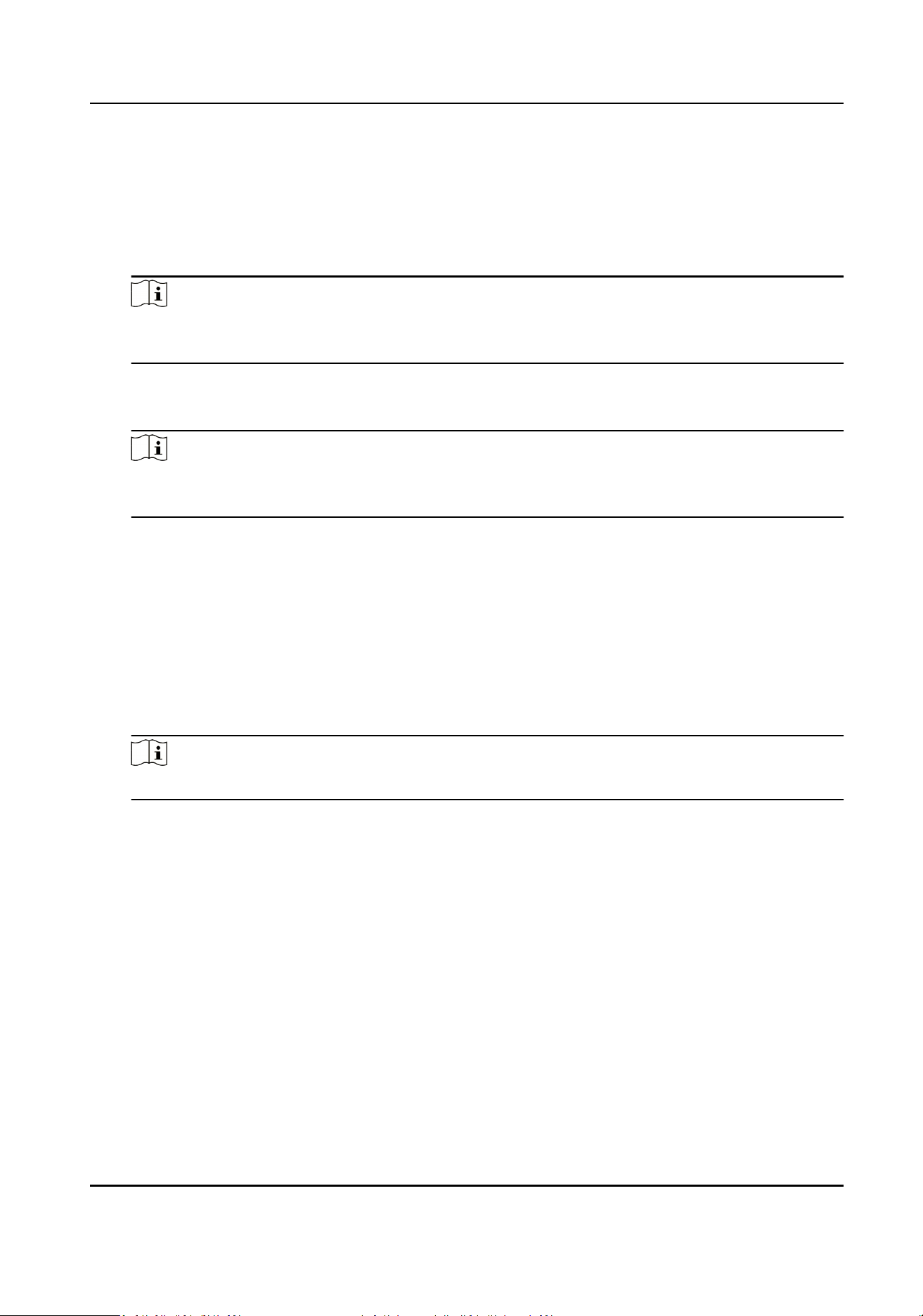
Lightboard Brightness
Set the lightboard brightness.
Barrier Material
Select the material of the barrier gate. You can select the barrier material from the drop-
down list.
Note
The barrier material may aect the device working. Select a correct barrier material or the
barrier may not open.
Lane Length
The width of the lane. You can set the lane width.
Note
The lane width may aect the device working. Set a correct lane width or the barrier may not
open.
Do Not Open Barrier in Authencates in Lane
If there is someone or something in the lane, the gate will not open even if the credenal is
authencated.
This funcon is designed to avoid more than one person passing through the gate with only
one authencaon.
Opening/Closing Barrier Speed
Set the barrier's opening and closing speed. You can select from 1 to 10. The greater the
value, the faster the speed.
Note
The recommended value is 6.
4.
Click OK.
8.7.2
Congure Device Parameters
Aer adding the access control device, you can set its parameters such as network parameters.
Set RS-485 Parameters
You can set the access control device's RS-485 parameters including the baud rate, data bit, the
stop bit, parity type,
ow control type, communicaon mode, work mode, and connecon mode.
DS-K3Y220(L)X Series Flap Barrier User Manual
81
Loading ...
Loading ...
Loading ...
