Loading ...
Loading ...
Loading ...
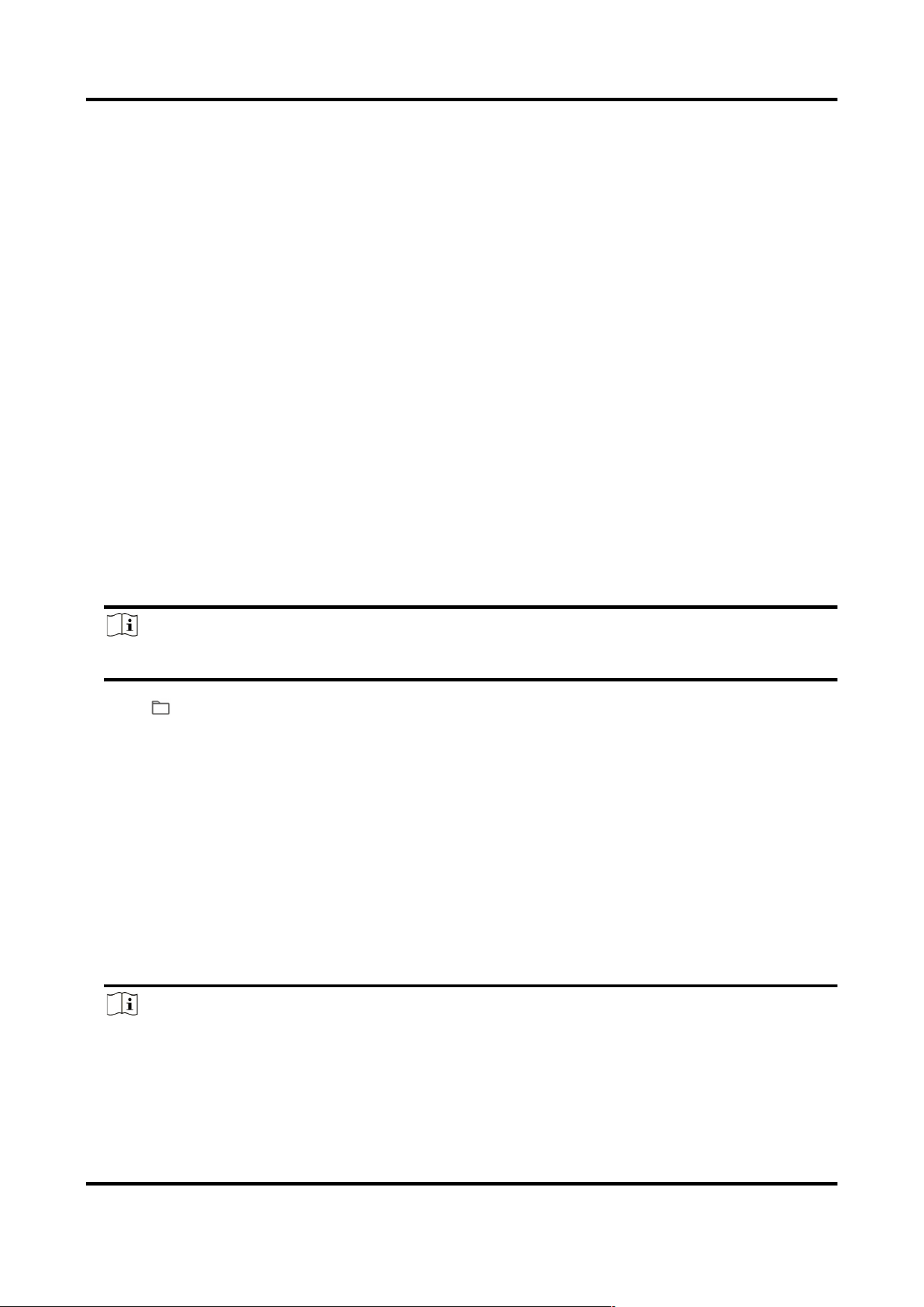
Acoustic Imager User Manual
20
5. Select Certificate and Key and select a Key Type according to your certificate.
Independent Key If your certificate has an independent key, select this option.
Browse to select the private key and input the private-key password.
PKCS#12 If your certificate has the key in the same certificate file, select this
option and input the password.
6. Click Save.
The imported certificate is displayed in the Server/Client Certificate list.
If the certificate is used by certain function, the function name is shown in the column
Functions.
Install CA Certificate
Before You Start
Prepare a CA certificate in advance.
Steps
1. Go to Maintenance and Security → Security → Certificate Management.
2. Click Import in the CA Certificate list.
3. Input Certificate ID.
Note
The input certificate ID cannot be the same as the existing ones.
4. Click to select the certificate file.
5. Click Save.
The imported certificate is displayed in the CA Certificate list.
If the certificate is used by certain functions, the function name is shown in the Functions
column.
Enable Certificate Expiration Alarm
Steps
1. Check Enable Certificate Expiration Alarm. If enabled, you will receive an email or the device
links to the surveillance center that the certificate will expire soon, or is expired or abnormal.
2. Set the Remind Me Before Expiration (day), Alarm Frequency (day) and Detection Time (hour).
Note
●
If you set the reminding day before expiration to 1, then the device will remind you the day
before the expiration day. 1 to 30 days are available. Seven days is the default reminding
days.
●
If you set the reminding day before expiration to 1, and the detection time to 10:00, and the
Loading ...
Loading ...
