Loading ...
Loading ...
Loading ...
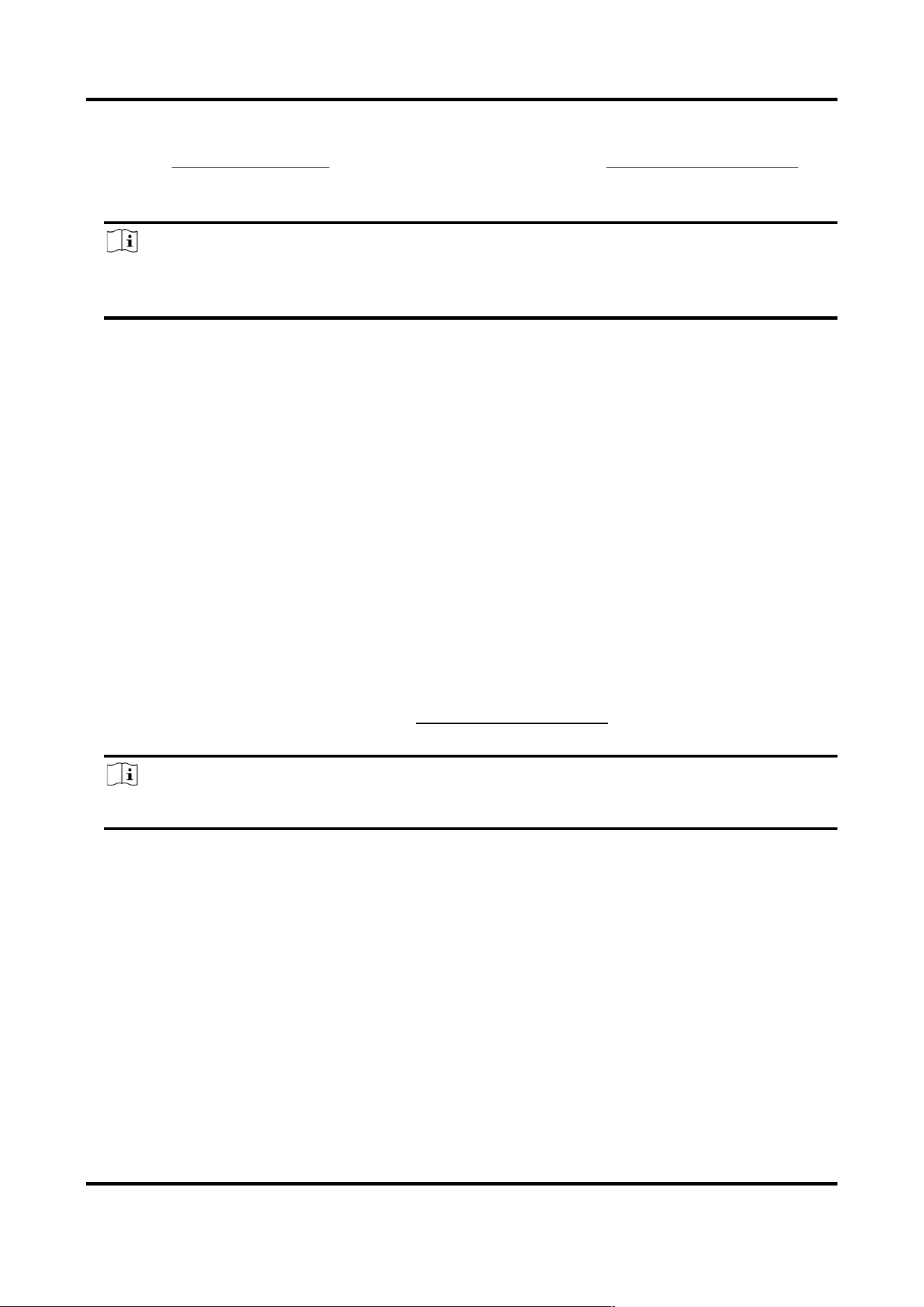
Acoustic Imager User Manual
28
When there is acoustic palette in the image, the alarm will be triggered.
3. Refer to Set Arming Schedule for setting scheduled time. Refer to Linkage Method Settings for
setting linkage methods.
4. Click Save.
Note
The function is only supported by certain models. The actual function varies according to
different models.
7.4 Set Microphone Exception
Check if the microphone of the device is normal. If it is abnormal, the device can take linkage
actions.
Steps
1. Go to Configuration → Event → Event and Detection →Microphone Exception.
2. Select Detection Mode.
Auto Detection
The detection will be triggered automatically according to the auto detection interval.
Manual Detection
After you click Detect, one detection will be executed immediately, and the detection result
updated to the latest.
3. For the linkage method settings, refer to Linkage Method Settings.
4. Click Save.
Note
The function is only supported by certain models. The actual display varies with models.
Loading ...
Loading ...
Loading ...
