Loading ...
Loading ...
Loading ...
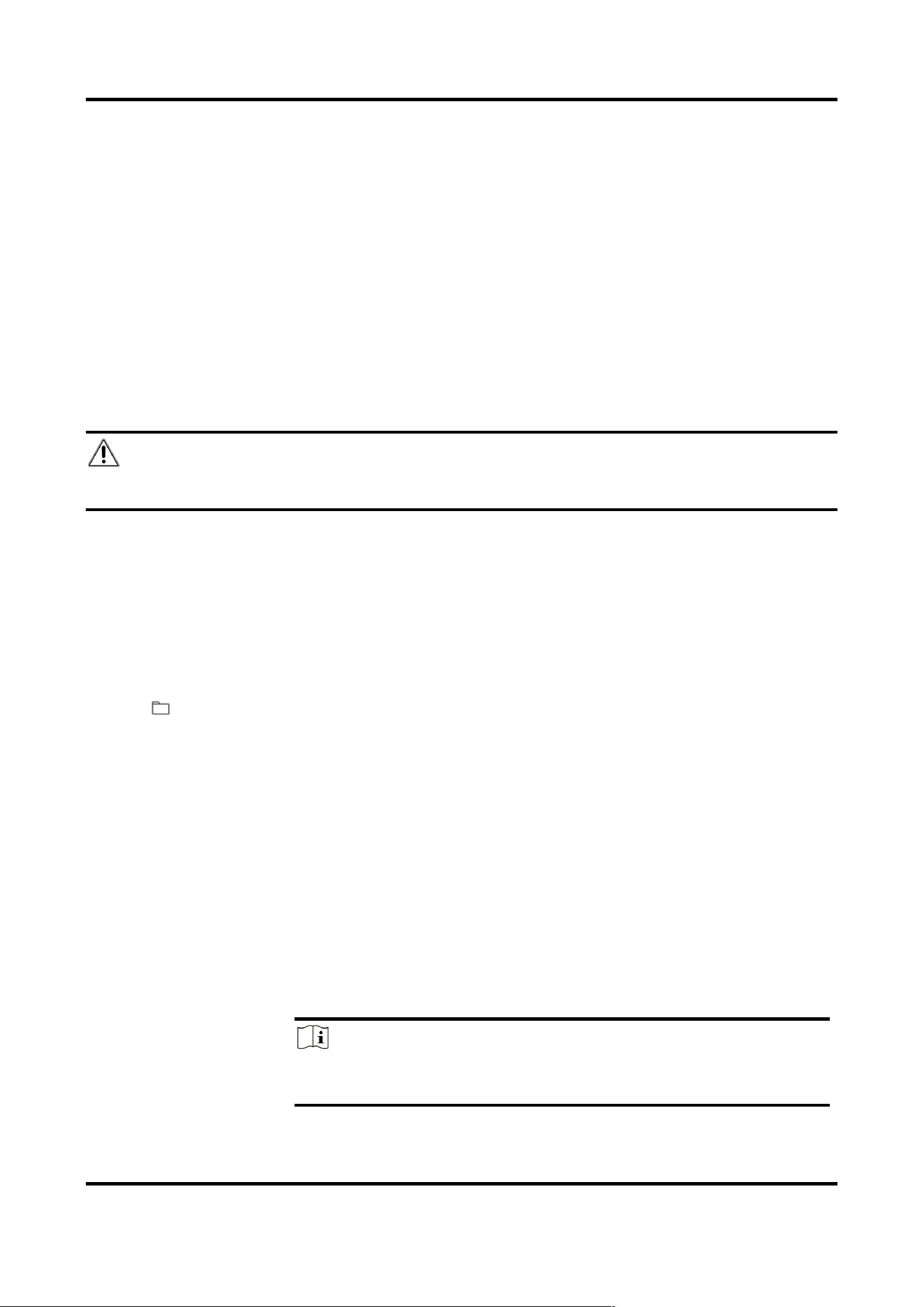
Acoustic Imager User Manual
15
10.3 Maintenance
10.3.1 Restart
You can restart the device via browser.
Go to Maintenance and Security → Maintenance → Restart, and click Restart.
10.3.2 Upgrade
Before You Start
You need to obtain the correct upgrade package.
Caution
DO NOT disconnect power during the process, and the device restarts automatically after upgrade.
Steps
1. Go to Maintenance and Security → Maintenance → Upgrade.
2. Choose one method to upgrade.
Firmware Locate the exact path of the upgrade file.
Firmware Directory Locate the directory which the upgrade file belongs to.
3. Click to select the upgrade file.
4. Click Upgrade.
10.3.3 Restore and Default
Restore and Default helps restore the device parameters to the default settings.
Steps
1. Go to Maintenance and Security → Maintenance → Backup and Restore.
2. Click Restore or Default according to your needs.
Restore Reset device parameters, except user information, IP parameters and
video format to the default settings.
Default Reset all the parameters to the factory default.
Note
Be careful when using this function. After resetting to the factory
default, all the parameters are reset to the default settings.
Loading ...
Loading ...
Loading ...
