Loading ...
Loading ...
Loading ...
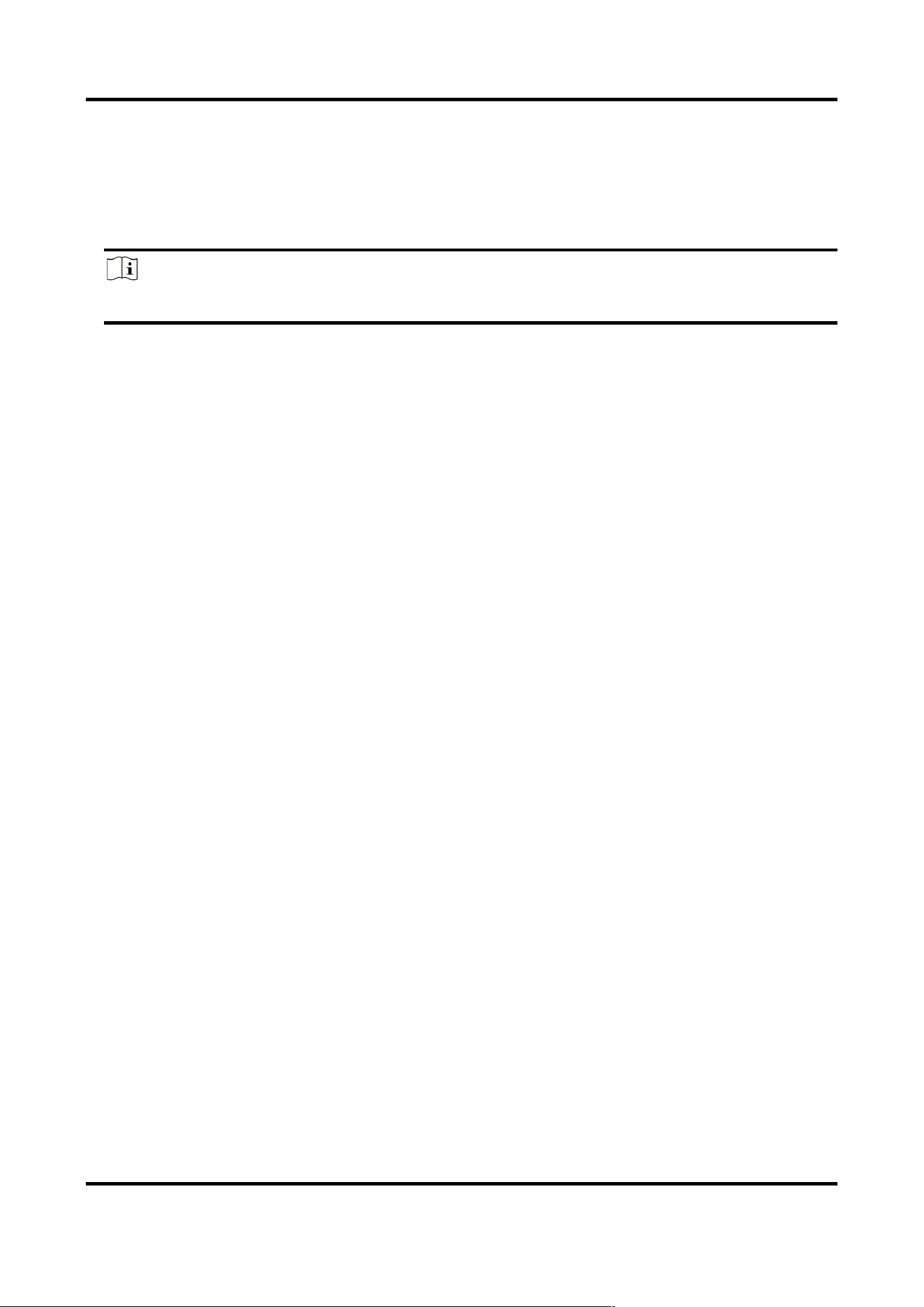
Acoustic Imager User Manual
13
Steps
1. Go to Configuration → System → System Settings → Time Settings.
2. Select Time Zone.
3. Click NTP.
4. Set Server Address, NTP Port and Interval.
Note
Server Address is NTP server IP address.
5. Click Test to test server connection.
6. Click Save.
Set DST
If the region where the device is located adopts Daylight Saving Time (DST), you can set this
function.
Steps
1. Go to Configuration → System → System Settings → Time Settings.
2. Check Enable.
3. Select Start Time, End Time and DST Bias.
4. Click Save.
Loading ...
Loading ...
Loading ...
