Loading ...
Loading ...
Loading ...
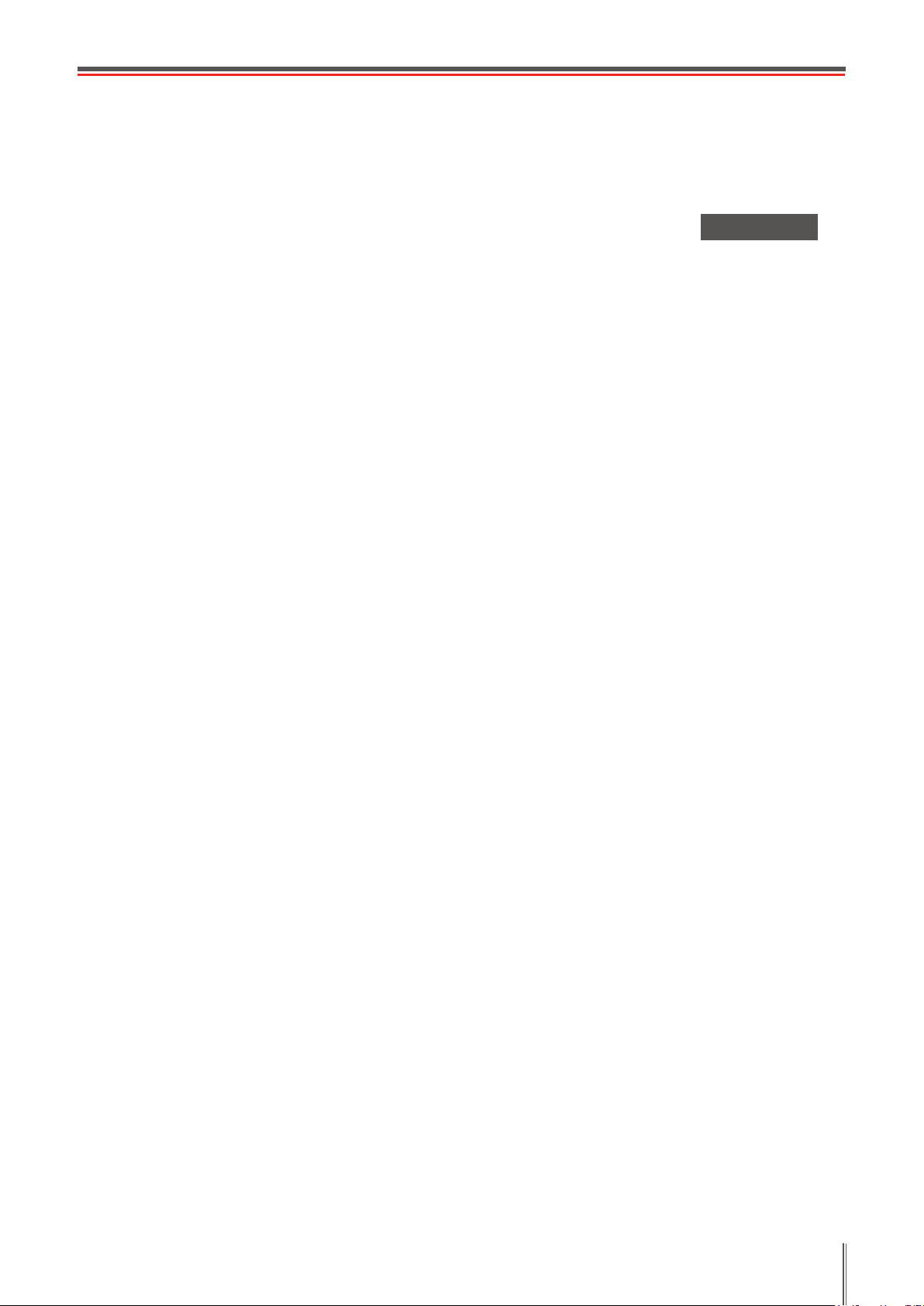
4-1
4
Chapter
Wired Network Settings
(For wired network
printer models)
4. Wired Network Settings (For wired network printer models) ............................................................4-2
4.1. Set IP Address ..........................................................................................................................4-2
4.2. Install the Printer to Network .....................................................................................................4-3
4.3. Setting Network Products .........................................................................................................4-4
4.3.1. View or Change Network Settings .....................................................................................4-4
4.3.2. Set or Change Web Server Login Password .....................................................................4-4
4.3.3. Restore to Factory Settings ...............................................................................................4-4
Loading ...
Loading ...
Loading ...