Loading ...
Loading ...
Loading ...
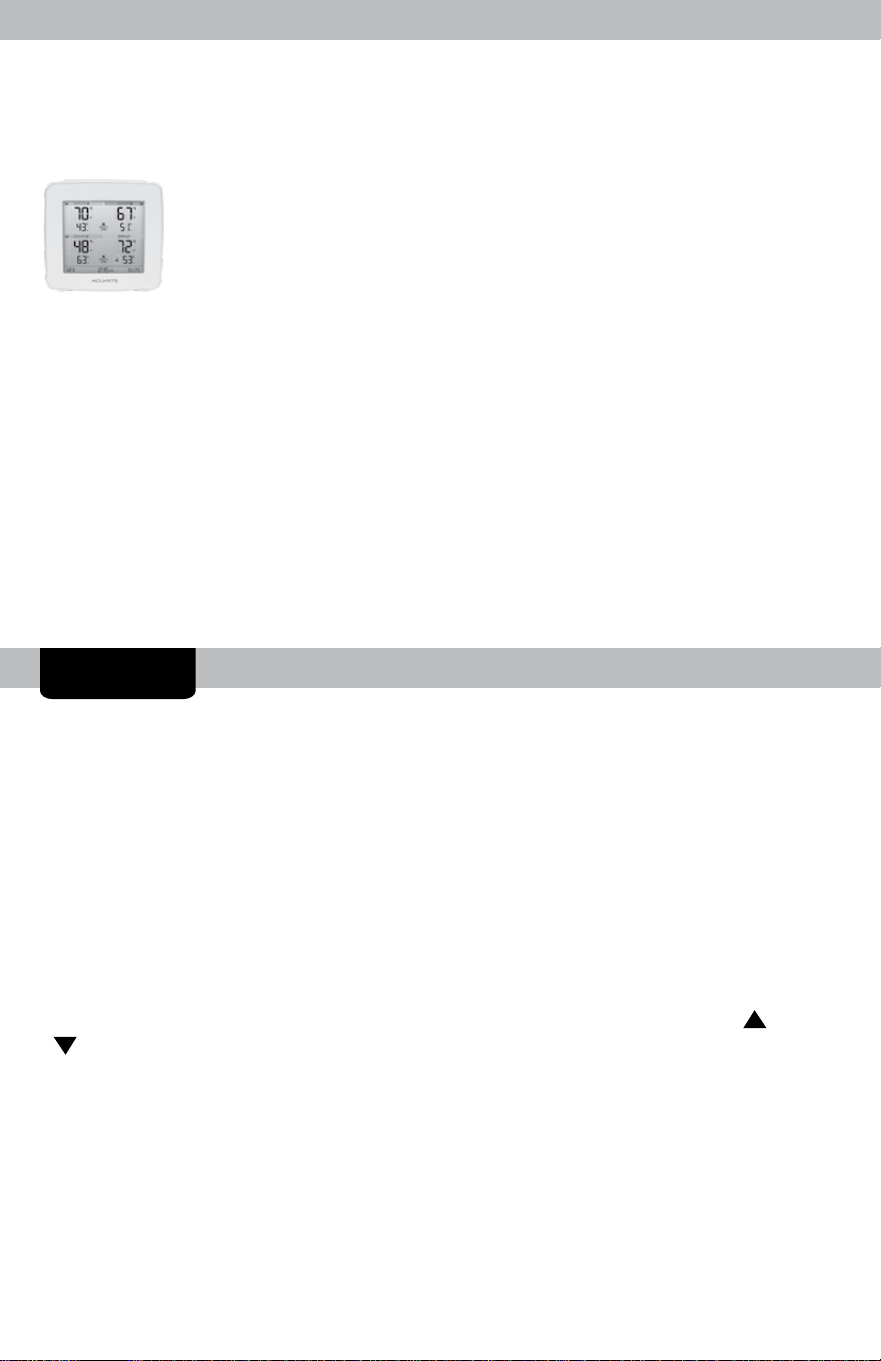
10' GT
sJ Sf
~B le?
B • ·IJ
Placement for Maximum Accuracy
AcuRite products are sensitive to surrounding environmental conditions. Proper
placement is critical to the accuracy and performance of this product.
Display Placement
Place the display in a dry area free of dirt and dust. Display
stands upright for tabletop use and is wall-mountable.
Important Placement Guidelines
• To ensure accurate temperature measurement, place product out of direct
sunlight and away from any heat sources or vents.
• Display and add-on sensors must be within 330 ft (100 m) of each other.
• To maximize wireless range, place product away from large metallic items,
thick walls, metal surfaces, or other objects that may limit wireless
communication.
• To prevent wireless interference, place product at least 3 ft (.9 m) away from
electronic devices (TV, computer, microwave, radio, etc.).
OPERATION
Using the Home Environment Display
High & Low Records
Today’s high and low records are displayed for display and sensor
temperature and humidity. Today’s records automatically clear at 12:00am
midnight every day.
Press the “RECORDS” button to view today’s HIGH recorded values for
temperature and humidity. Press again to view today’s LOW recorded values.
You will automatically exit the record view if no buttons are pressed for 5
seconds.
To manually clear HIGH or LOW records, press and HOLD both the “ “ and
“ “ buttons simultaneously for 3 seconds while viewing the records you wish
to clear. Dashes display to conrm you have cleared the records.
6
Loading ...
Loading ...
Loading ...
