Loading ...
Loading ...
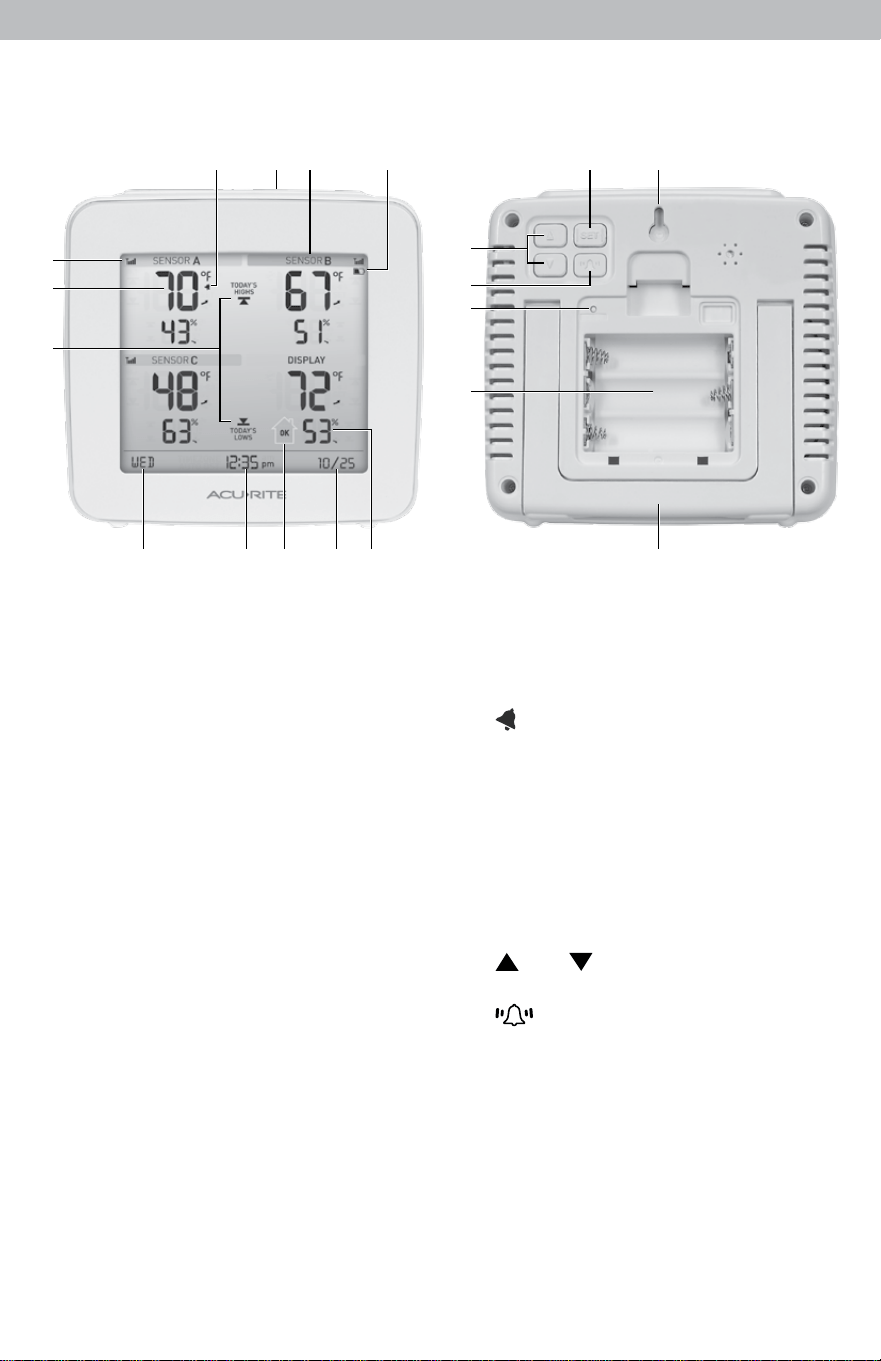
6tj
cb
w
EN. 'f.lA
•
~n1
...
-
"'°'"
..
-
,u~
....
T
.J
...
-
-
-
Ll3:
5 ,~
'-
-
-
-
w N' RC DISPLAY
-
y9:
,20f
'
~
-
-
63~
L
,. 53:
~5
-
~"'
-
IJED
T
10/i.'5
-
-
ACU•RITE
•
Features & Benets
12 11 10 9 14 13
15
1
2
16
17
3
18
4 5 6 7 8 19
DISPLAY FRONT
1. Sensor Signal Strength
Signal strength detected for the indicated
external sensor (sold separately).
2. Current Temperature
Reported by indicated sensor. Arrow icon
indicates the direction the temperature
is trending.
3. Record Indicators
Indicates today’s high or low records are
being viewed.
4. Day of the Week
5. Clock
6. Humidity Level Indicator
Indicates a high, low or ideal humidity
level in the location of the display.
7. Date
8. Current Humidity
Reported by indicated sensor. Arrow
icon indicates the direction the humidity
is trending.
9. Low Battery Indicator
For the sensor that is reporting data for
the corresponding location.
10. Sensor Indicator
Identifes sensors by A-B-C channel
settings (see page 4).
11. RECORDS Button
Press to view today’s high and low records.
12. Alarm ON Indicator
Indicates alarm is activated to emit an
audible alert when conditions exceed
your presets (see page 7).
DISPLAY BACK
13. Integrated Hang Hole
For easy wall mounting.
14. SET Button
For setup preferences.
15.
and Buttons
For setup preferences.
16. Button
For alarm setup.
17. RESET Button
Full reset to factory defaults.
18. Battery Compartment
19. Foldout Tabletop Stand
20. Battery Compartment Cover
(not shown)
3
Loading ...
Loading ...
Loading ...
