Loading ...
Loading ...
Loading ...
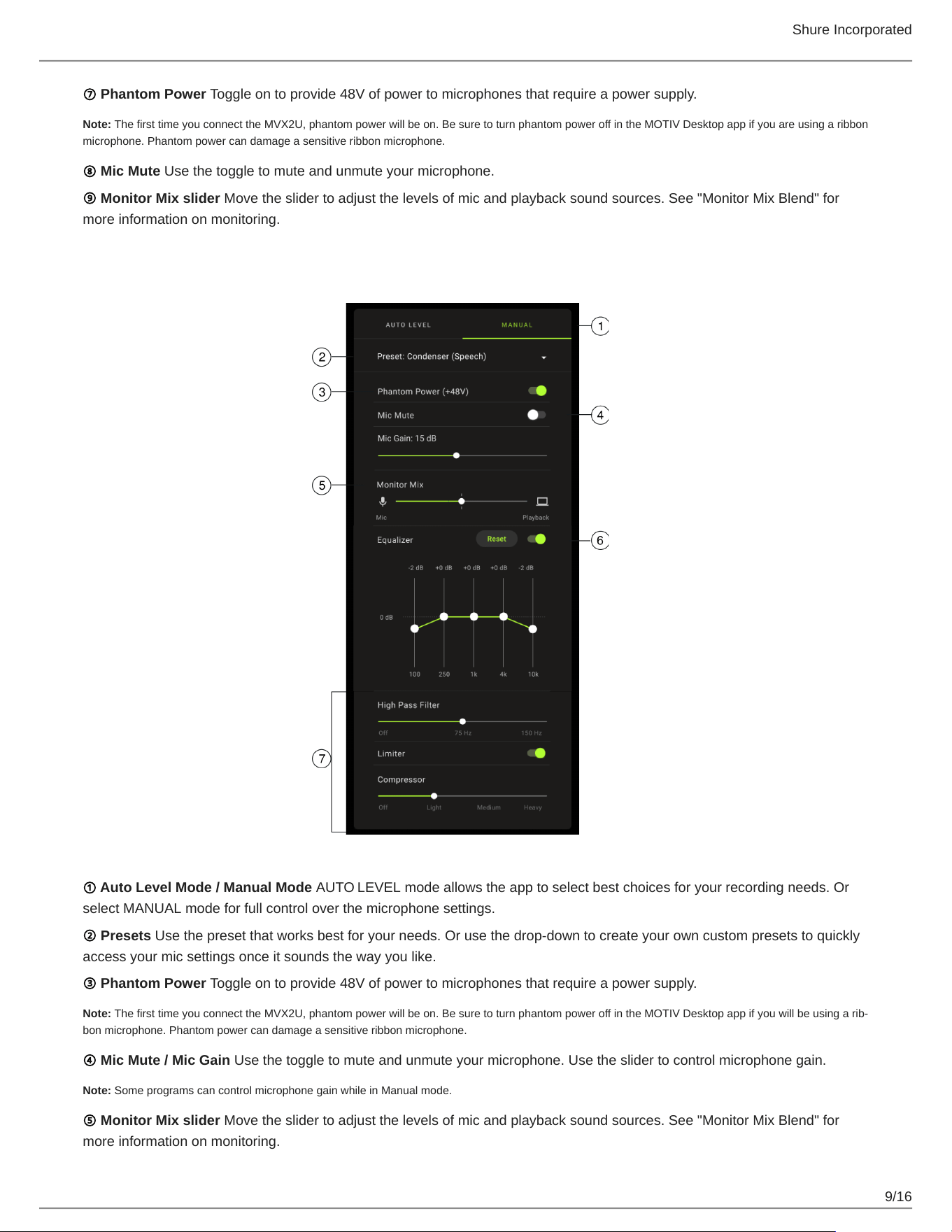
Shure Incorporated
9/16
⑦ Phantom Power Toggle on to provide 48V of power to microphones that require a power supply.
Note: The first time you connect the MVX2U, phantom power will be on. Be sure to turn phantom power off in the MOTIV Desktop app if you are using a ribbon
microphone. Phantom power can damage a sensitive ribbon microphone.
⑧ Mic Mute Use the toggle to mute and unmute your microphone.
⑨ Monitor Mix slider Move the slider to adjust the levels of mic and playback sound sources. See "Monitor Mix Blend" for
more information on monitoring.
Mic Setup: Manual
① Auto Level Mode / Manual Mode AUTO LEVEL mode allows the app to select best choices for your recording needs. Or
select MANUAL mode for full control over the microphone settings.
② Presets Use the preset that works best for your needs. Or use the drop-down to create your own custom presets to quickly
access your mic settings once it sounds the way you like.
③ Phantom Power Toggle on to provide 48V of power to microphones that require a power supply.
Note: ThefirsttimeyouconnecttheMVX2U,phantompowerwillbeon.BesuretoturnphantompoweroffintheMOTIVDesktopappifyouwillbeusingarib
bon microphone. Phantom power can damage a sensitive ribbon microphone.
④ Mic Mute / Mic Gain Use the toggle to mute and unmute your microphone. Use the slider to control microphone gain.
Note: Some programs can control microphone gain while in Manual mode.
⑤ Monitor Mix slider Move the slider to adjust the levels of mic and playback sound sources. See "Monitor Mix Blend" for
more information on monitoring.
Loading ...
Loading ...
Loading ...
