Loading ...
Loading ...
Loading ...
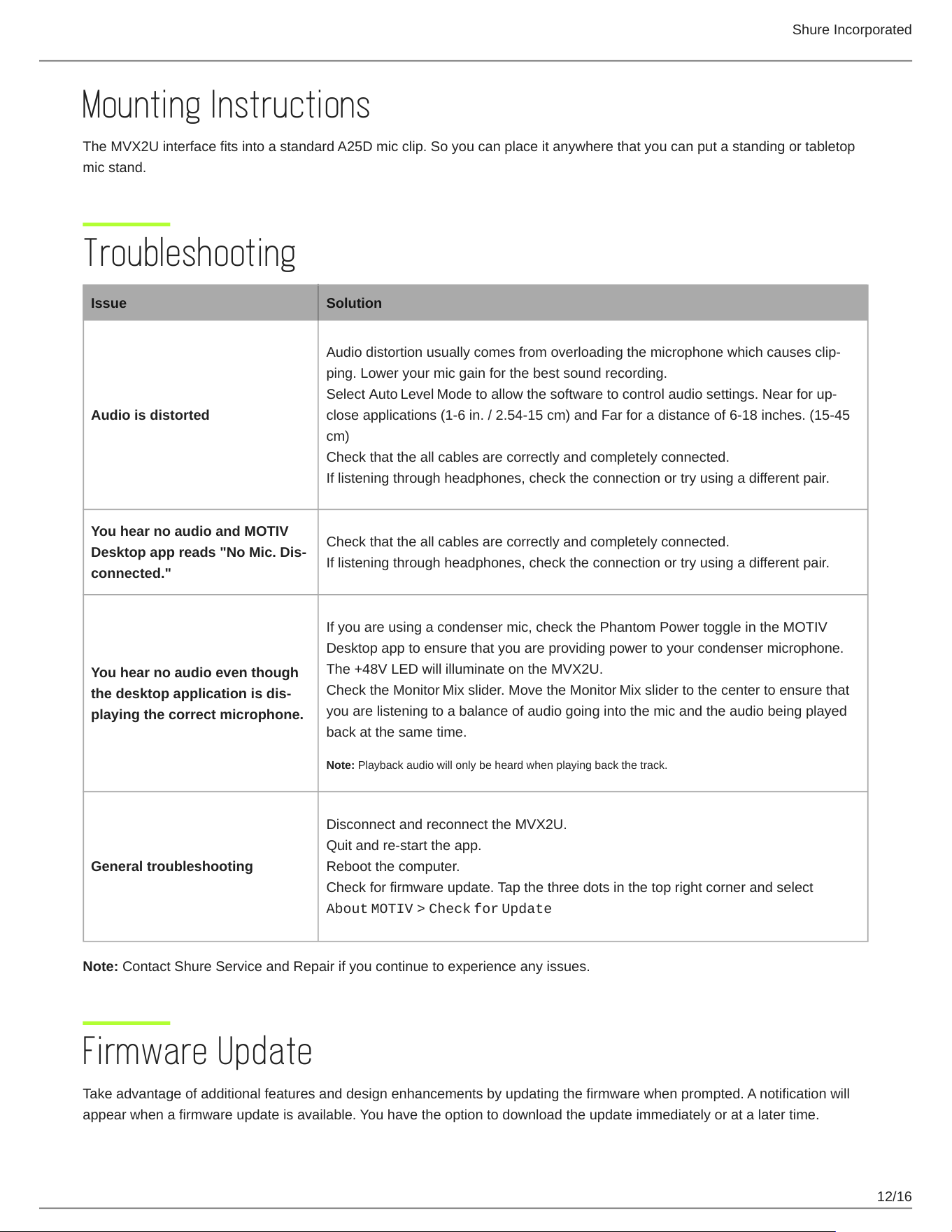
Shure Incorporated
12/16
Mounting Instructions
The MVX2U interface fits into a standard A25D mic clip. So you can place it anywhere that you can put a standing or tabletop
mic stand.
Troubleshooting
Issue Solution
Audio is distorted
Audiodistortionusuallycomesfromoverloadingthemicrophonewhichcausesclip
ping. Lower your mic gain for the best sound recording.
Select Auto Level Mode to allow the software to control audio settings. Near for up-
close applications (1-6 in. / 2.54-15 cm) and Far for a distance of 6-18 inches. (15-45
cm)
Check that the all cables are correctly and completely connected.
If listening through headphones, check the connection or try using a different pair.
You hear no audio and MOTIV
Desktop app reads "No Mic. Dis
connected."
Check that the all cables are correctly and completely connected.
If listening through headphones, check the connection or try using a different pair.
You hear no audio even though
the desktop application is dis
playing the correct microphone.
If you are using a condenser mic, check the Phantom Power toggle in the MOTIV
Desktop app to ensure that you are providing power to your condenser microphone.
The +48V LED will illuminate on the MVX2U.
Check the Monitor Mix slider. Move the Monitor Mix slider to the center to ensure that
you are listening to a balance of audio going into the mic and the audio being played
back at the same time.
Note: Playback audio will only be heard when playing back the track.
General troubleshooting
Disconnect and reconnect the MVX2U.
Quit and re-start the app.
Reboot the computer.
Check for firmware update. Tap the three dots in the top right corner and select
About MOTIV > Check for Update
Note: Contact Shure Service and Repair if you continue to experience any issues.
Firmware Update
Take advantage of additional features and design enhancements by updating the firmware when prompted. A notification will
appear when a firmware update is available. You have the option to download the update immediately or at a later time.
Loading ...
Loading ...
Loading ...
