Loading ...
Loading ...
Loading ...
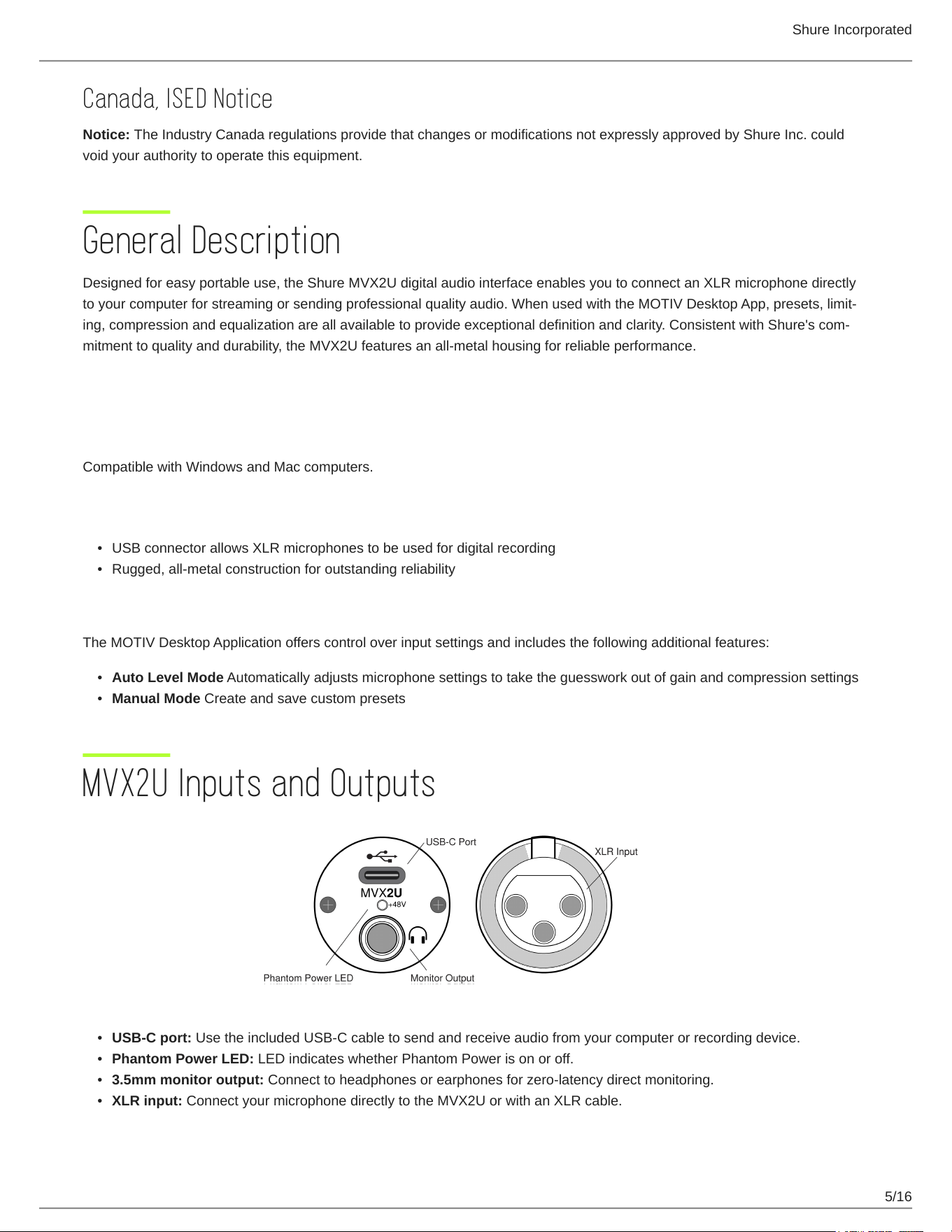
Shure Incorporated
5/16
•
•
•
•
•
•
•
•
Canada, ISED Notice
Notice: The Industry Canada regulations provide that changes or modifications not expressly approved by Shure Inc. could
void your authority to operate this equipment.
General Description
Designed for easy portable use, the Shure MVX2U digital audio interface enables you to connect an XLR microphone directly
toyourcomputerforstreamingorsendingprofessionalqualityaudio.WhenusedwiththeMOTIVDesktopApp,presets,limit
ing,compressionandequalizationareallavailabletoprovideexceptionaldefinitionandclarity.ConsistentwithShure'scom
mitment to quality and durability, the MVX2U features an all-metal housing for reliable performance.
Features
Convenient Plug-and-Play Operation
Compatible with Windows and Mac computers.
Durable, Versatile Design
USB connector allows XLR microphones to be used for digital recording
Rugged, all-metal construction for outstanding reliability
Flexible Sound Control with the ShurePlus MOTIV Desktop Application
The MOTIV Desktop Application offers control over input settings and includes the following additional features:
Auto Level Mode Automatically adjusts microphone settings to take the guesswork out of gain and compression settings
Manual Mode Create and save custom presets
MVX2U Inputs and Outputs
USB-C port: Use the included USB-C cable to send and receive audio from your computer or recording device.
Phantom Power LED: LED indicates whether Phantom Power is on or off.
3.5mm monitor output: Connect to headphones or earphones for zero-latency direct monitoring.
XLR input: Connect your microphone directly to the MVX2U or with an XLR cable.
™
Loading ...
Loading ...
Loading ...
