Loading ...
Loading ...
Loading ...
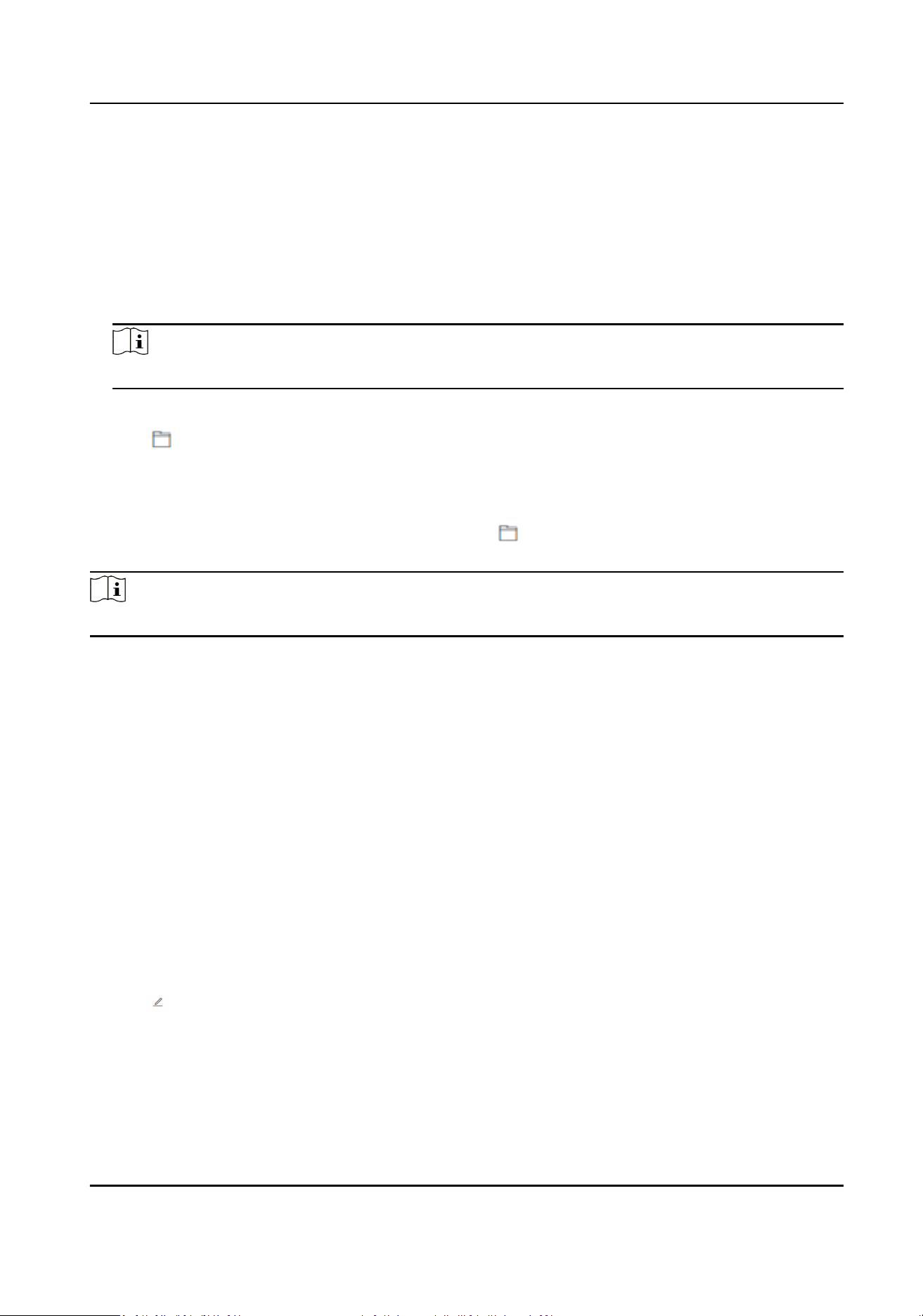
All parameters will be restored to the factory sengs. You should acvate the device before
usage.
Import and Export Parameters
Click Conguraon → System → Maintenance → Upgrade & Maintenance .
Export
Click Export to export the logs or device parameters.
Note
You can import the exported device parameters to another device.
Import
Click and select the le to import. Click Import to start import conguraon le.
Upgrade
Click Conguraon → System → Maintenance → Upgrade & Maintenance .
Select an upgrade type from the drop-down list. Click and select the upgrade le from your
local PC. Click Upgrade to start upgrading.
Note
The upgrading process will be 1 to 10 minutes. Do not power o during the upgrading.
6.5.7 Security Service
Set the security service for logging in the client soware.
On the Device for Management page, click Conguraon → System → Security → Security
Service .
Enable SSH
To raise network security, disable SSH service. The
conguraon is only used to debug the
device for the professionals.
6.5.8 Change Administrator's Password
Steps
1.
Click Conguraon → System → User Management .
2.
Click
.
3.
Enter the old password and create a new password.
4.
Conrm the new password.
5.
Click Save.
DS-KD8003 Series Module Door Staon User Manual
80
Loading ...
Loading ...
Loading ...
