Loading ...
Loading ...
Loading ...
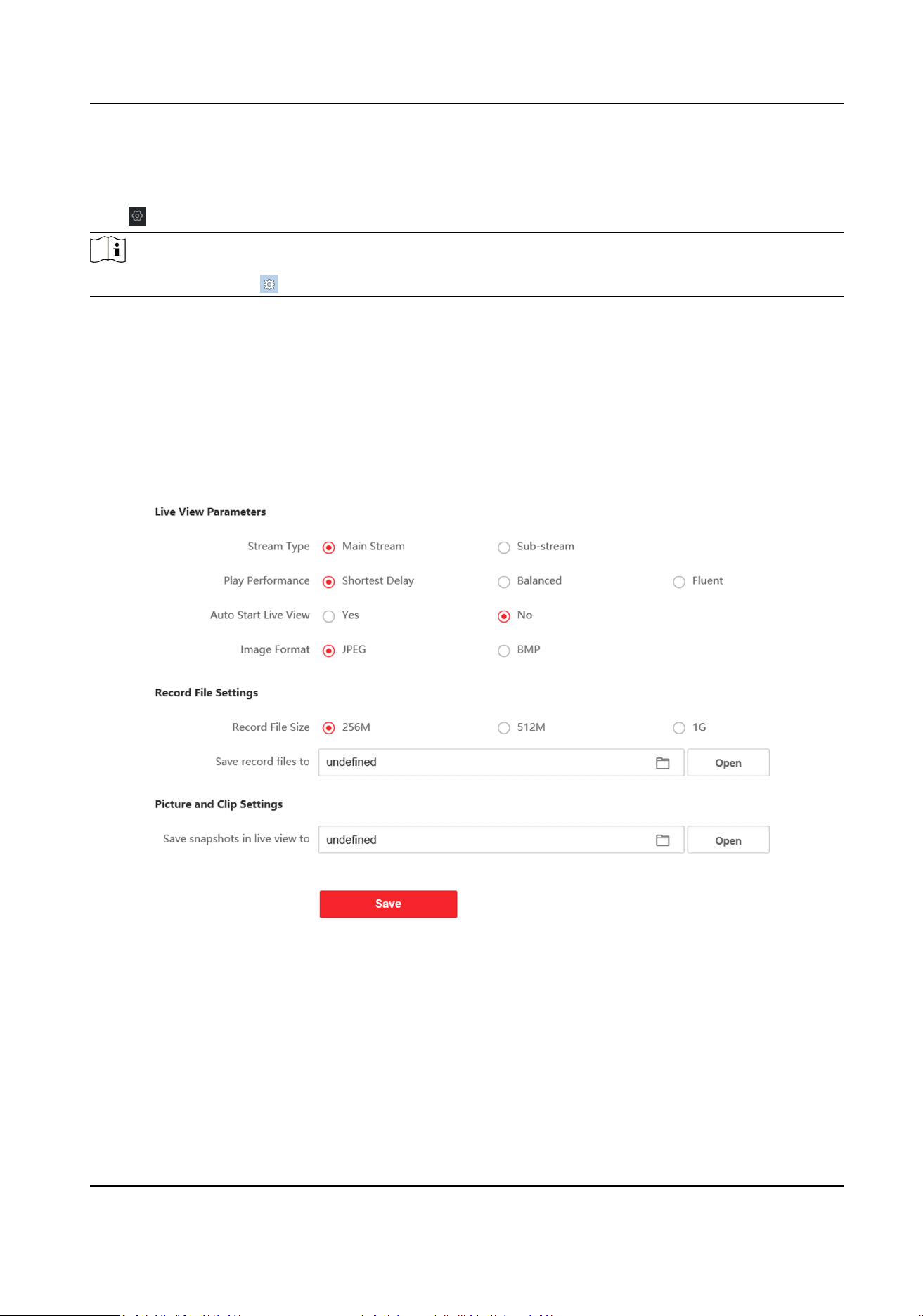
6.5 Remote Conguraon
Click to set the parameters of the device.
Note
Run the browser, click → Internet Opons → Security to disable the Protected Mode.
6.5.1 Local Parameters Sengs
You can congure the parameters of the live view, record les and captured pictures. The record
les and captured pictures are the ones you record and capture by using the web browser. You can
also set and view the saving paths of the captured pictures and recorded videos on the PC that
running the web browser.
Figure 6-4 Local Parameters
Live View Parameters
Stream Type
Set the stream type as Main Stream or Sub-stream.
Play Performance
Set the live view performance to Shortest Delay, Balanced or Fluent.
DS-KD8003 Series Module Door Staon User Manual
77
Loading ...
Loading ...
Loading ...
