Loading ...
Loading ...
Loading ...
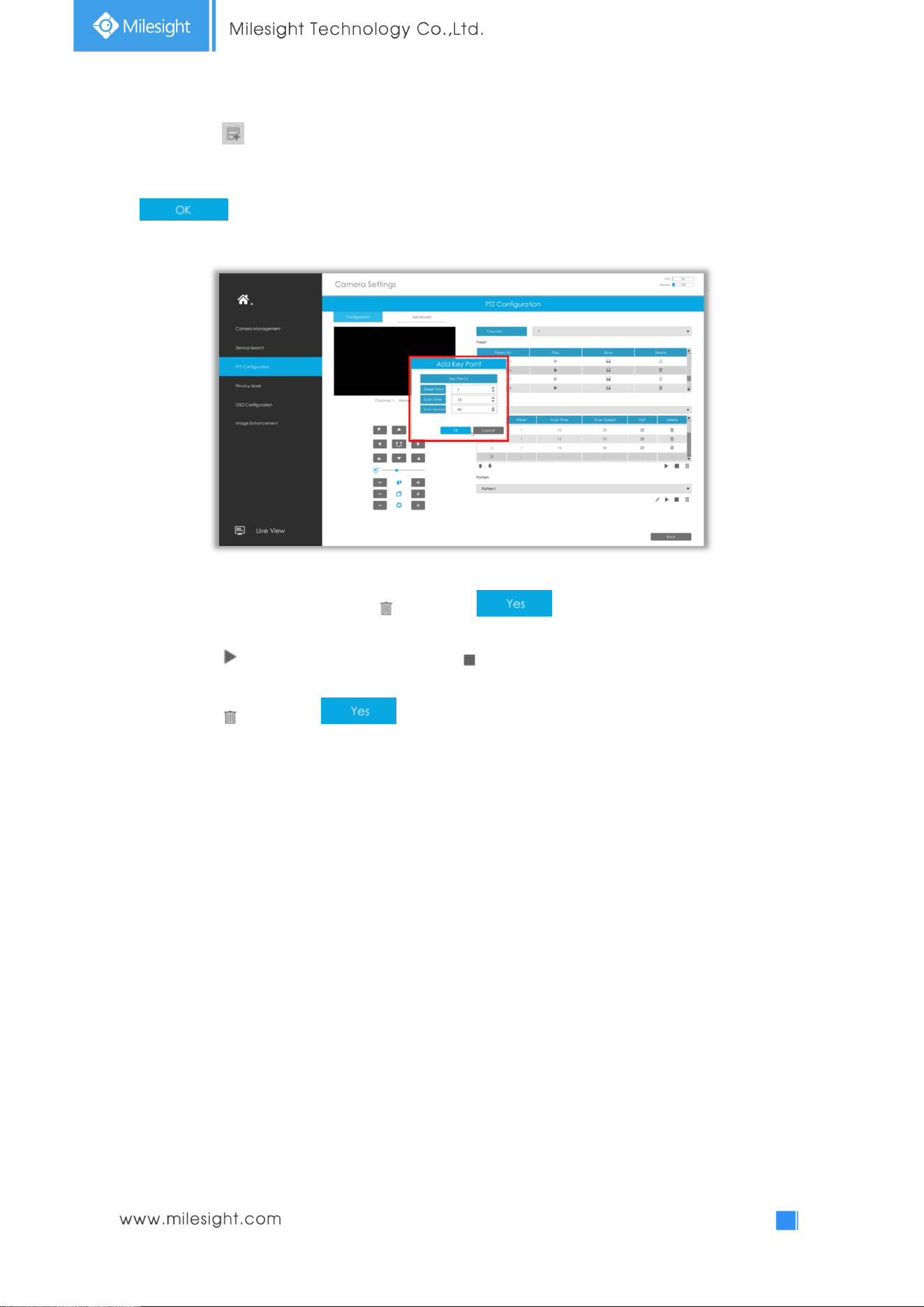
42
Step2. Click to add preset position (up to 48 positions could be added). Set the parameters of
preset positions, including preset position number, scan time and scan speed, then click
.
Step3. Select a preset position, click and select in the dialog box to delete it.
Step4. Click to preview the path patrol. Click to stop.
Step5. Click and select in the dialog box to delete all preset positions of the path
patrol.
Note:
1. The preset positions decide the patrol path, which will run according to numerical order of the
preset positions.
2. Scan time is how long the patrol stays on the preset position.
3. Scan speed is the rotate speed of speed dome from one preset position to the next.
Loading ...
Loading ...
Loading ...
