Loading ...
Loading ...
Loading ...
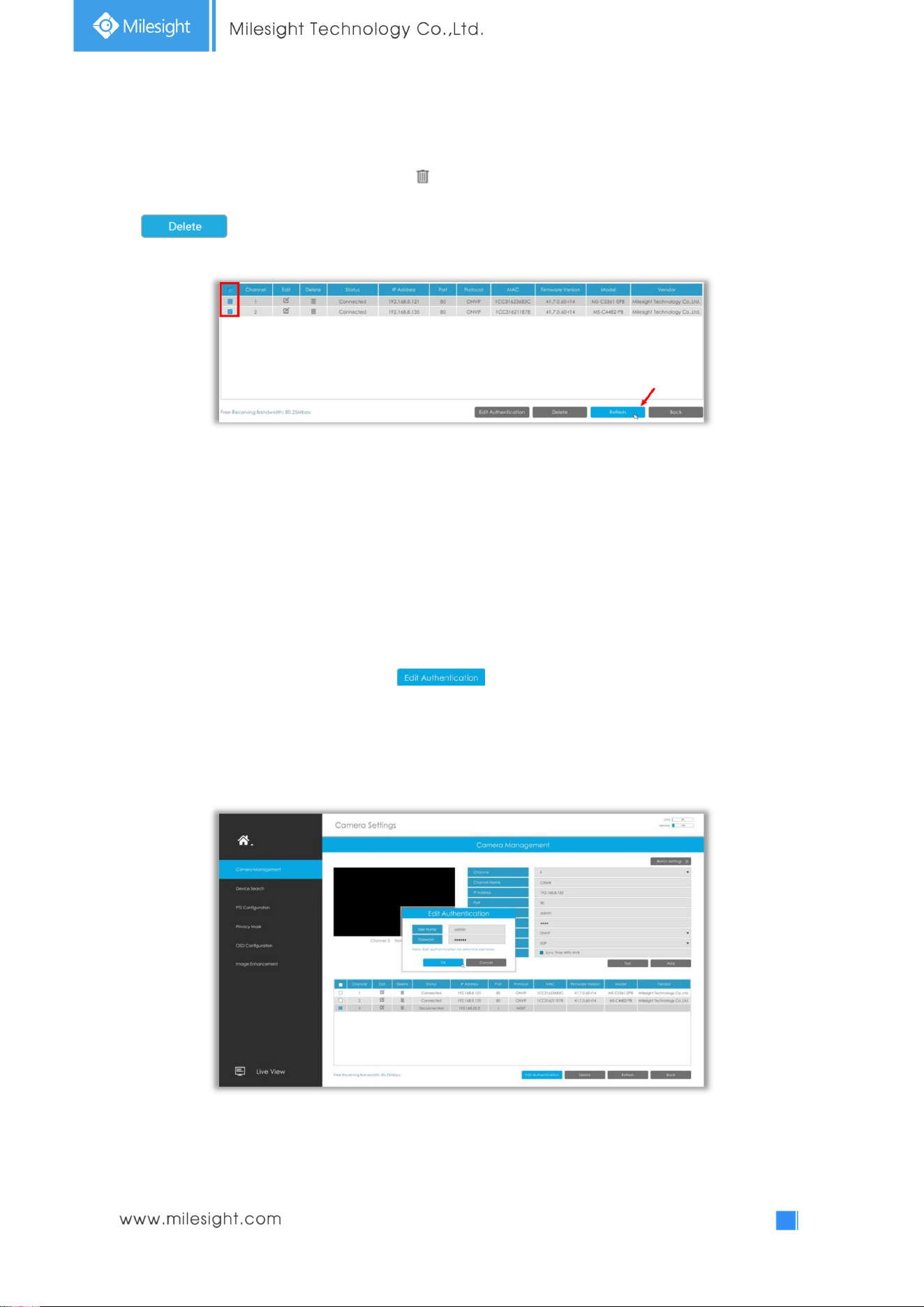
38
Step4. Delete camera.
You can delete this channel by clicking , or you can select multiple devices and then click
to delete.
Step5. Configure PoE Channel(Only for PoE NVR)
1. Connect camera to PoE port, it will detect the camera automatically.
2. If the camera's password is "ms1234", it will be successfully authenticated and be changed into the
same network segment with internal NIC IPv4 address, then the camera will be connected
successfully.
3. If the camera's password is not "ms1234", the PoE channel will show disconnect status. You need to
input the camera's password by clicking to realize authentication ( you can also
multi-select the devices and then click this button). Then the camera will be changed into the same
network segment with internal NIC IPv4 address and will be successfully connected. In next time, NVR
will use the password you input to authenticate this camera when you re-plug it.
Loading ...
Loading ...
Loading ...
