Loading ...
Loading ...
Loading ...
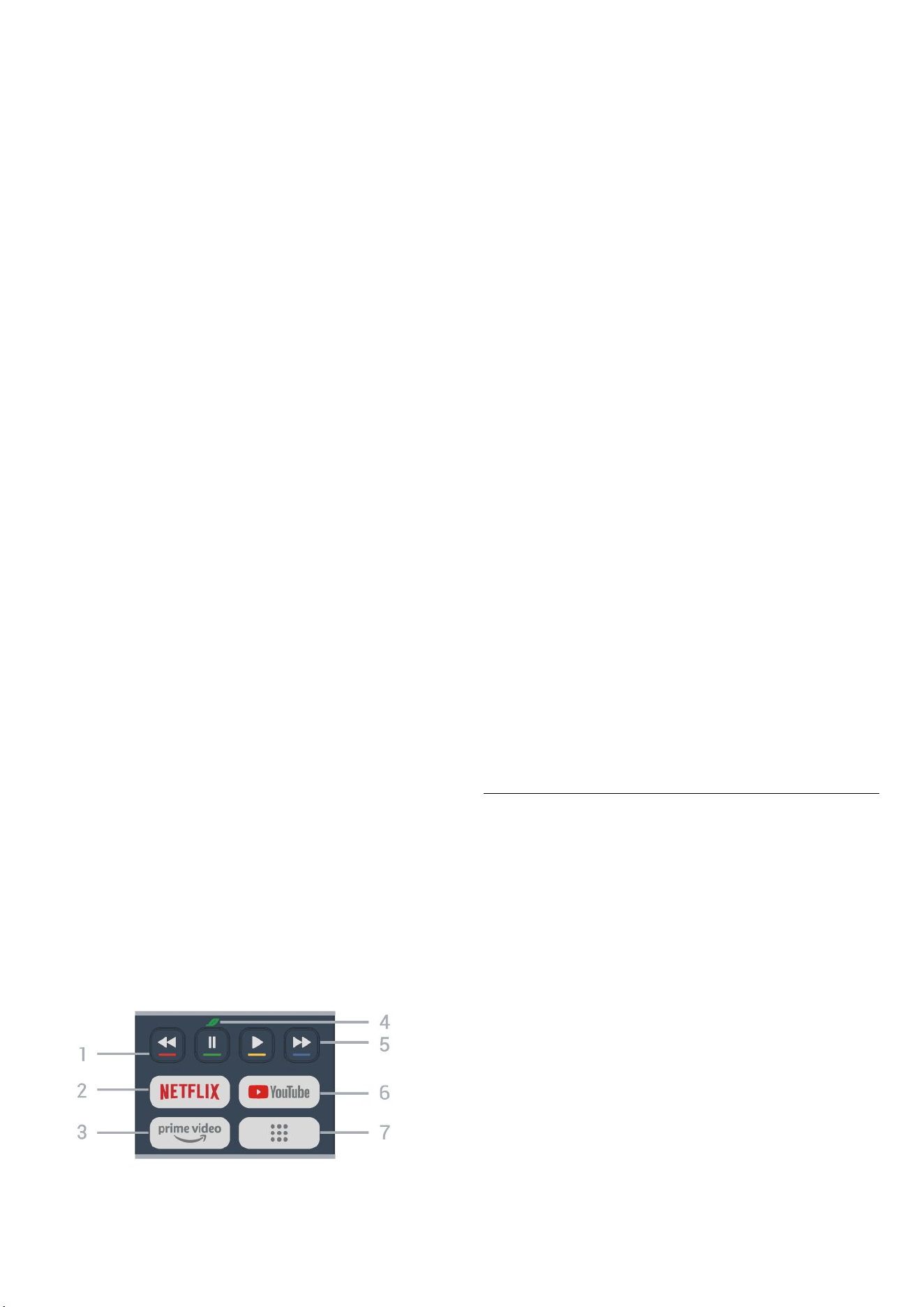
3 - Arrow / navigation keys
To navigate up, down, left or right.
4 - OPTIONS ()
To open or close the options menu. Long press to open
programme info.
5 - (Back)
To switch back to the previous channel you selected.
To return to previous menu.
To go back to the previous App/Internet page.
6 - Volume / (Mute)
Move down or up to adjust the volume level. Press the
middle of key to mute the sound or to restore it.
7 - 123 key
To turn on or off the hidden function keys and switch the
keys between different sets of operations.
8 - Quick Menu / MENU (
)
To open the Quick Menu with typical TV functions. Hold
the MENU key to show the Gaming control bar when
game signal detected and game mode enabled.
9 - Number keys (hidden keys, available after 123 key is
pressed)
To select a channel directly.
10 - SUBTITLE
To open Subtitle page. Long press to open Text/Teletext.
11 - TV (
) / EXIT
To switch back to watch TV or to stop an interactive TV
application. However, it might not work on some
applications; behaviour is dependent on third party TV
apps.
This key will be changed to Number key 0 after 123 key
is pressed.
12 - (HOME)
To open the Home menu. Long press to access the
Dashboard.
13 -
(Channel)
Move down or up to switch to the next or previous
channel in the channel list. To open the next or previous
page in Text/Teletext. Press the middle of key to open
the channel list.
Bottom
1 - Colour keys
Direct selection of options. Press Blue key to open the
Help.
2 -
• If you have a Netflix membership subscription, you can
enjoy Netflix on this TV. Your TV must be connected to
the Internet.
• To launch the Netflix, press to open Netflix
immediately with the TV switched on or from standby.
www.netflix.com
3 -
To launch the Amazon prime video App.
4 - Eco / Green key
Press to invoke a message to remind you to enter the Eco
settings menu; long press to invoke the Eco settings
menu directly. Once the Eco settings menu is triggered
via long press the key few times, the message will no
longer to show.
5 - Playback (hidden keys, available after 123 key is
pressed)
• Play , to playback.
• Pause , to pause playback
• Rewind , to rewind
• Fast forward , to go fast forward
6 - YouTube
To launch the YouTube App.
7 - (Apps) / Public Value* / IVI**
To launch Your apps page to display the list of Apps that
are pre-installed, or installed by user.
* When the country is set to France, the key will be the
quick key to launch Public Value tab on Home screen.
** When the country is set to Russia, the key will be the
quick key to launch the IVI app.
4.2. Pair Your Remote Control
to TV
This remote control uses both Bluetooth® and IR
(infrared) to send its commands to the TV.
• You can use this remote control via IR (infrared) for
most operations.
• To use advanced operation like voice search, you need
to pair (link) the TV with the remote control.
When you start the initial TV installation, the TV invites
you to press Home + Back key to pair the remote control.
It is suggested to complete the pairing during the first TV
installation.
Note:
1 - Once the remote control has entered pairing mode
successfully, the LED indicator around the microphone
on the front side of the remote control starts blinking.
2 - The remote control must be kept close to the TV
11
Loading ...
Loading ...
Loading ...
