Loading ...
Loading ...
Loading ...
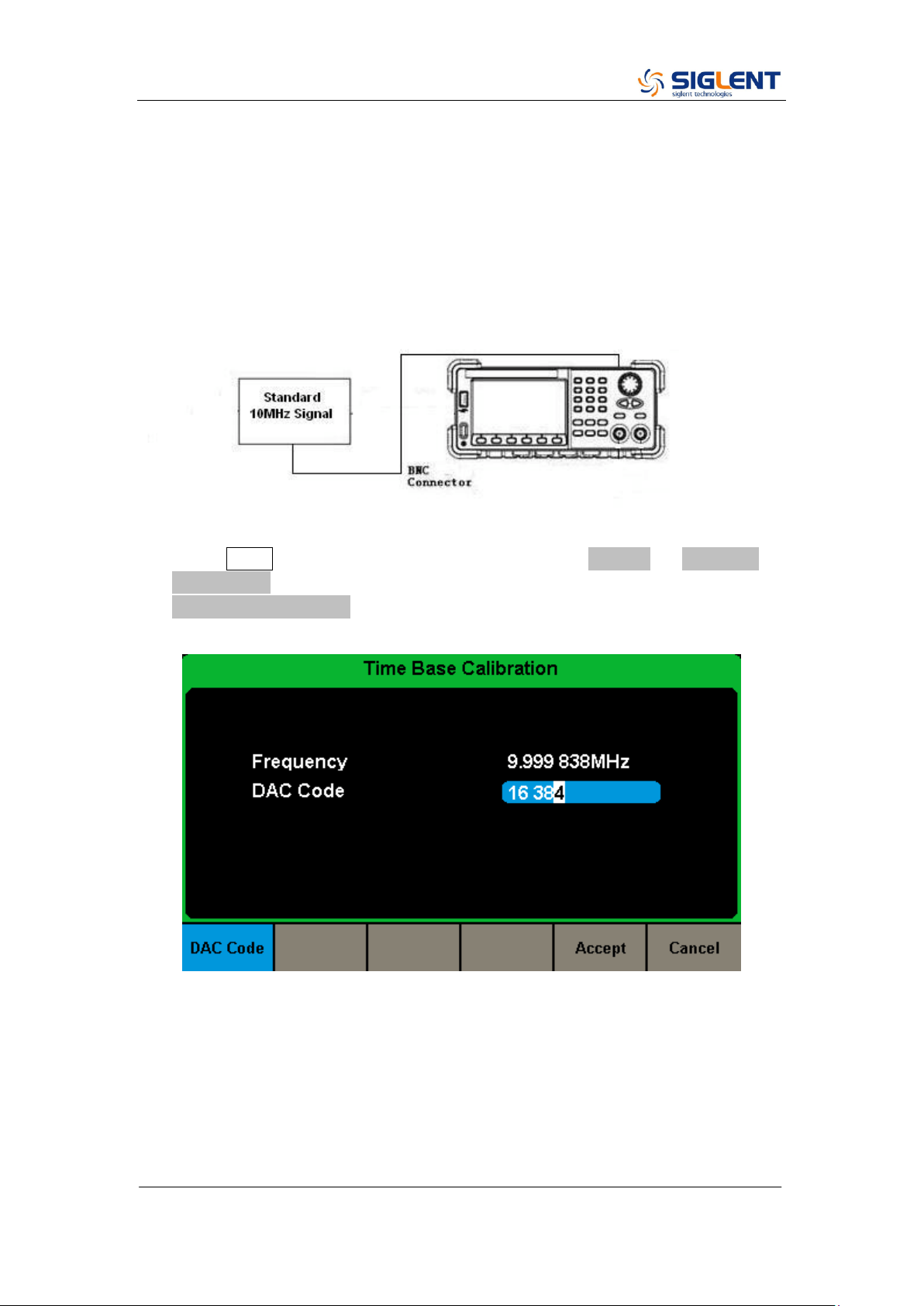
SDG2000X Service Manual.doc
58
TimeBase Calibration
This adjustment aims to calibrate the output frequency accuracy through
adjusting the DAC code.
1. Connect the counter port at the SDG2000X‟s rear panel to a high accuracy
10 MHz signal with a BNC cable, as shown below:
2. Press Utility button on the front panel and select System → Page 1/2 →
System Info. Use the number keyboard to input “123654”. Then select the
TimeBase Calibration softkey. The timebase calibration interface is shown
as the following.
3. Use the numeric keyboard or knob to adjust the DAC code to make the
measured frequency to be closer to 10 MHz.
Loading ...
Loading ...
Loading ...