Loading ...
Loading ...
Loading ...
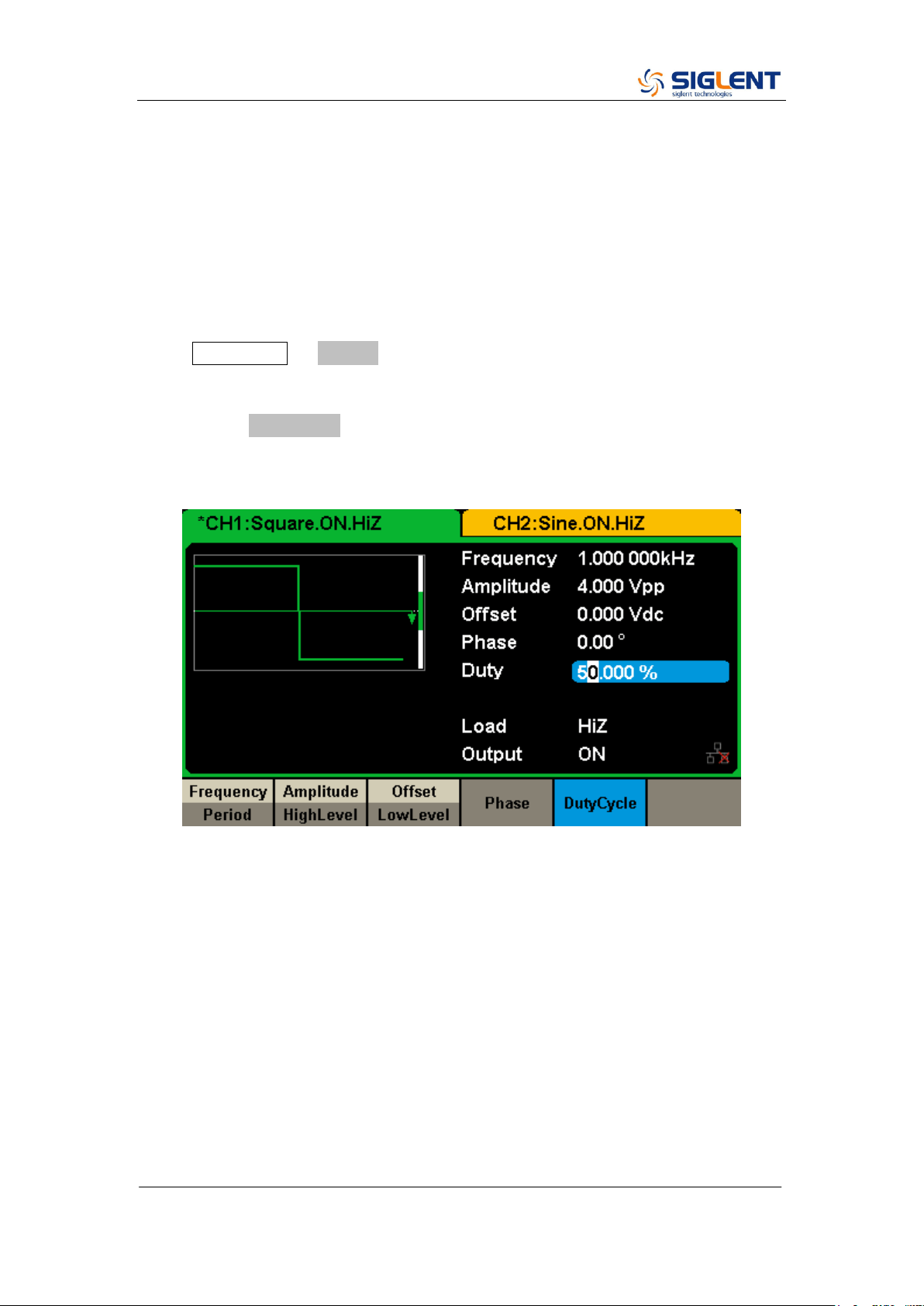
SDG2000X Service Manual.doc
30
To Set the Duty Cycle of a Square Waveform
At power-on, the default duty cycle for square wave is 50%. The duty cycle
setting range is limited by the “Frequency/Period” setting. The following steps
show how to change the duty cycle to 80%.
1. Select the square wave function
Press Waveforms → Square to select the square function and then select the
desired output frequency to 1 kHz.
2. Press the DutyCycle softkey
The displayed duty is either the power-on value or the percentage previously
selected.
3. Input the desired duty
Use digital keypad to input the value directly, enter the value “80”, then press
the corresponding softkey to select the desired unit “%”.
Loading ...
Loading ...
Loading ...