Loading ...
Loading ...
Loading ...
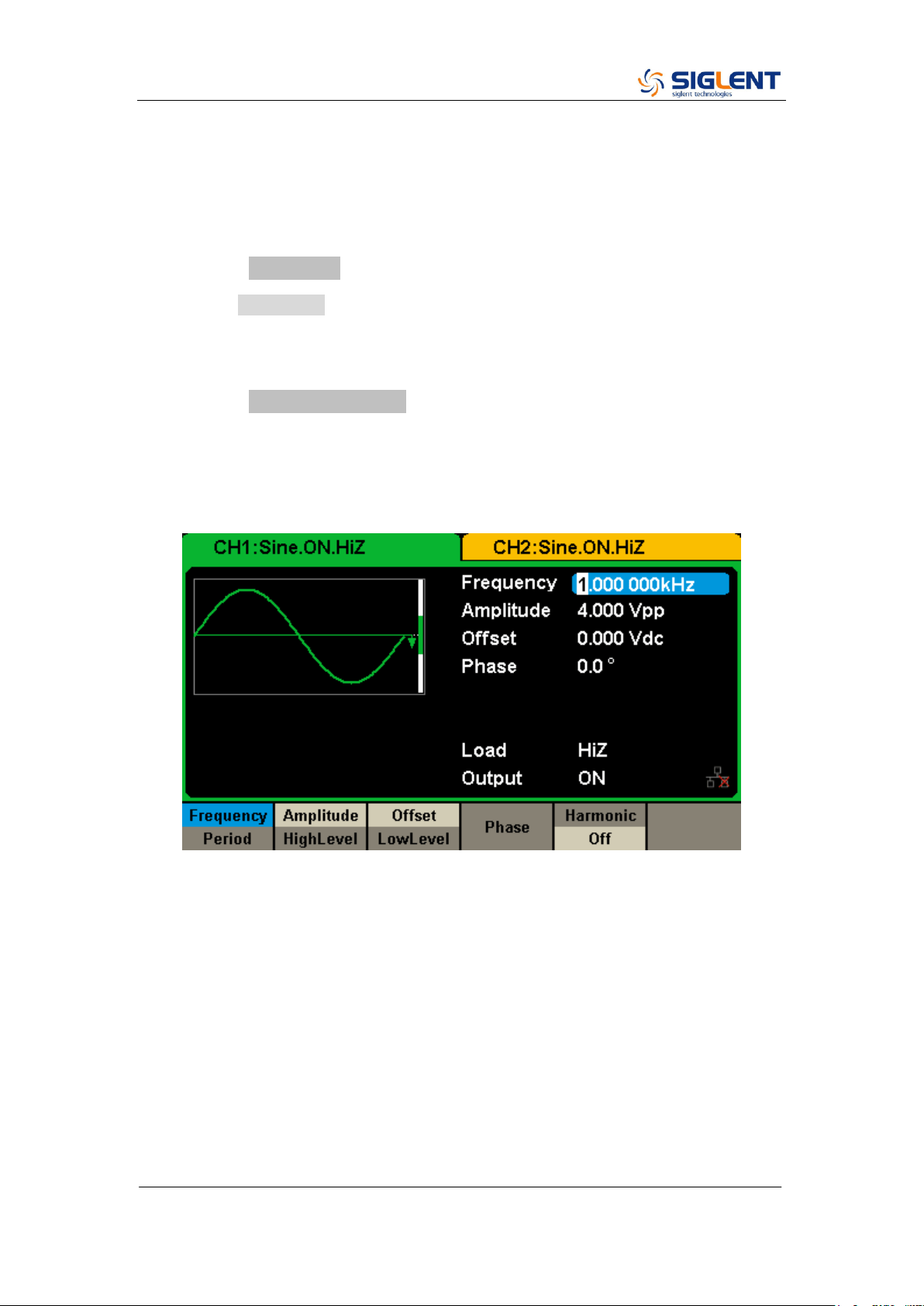
SDG2000X Service Manual.doc
24
To Set the Output Frequency
The following steps explain change the frequency to 20 KHz.
1. Press the Parameter softkey
Press the Parameter softkey to enter the parameter set interface. The
waveform parameters including Frequency/Period, Amplitude/HighLevel,
Offset/LowLevel and Phase are ready to modify using the numeric keypad.
2. Press the Frequency/Period softkey
The displayed frequency is either the power-on value or the frequency
previously selected. When changing the function, the same frequency is used
if the current value is valid for the new waveform. To set the period, press the
softkey again to switch to the period parameter
3. Input the desired frequency
Use the digital keypad to input the value directly, enter the value “20”.
Loading ...
Loading ...
Loading ...