Loading ...
Loading ...
Loading ...
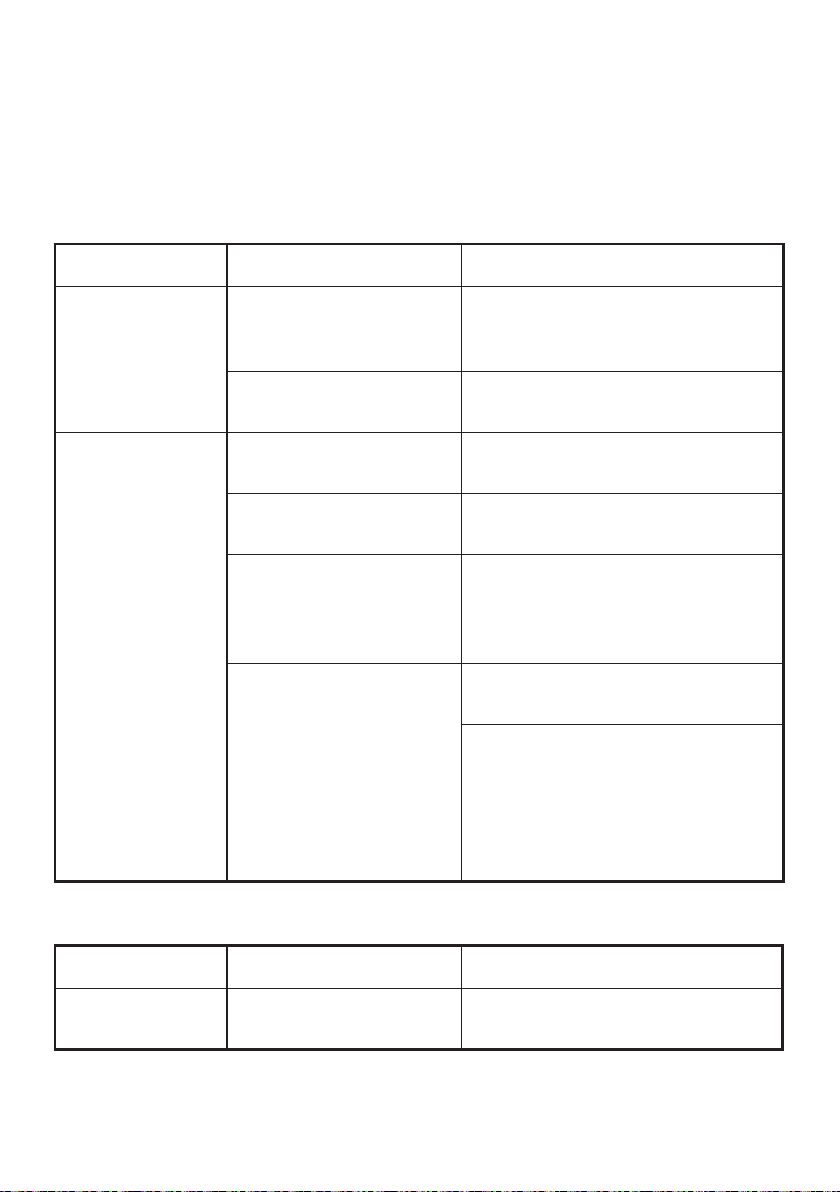
-32-
Error Tones
NOTE
:
When the robot requires assistance, you will hear an alert sound and/or beeps.
ERROR TONE CAUSE SOLUTION
Alert Sound Only
Robot wheels have left
the ground.
Return the robot to the ground
ensuring the wheels are in contact
with the ground.
Dust bin is not installed
or installed incorrectly.
Follow installation instructions on
page 21.
Alert Sound with
3 Beeps
The side brushes are
jammed.
Pick up the robot and remove any
obstructions such as hair or string.
The wheels are jammed.
Pick up the robot and remove any
obstructions such as hair or string.
The brushroll is jammed.
Pick up the robot and remove
any obstructions such as hair or
string. Reinstall the brushroll with
instructions on page 24.
The front bumper is
jammed.
Remove any obstructions such as
hair or string.
Turn off the robot by holding down
the power button for 3 seconds.
Restart the robot by pressing the
power button twice. If problem
persists, call us at (866) 384-8432
for further assistance.
ERROR TONE CAUSE SOLUTION
Alert Sound Only Battery level is low.
Charge the robot.
Follow instructions on page 14.
For further questions, please visit us at www.vacmaster.com or call our support
team at (866) 384-8432.
Flashing Red Power Indicator Light
Solid Yellow Docking Indicator Light