Loading ...
Loading ...
Loading ...
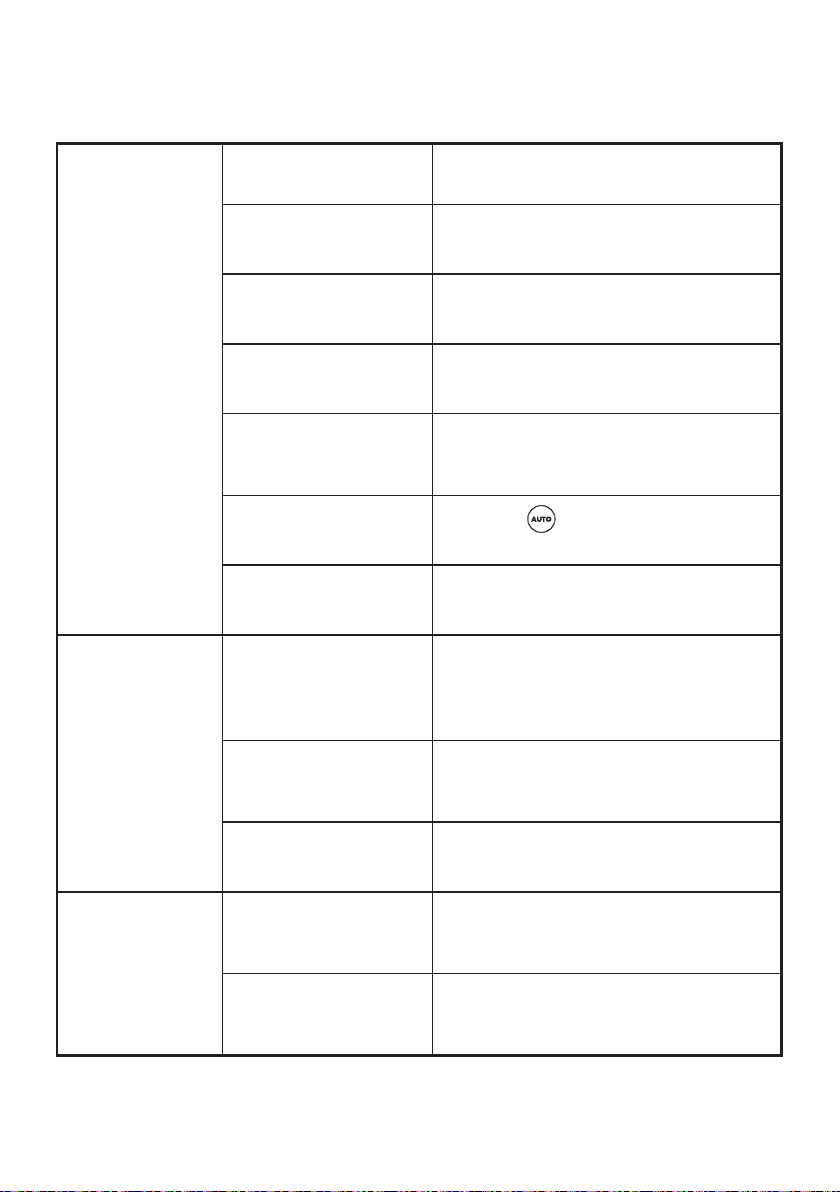
-31-
Suction power is
weak.
Dust bin is full. Empty dust bin.
Filter needs cleaning.
Follow lter cleaning instructions on
page 22.
Filter needs to be
replaced.
Purchase online at www.vacmaster.
com or call (866) 384-8432.
The battery may be
depleted.
Charge the battery as instructed on
page 14.
Dust bin is not
installed correctly.
Check dust bin for correct installation
and ensure it is snapped rmly in
place.
Robot sets on Quiet
Mode.
Press the button on the remote
control to switch to Max Power Mode.
Filters are missing or
installed incorrectly.
Check lters for correct installation.
Robot vacuum
cleaner cannot
be charged.
The charging pins
on the robot are not
aligning with the pins
on the charging dock.
Make sure charging pins are cleaned
and in direct contact with each other.
The charging dock or
charging adapter is
damaged.
Purchase online at www.vacmaster.
com or call (866) 384-8432.
Debris accumulated
on the charging pins.
Clean charging pins.
Robot vacuum
cleaner cannot
return to the
charging dock.
There are objects
near the charging
dock.
Remove any objects that are closer
than 5ft (1.5m) from the front and 3ft
(1m) from either side of the dock.
The robot is stuck in
an area or tangled
with an object.
Pick up the robot and remove any
obstructions. Manually re-connect
robot to charging dock.
Loading ...