Loading ...
Loading ...
Loading ...
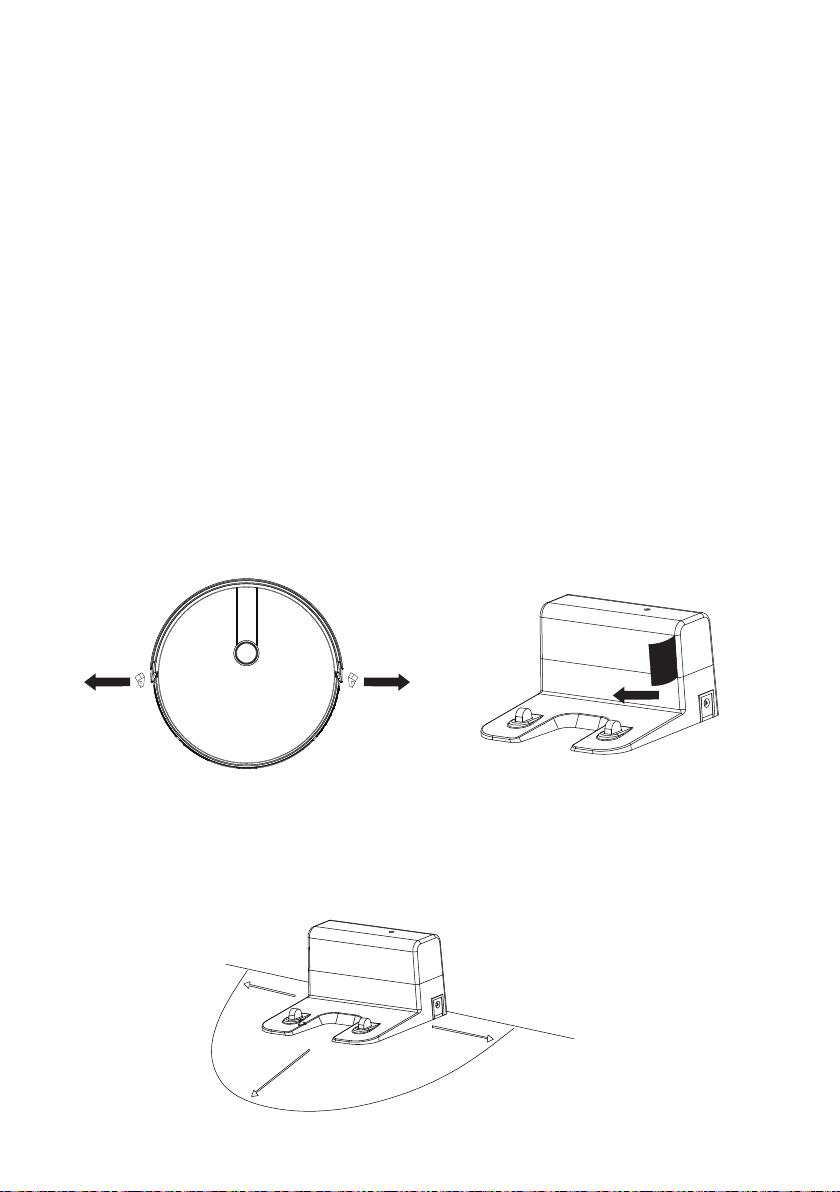
-13-
7. Use Boundary Strips (Sold Separately)
The boundary strips allow you to keep your robot from entering an area or picking
up an item that the robot should not clean. The robot will recognize the boundary
strips and will not cross into the blocked-off area. See page 27 for installation
instructions.
NOTE:
Place physical barriers or boundary strips (sold separately) in front of
replaces and areas that you do not want the robot to enter. To order boundary
strips, please visit www.vacmaster.com or call us at (866) 384-8432.
Installation Instructions
1. Remove Protection
Before using robot, remove the protective covers on the robot and charging
dock.
2. Set-Up the Charging Dock
Your charging dock should be on a level, hard surface against the wall in a
central location that can easily be accessed by your robot vacuum. Remove
any objects that are closer than 5ft (1.5m) from the front and 3ft (1m) from
either side of the dock.
5ft/1.5m
3ft/1m
3ft/1m
Loading ...
Loading ...
Loading ...