Loading ...
Loading ...
Loading ...
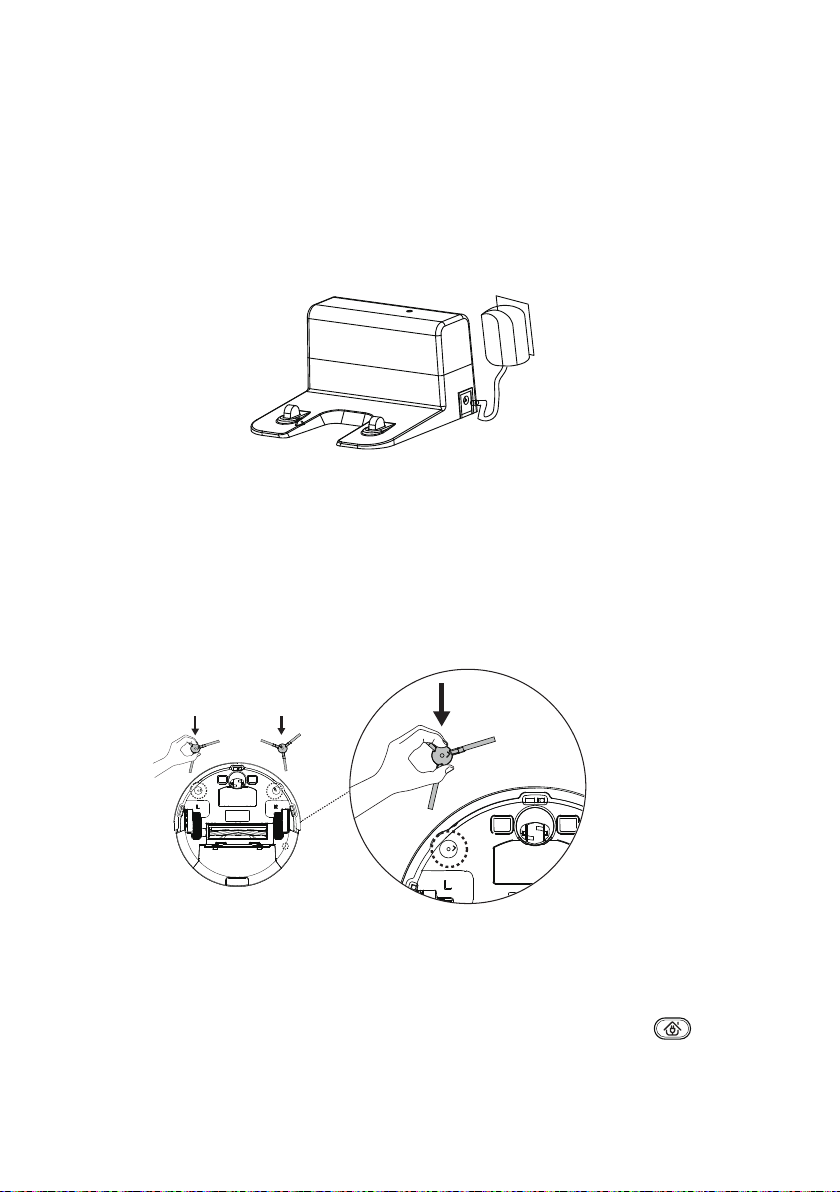
-14-
4. Install Side Brushes
3. Connect the Charging Adapter
Plug the charging adapter into a wall outlet and plug the connector into the
socket on the side of the charging dock. When the charging dock connects to
a power supply, the LED indicator on the charging dock will ash. The charging
dock must be plugged in at all times for the robot to nd the dock.
Your Vacmaster
®
robot comes with two side brushes that need to be installed
on the bottom of the vacuum. Each side brush is installed on a specic side of
the robot and indicated with an L or R on the front of the side brush. Match up
the letter on the side brush with the letter on the back of the robot. To install,
simply push side brush onto the square peg.
5. Charge the Robot
Your Vacmaster
®
robot has a pre-installed rechargeable battery, which must
be charged before using. There are two options for charging, which include
manually placing robot on the charging dock or by pressing the button on
the remote control.
Loading ...
Loading ...
Loading ...