Loading ...
Loading ...
Loading ...
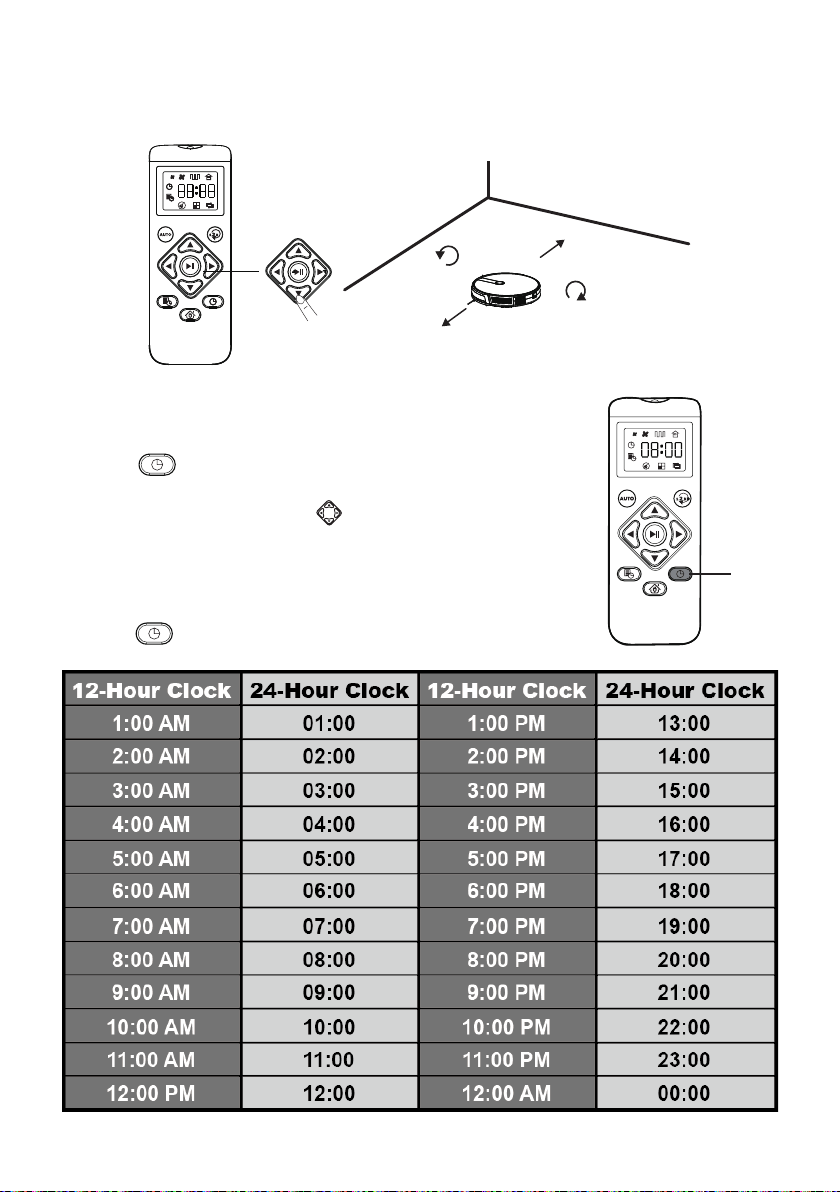
-20-
Move backward
Turn left
Turn right
Move forward
Set Up Clock
1.
Insert the included 2 AAA batteries into the remote control.
2. Press on the remote control. The time will blink on
the display screen.
3. Use the directional arrows on the remote to set the
“hour” and “minute”.
The remote uses a 24 hour clock. Reference the chart
below when setting the clock and scheduling cleaning
sessions.
4. Press to save the clock setting.
Clock
Set-Up
Loading ...
Loading ...
Loading ...