Loading ...
Loading ...
Loading ...
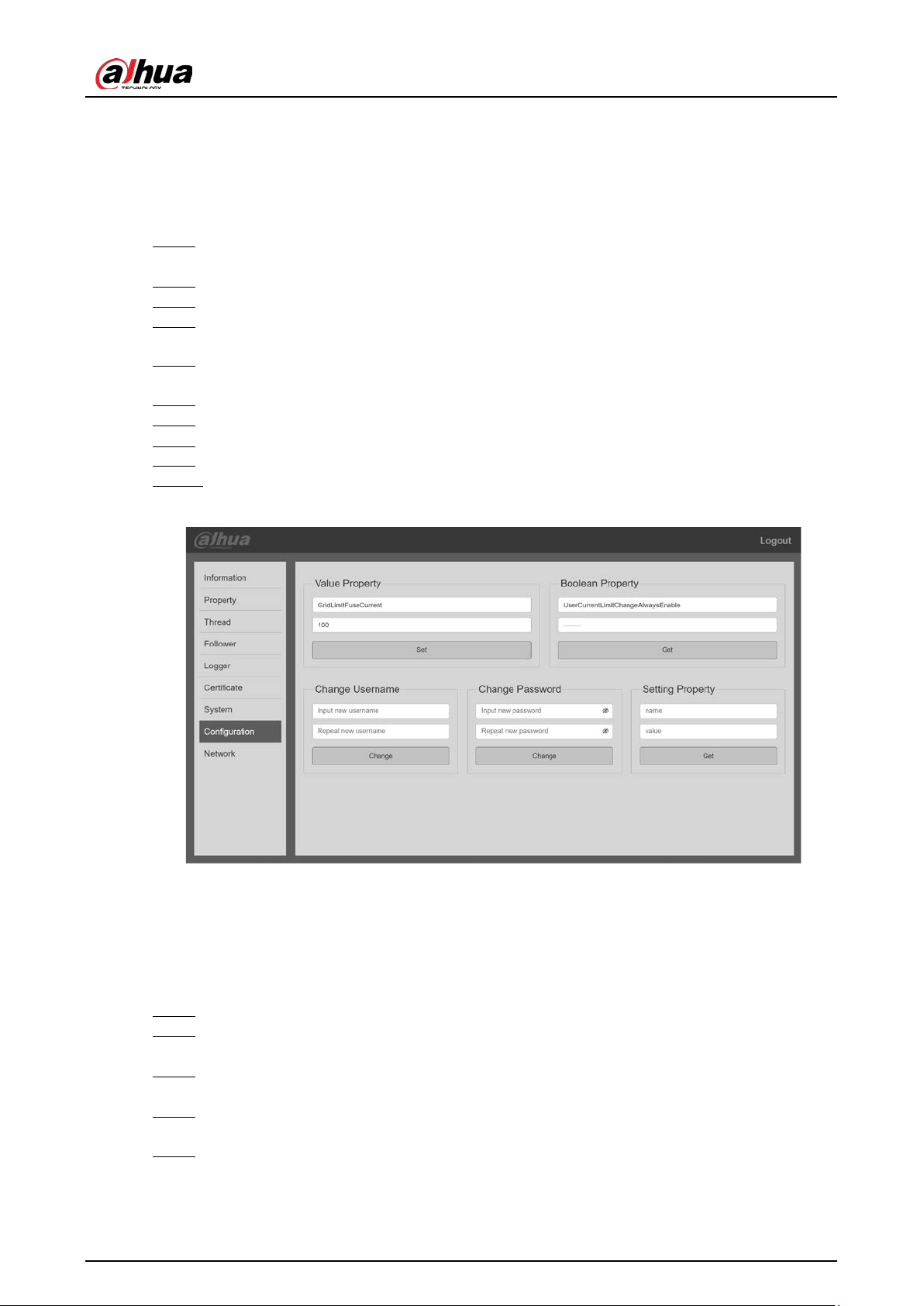
User’s Manual
19
4.1.13 Using Current Transformer
For home EV chargers, when the residual power of the other appliances in the circuit is higher than
the maximum power of the EV charger, the EV Charger can be charged at the maximum power.
Otherwise, you need to adjust the working current of the EV Charger. For details, see the following
operations.
Install the current transformer on all remaining circuit loops in the total input line or output Step 1
line except the EV Charger circuit.
Log in to the webpage, and then select Configuration. Step 2
In the Value Property section, select CurrentSensorCT1Type. Step 3
Select GRID if the current transformer is installed in the input line, or MONITOR if the Step 4
current transformer is installed in the output line.
Lead the signal cable of the current transformer to the CT interface on the EV Charger. Step 5
For the 7 kW EV Charger, the CT interface is on the back of the device.
Log in to the webpage, and then select Configuration. Step 6
In the Value Property section, select GridLimitFuseCurrent. Step 7
Enter the maximum load current of the total circuit loop in value. Step 8
Click Set. Step 9
After configuration, restart the EV Charger. Step 10
The settings take effect after restart.
Use current transformer Figure 4-12
4.1.14 Configuring APN of SIM Card
Most SIM cards use standard access point name (APN), and you do not have to modify the settings.
If the SIM card supplier or the sales personnel specify the APN settings, you can modify the settings
on the webpage according to the following operations.
Log in to the webpage, and then select Configuration. Step 1
In the Value Property section, select SimCardAPN, enter APN access mode in value, and Step 2
then click Set.
In the Value Property section, select SimCardUsername, enter APN username in value, Step 3
and then click Set.
In the Value Property section, select SimCardPassword, enter APN password in value, and Step 4
then click Set.
After configuration, restart the EV Charger. Step 5
The settings take effect after restart.
Loading ...
Loading ...
Loading ...