Loading ...
Loading ...
Loading ...
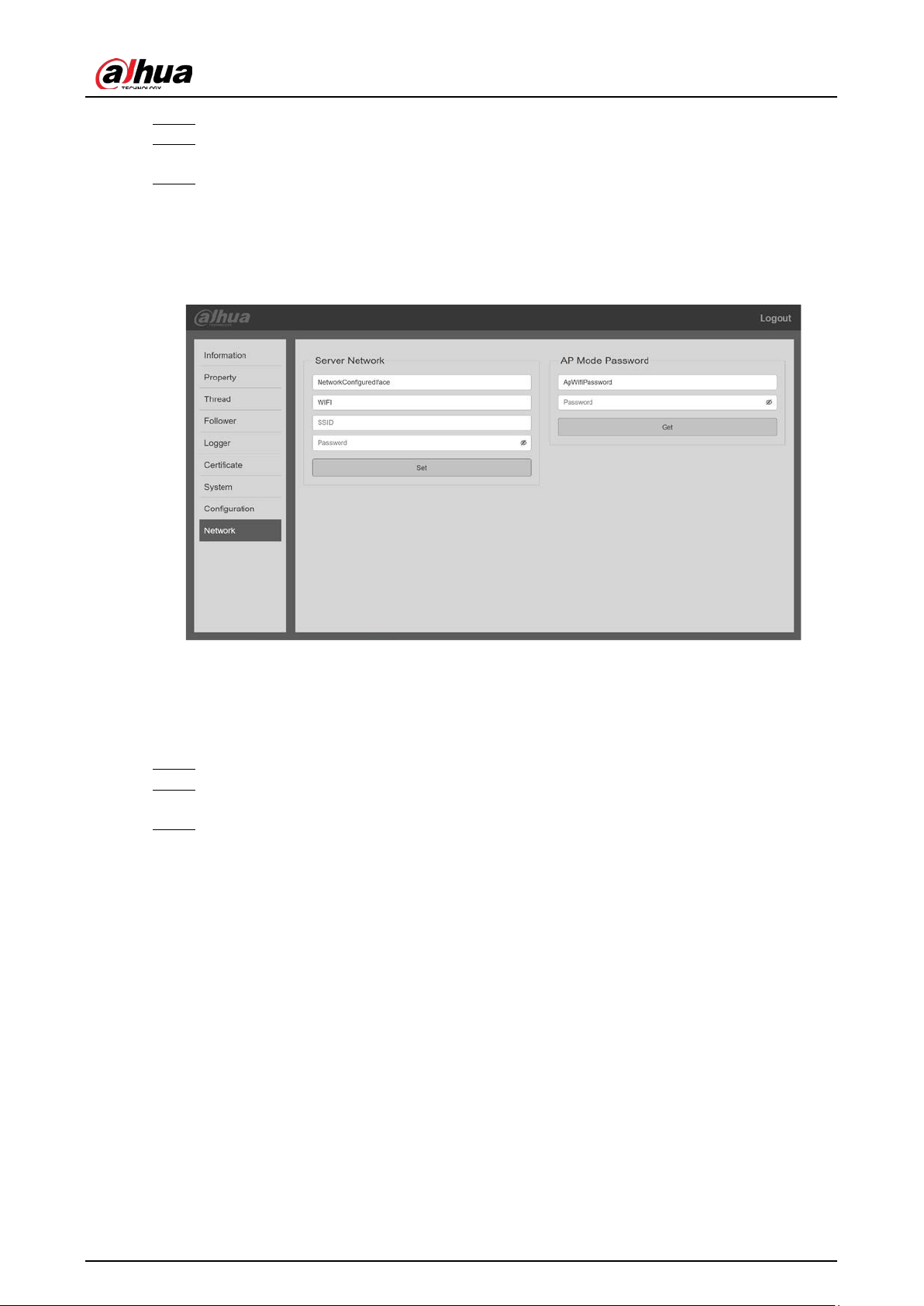
User’s Manual
17
Refer to "4.1.1 Logging in to the Webpage" to log in to the webpage. Step 1
In the Server Network section, select NetworkConfiguredlface, set WiFi, enter the Step 2
password of the Wi-Fi account, and then click Set.
After configuration, restart the EV Charger. The settings take effect after restart. Step 3
If you connect the EV Charger and the computer through network cable:
When you restart the EV Charger by logging in to the webpage, selecting System, and
then clicking Reset, unplug the network cable immediately.
When you restart the EV Charger by powering off the EV Charger, unplug the network
cable first, and then power the EV Charger on.
Change the network mode Figure 4-9
4.1.11 Connecting to Management Platform through 4G
4G is recommended when you need to connect the EV Charger to the management platform, and no
external network is available.
Log in to the webpage, select Network. Step 1
In the Server Network section, select NetworkConfiguredlface, set CELLULAR, and then Step 2
click Set.
After configuration, restart the EV Charger. Step 3
The settings take effect after restart.
If you connect the EV Charger and the computer through network cable:
When you restart the EV Charger by logging in to the webpage, selecting System, and
then clicking Reset, unplug the network cable immediately.
When you restart the EV Charger by powering off the EV Charger, unplug the network
cable first, and then power the EV Charger on.
Loading ...
Loading ...
Loading ...