Loading ...
Loading ...
Loading ...
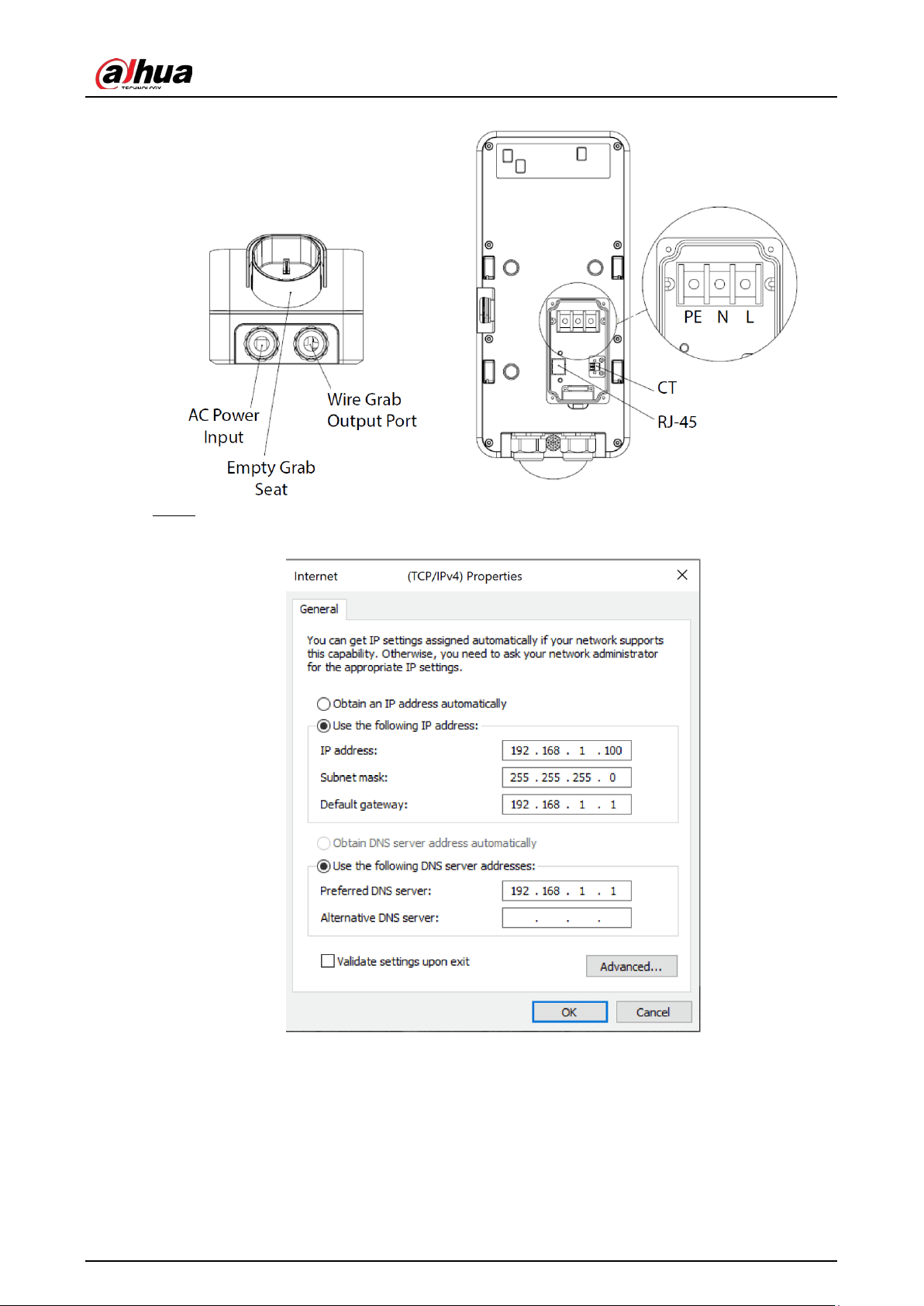
User’s Manual
8
Wiring Figure 3-6
Configuring the parameters. Step 5
1) Set the network information of your computer as shown in the following figure.
Configure network parameters of your computer Figure 3-7
2) Connect your computer to the EV Charger through the RJ-45 port on the EV Charger.
3) Switch N1 and N2 under the left-side cover plate of the EV Charger to ON.
4) Power on the EV Charger.
After installing the EV Charger and connecting the live wire, neutral wire, and ground
wire to the L, N, and PE cables respectively, connect the EV Charger to power. The LED
indicator shows blue, meaning that the EV Charger is in standby status.
5) Refer to "4.1.1 Logging in to the Webpage" and "4.1.2 Changing the Password" to log in
and change the default password.
Loading ...
Loading ...
Loading ...