Loading ...
Loading ...
Loading ...
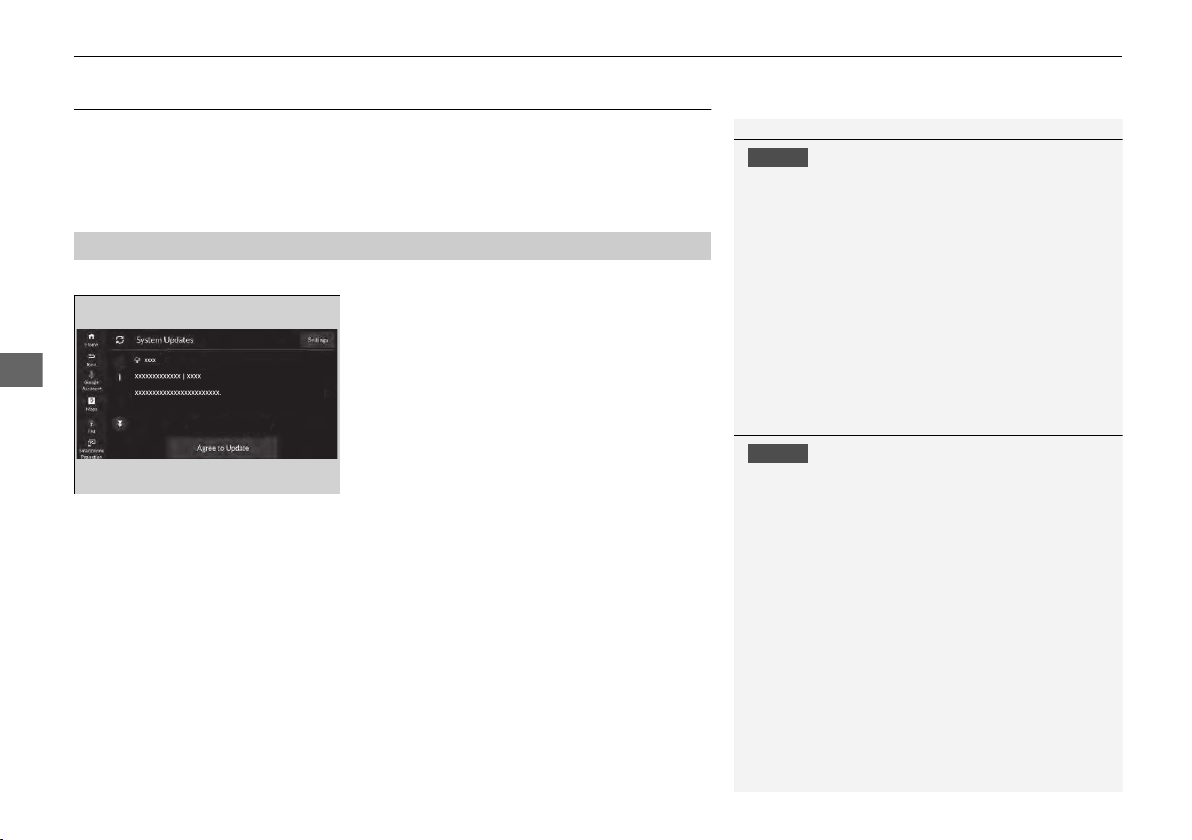
246
uuAudio System Basic OperationuSystem Updates
Features
System Updates
System Updates uses the telematics control unit (TCU) or Wi-Fi communication
capability to operate.
When an update for your system becomes available, a screen prompting you to
update your system will be displayed on the audio/information screen.
■
Performing System Updates
1. Select Agree to Update to give permission
for the update.
u If Automatic Update is set to OFF, this
screen will not be displayed.
2. When the power mode is turned to OFF,
the permission screen is displayed.
Once a system update is started, the vehicle
will become unable to move.
u When you select Proceed Now, the
system update begins immediately.
u If you select Set Update Time, you can
set a time for the update to be
performed.
u If you select Remind Me Later, you can
delay the system update. The permission
screen will be displayed again the next
time the power mode is turned to OFF.
For important updates, Remind Me Later
will stop displaying after it has been
selected a certain number of times.
■
Performing/Scheduling System Updates
1System Updates
NOTICE
When a system update is started, the vehicle will
become unable to move.
If new software has been released, perform an
update as soon as possible.
If a system update fails, please consult a dealer.
System updates that change specifications may result
in some discrepancies with the information in this
owner’s manual.
1Performing/Scheduling System Updates
NOTICE
For important updates, Remind Me Later will stop
displaying after it has been selected a certain number
of times.
Make sure your vehicle is stopped in a safe location
before starting a system update.
23 ACCORD 4D US HEV MAP-3130B6010.book 246 ページ 2022年12月12日 月曜日 午後3時19分
Loading ...
Loading ...
Loading ...