Loading ...
Loading ...
Loading ...
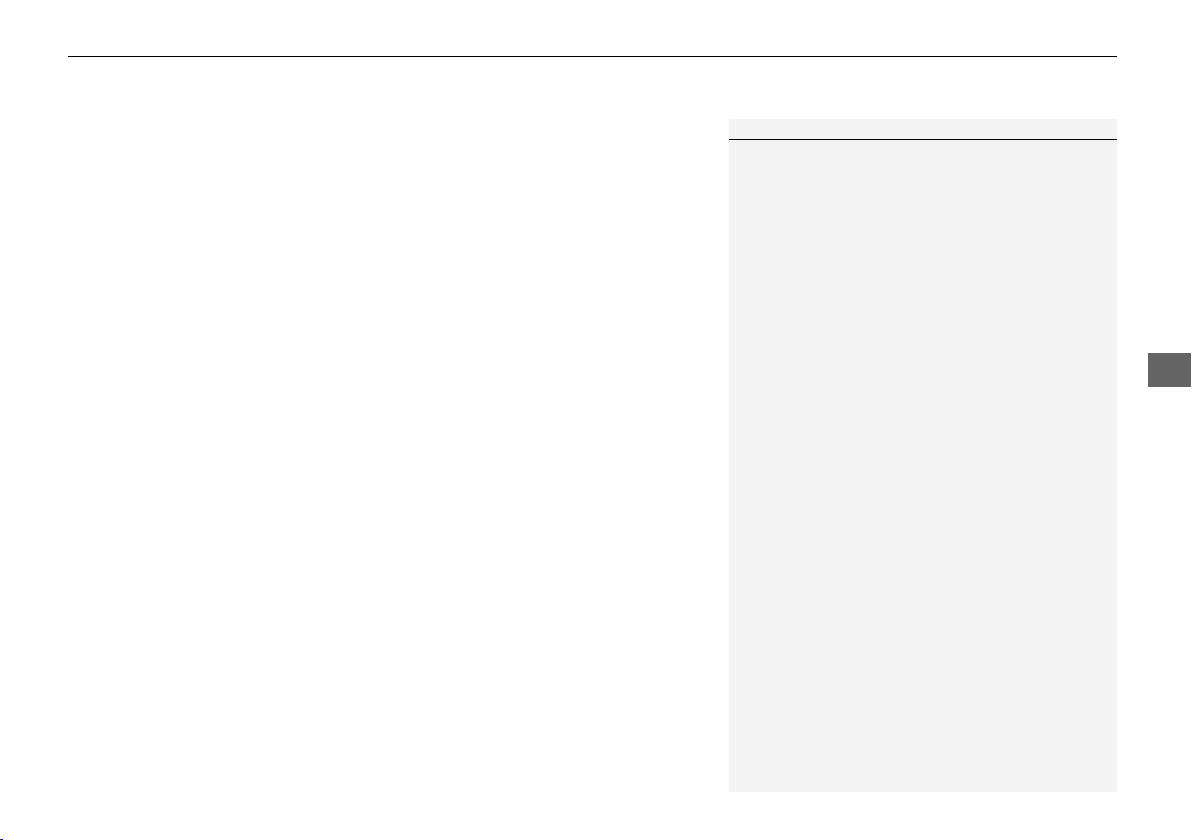
Continued
239
uuAudio System Basic OperationuAudio/Information Screen
Features
■
Select wallpaper
1. Select Clock.
2. Select Menu.
3. Select Clock Faces.
4. Select a desired wallpaper.
5. Select Save.
u The display will return to the Clock Faces screen.
■
Delete wallpaper
1. Select Clock.
2. Select Menu.
3. Select Clock Faces.
4. Select Delete Files.
5. Select Select Files to Delete.
u When you want to delete everything wallpaper. Select Delete All Files.
6. Select a desired wallpaper.
7. Select Select Files.
8. Select Delete Files.
u The display will return to the Clock Faces screen.
1Wallpaper Setup
You cannot delete the initially imported wallpapers.
23 ACCORD 4D US HEV MAP-3130B6010.book 239 ページ 2022年12月12日 月曜日 午後3時19分
Loading ...
Loading ...
Loading ...