Loading ...
Loading ...
Loading ...
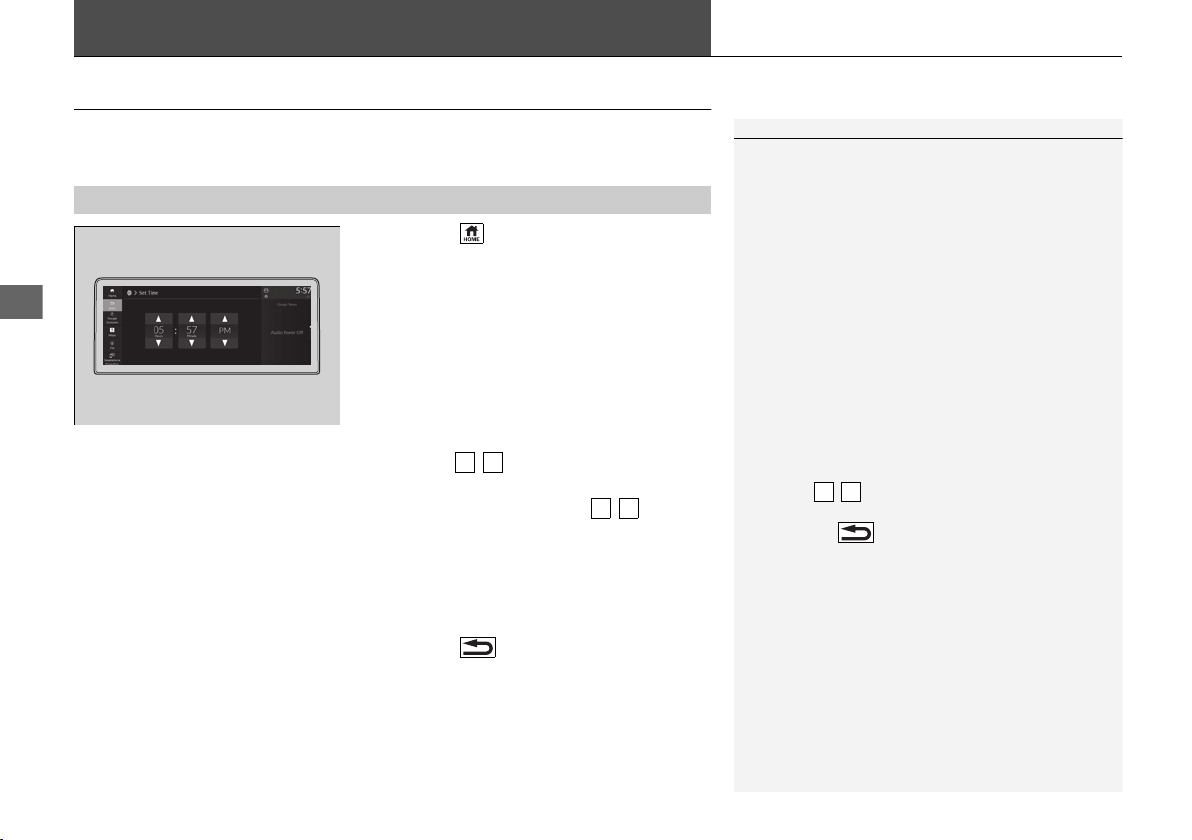
142
Controls
Clock
Adjusting the Clock
You can adjust the time manually in the audio/information screen when the power
mode is in ON.
1. Select the (Home) icon, then select
General Settings.
2. Select System.
3. Select Date & Time.
4. Select Set Date & Time.
5. Select Automatic Date & Time, then
select Off.
To adjust time:
6. Select Set Time.
7. Selecting / .
u AM/PM icon can be switched to each
other either by selecting / , or by
directly touching the icon.
u When you customize the clock display to
24 hour clock, AM/PM icon is not
displayed.
2 Customized Features P. 318
8. Select the (back) icon to set the time.
■
Adjusting the Time
1Clock
The clock is automatically updated through the audio
system.
You can customize the clock display to show the 12
hour clock or 24 hour clock.
2 Customized Features P. 318
You can customize the date display.
2 Customized Features P. 318
You can also adjust the clock by selecting the clock
image or time displayed on the B-zone.
1. Select Date & Time on the A-zone.
2. Select Set Date & Time.
3. Select Automatic Date & Time.
4. Select Off.
5. Select Set Date or Set Time.
6. Select / to adjust the dates, hours, and
minutes.
7. Select the (back) icon to set the date or time.
3
4
3
4
3
4
23 ACCORD 4D US HEV MAP-3130B6010.book 142 ページ 2022年12月12日 月曜日 午後3時19分
Loading ...
Loading ...
Loading ...