Loading ...
Loading ...
Loading ...
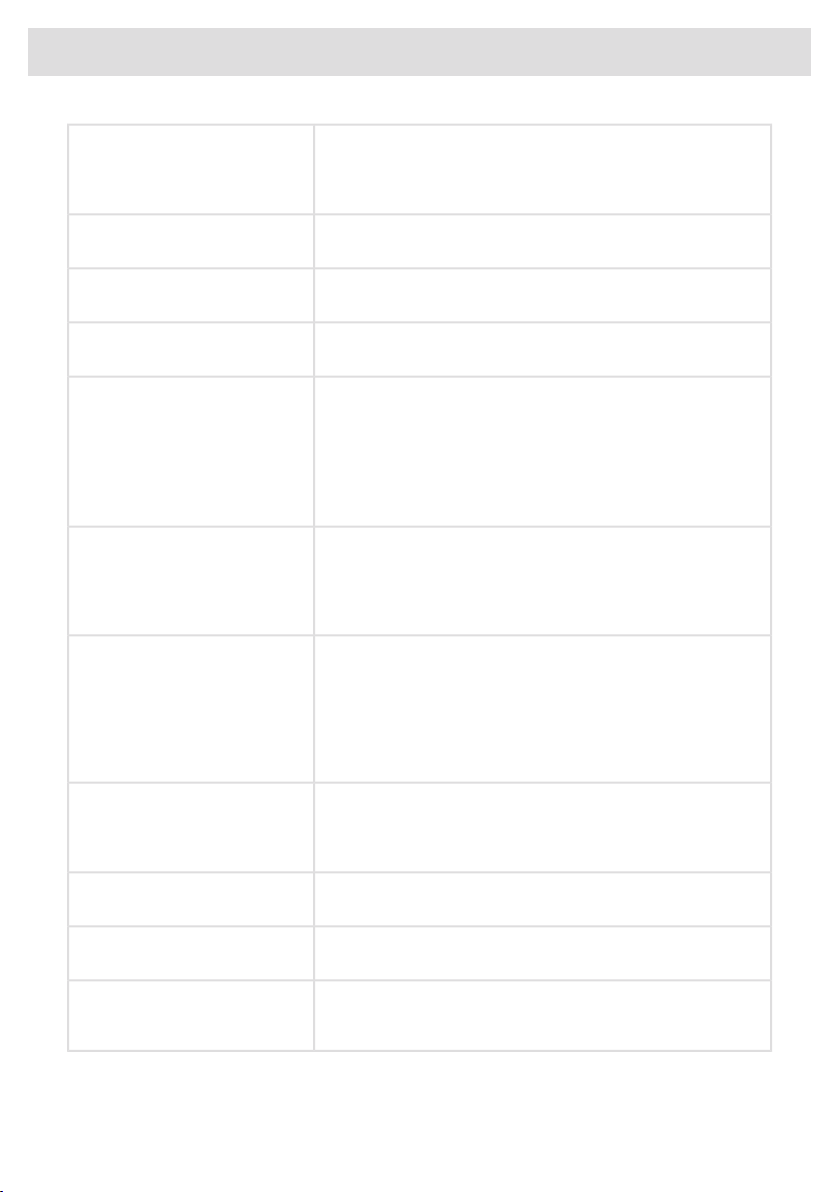
While on, stopwatch (count-up timer) starts counting in the
background whenever a cooking zone is activated. While off,
stopwatch must be activated manually and starts counting from
0:00.
Atl– Auto timer
Automatic stopwatch timer
While on, the hob is automatically locked at every switch off.ACL - Auto child lock
Auto child lock
Sound volume has 4 different options. L3 (high), L2 (medium),
L1 (low), off (only error and alarm sounds).
Snd - Sound volume
Sound volume
Key responsiveness has 3 different speed options. L3 (quick),
L2 (medium), L1 (slow).
Sen - Key sensitiveness
Key responsiveness
If you own a compatible hood with RF connectivity, you can pair
it with your induction hob! To do so, set this parameter to on.
Hood control icons will start blinking. You now have 5 minutes
to activate the pairing on your RF hood. Once the hood is paired
with your induction hob, the hood control icons will stop blinking.
hth - Hob-to-hood pairing (RF)
Hood control
If you wish to unpair the hood, set the hth parameter again to
off.
This setting allows the induction hob to automatically activate
the lights of the connected hood every time the induction hob
is turned on. Depending on the value you set, the ventilation will
automatically start at that speed level when any cooking zone
is activated.
hSt - Hob-to-hood
(Synchro Start Level)
Hood Start Level
This setting allows the induction hob to automatically activate
the lights of the connected hood every time the induction hob
is turned on. While on, the hood will be controlled automatically
depending on the current highest activated cooking level. If you
manually change any hood related settings, the hood turns to
manual control for the rest of this cooking session. The response
level can be set: L3 (high), L2 (medium), L1 (low), off.
hSC - Hob-to-hood
(Synchro Control response Level)
Hood response Level
This setting allows the induction hob to automatically deactivate
the lights of the connected hood every time the induction hob
is turned off. Depending on the value you set, the ventilation will
switch to that speed level and stop with a delay.
hSp- Hob-to-hood
(Synchro Stop Level)
Hood Stop Level
To pair a bluetooth device, set this setting to on. You now have
3 minutes to pair a new bluetooth device to this induction hob.
btP - Bluetooth pairing
Bluetooth device pairing
To unpair all the bluetooth devices, set this setting to Clr. All
your connected bluetooth devices are now unpaired.
btC - Bluetooth clear
Bluetooth clear paired devices
To display the current software versions of the hob. The UI
software version and the Celsius°CookingTM software version
will be shown in alternating order.
FIr - Display firmware version
37
Settings
Loading ...
Loading ...
Loading ...
