Loading ...
Loading ...
Loading ...
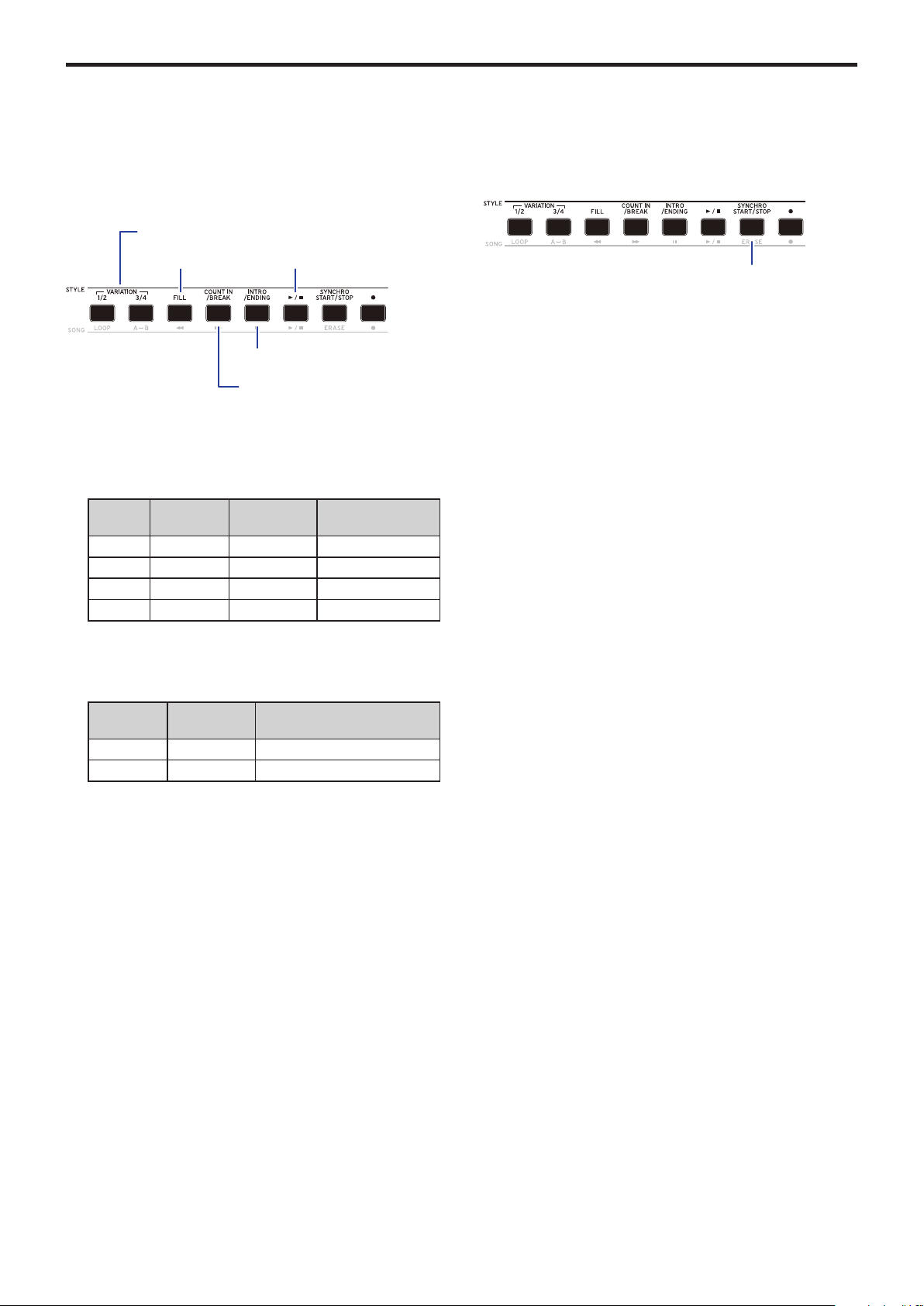
Auto-accompaniment (style mode)
19
Making changes to the auto-
accompaniment
Adding an intro or setting a variation
Use the buons in the STYLE section to make changes to the
auto-accompaniment, such as adding an intro, ll-ins and
breaks, and an ending.
1.
Follow steps 1–4 in “Playing with a style you choose”
(page 18).
2.
Press VARIATION buons 1/2 or 3/4 to select a variation.
Each press of the buons will switch between VARIATION
1 and 2, or VARIATION 3 and 4.
VARIATION
VARIATION
buon
Buon state Variation complexity
1 1/2 Lights green Simple
2 1/2 Lights red Slightly complex
3 3/4 Lights green Complex
4 3/4 Lights red Advanced, complex
The arrangement will become progressively more complex
as you go up from variation 1 to 4.
3.
Press the INTRO/ENDING buon to select the intro.
Each press of the buon will switch between intro 1 and 2.
INTRO/
ENDING
Buon state Intro/ending content
1 Lights green Includes chord changes
2 Lights red Chord stays the same
Tip:
When you press the INTRO/ENDING buon before
you start to play, this will select the intro; and when you
press the buon while you are playing, this will select the
ending.
4.
Play a chord within the chord recognition range.
The chord name that you played is recognized and shown
on the display.
5.
Press the start/stop buon.
The intro will begin, and then the variation accompaniment
will play back.
6.
Play the chords with your le hand and the melody with
your right hand.
7.
Press VARIATION buons 1/2 and 3/4, as well as the FILL
buon and COUNT IN/BREAK buon to change the
playback of the song while you play.
8.
To end the song, press the INTRO/ENDING buon and
select the ending.
The ending will switch between ending 1 (lights up green)
and ending 2 (lights up red) with each press of the buon.
The accompaniment will nish aer the ending.
Using the SYNCHRO START and SYNCHRO START/
STOP functions
This function allows you to start the accompaniment when you
play the keyboard (SYNCHRO START), or accompany you only
when you are playing the keyboard (SYNCHRO START/STOP).
SYNCHRO START
1.
Press the SYNCHRO START/STOP buon. The buon
will blink green.
This turns on the SYNCHRO START function.
2.
Play a chord in the chord recognition range to start the
accompaniment.
The buon will change to being continually lit in green.
3.
Press the start/stop buon to stop the accompaniment.
SYNCHRO START/STOP
1.
Press the SYNCHRO START/STOP buon several times,
to make the buon start blinking red.
This turns on the SYNCHRO START/STOP function on.
2.
When you play a chord in the chord recognition range, the
accompaniment will start; and when you take your ngers
o the keyboard the accompaniment will stop. Playing
again will restart the accompaniment.
The buon will blink green while the accompaniment is
playing.
3.
To cancel SYNCHRO START/STOP, press the SYNCHRO
START/STOP buon several times to make the buon go
dark.
VARIATION 1/2, 3/4
FILL
INTRO/ENDING
COUNT IN/BREAK
Start/Stop
SYNCHRO START/STOP
Loading ...
Loading ...
Loading ...